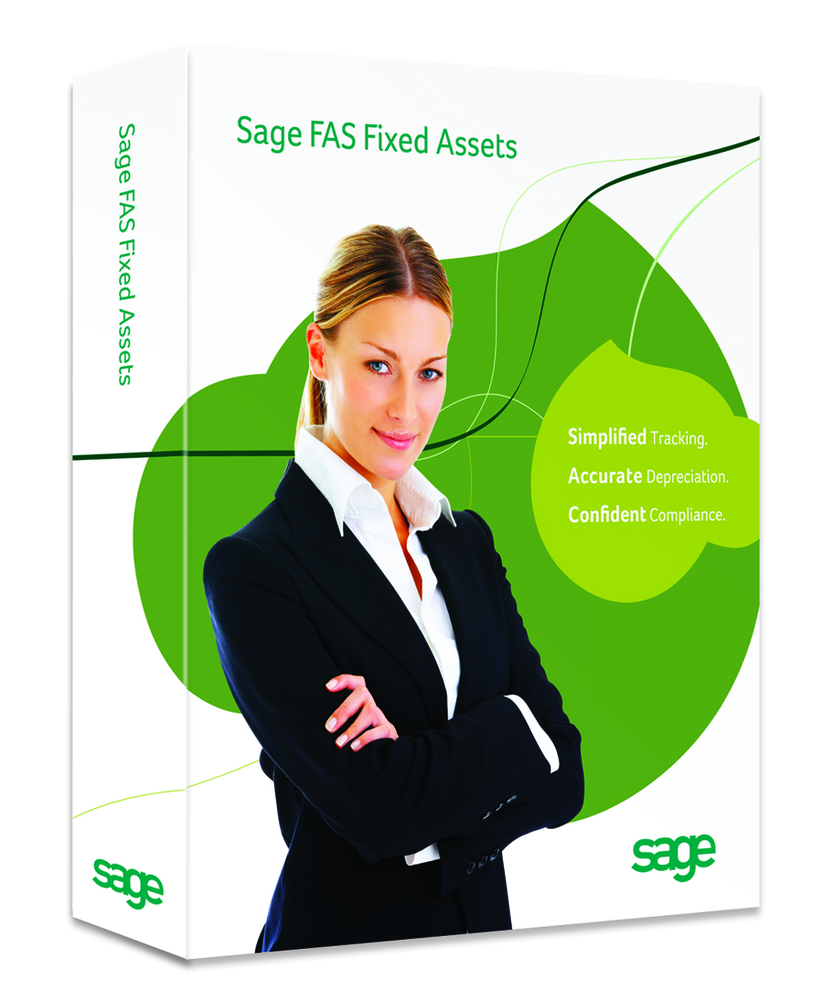5771
800-368-2405
www.sagefas.com
Sage North America offers several asset management systems for commercial, governmental, educational and nonprofit organizations in the United States and Canada, with support for GAAP and IFRS accounting standards. The core program for business entities is Sage FAS 100 Asset Accounting, which is built on Sybase database and can be used as a stand-alone system to manage up to 10,000 assets. Versions of the system are also available for larger asset bases (FAS 500, which uses SQL Database Engine) and for those with fewer than 1,000 assets (FAS 50). Related programs from Sage that can be used in conjunction with its fixed asset management solutions include applications for asset inventory, CIP accounting, barcode readers, labels and an extended report writer.
Basic System Functions
Initial installation of FAS 100 is intuitive, and users are guided through company and asset creation tasks with data-entry screens that help users assign book types, short years, overrides and other factors. Several data import options are available, and the program allows existing business asset categories, custom fields and options to be copied, or users can select from customizable templates. FAS also offers the ability to merge companies and provides backup and restore utilities. The system’s company selection list is generally based on the Explorer menu style, with little search and filter options.
When working within an organization’s asset data files, the program defaults to show the Assets Snapshot screen, which is essentially a dashboard of summary data for that entity, showing asset listings, recent asset activity and graphical overviews of information such as placed in service by quarter, investment by remaining life, acquisition comparisons and depreciation comparisons. Users can also easily toggle through this information as it is represented based on the different asset books, such as tax, state or AMT. This screen provides quick access to common reporting output.
The program’s primary interface is centered around a spreadsheet view of assets for the selected company, with columnar categories that can be customized to display virtually any asset information, including acquisition dates, descriptions, locations, GL account numbers, warrant info, etc. This master assets information and selection screen also provides multiple search, filter and grouping options, while tabs give access to disposal functions, transfers, asset histories, images and notes. FAS 100 can be used to manage any number of businesses, with up to 10,000 assets. When networked, it can be accessed by multiple concurrent staff. 4.75
Core Asset Management Features
FAS 100 Asset Accounting’s management features include more than 50 depreciation methods, including Sec. 179, straight-line, modified straight-line, declining balance, sum-of-the-years’ digits, ACRS, and MACRS 150 and 200 percent formulas and tables. Users can create up to seven books per asset, with pre-configured books for federal tax, AMT, ACE, state and internal, and two custom books. Quick projections can be performed for monthly, annual and FASB 109.
The system offers extended asset life management functions, allowing bulk acquisitions and disposals, partial disposals, like-kind exchanges, splits and consolidations or transfers between related business units. Extensive rules and regulations within the program enable the management of various property classes, such as regular, farm, Indian reservation, Indian farm and government entities. Through add-on programs and modules, options are also available for advanced inventory management, providing automated tracking and reconciliation functions that use integrated barcode technology. A full audit trail is built into FAS 100, plus an Audit Advisor feature gives data analysis capabilities. 4.75
Reporting
FAS 100 includes a built-in report writer for customizing reporting output, with more than 30 preconfigured reports for depreciation expenses, summaries, adjustments, period closes, disposals, asset basis, GL postings, net book value, property tax, AMT and many more. The report writer includes tools that help guide users through report functions and customization. The system also produces fileable forms or worksheets. It supports FASB 109 and GASB 34 and 35 requirements. Reports can be saved to Excel, CSV, PDF, HTML and Crystal Reports. 5
Import/Export/Integration
Data can be imported into FAS 100 through links to Sage Accpac, Sage MAS 90 and Sage MAS 200, plus it has integration with Peachtree by Sage and can import and export to many more file formats. For tax compliance, the program provides direct integration with CCH’s ProSystem fx Tax and, since the program can output to Excel, the data can be imported by most other professional preparation packages. 4
Help/Support
FAS 100 Asset Accounting guides users through most setup processes and provides many right-click menu options for quickly accessing projections, IRS tables or switching to asset group views. A traditional Help utility is available, as well as a built-in user guide and depreciation guide and a link to Sage’s Live Connect system. The vendor’s support website features downloadable program updates, access to live and web-based training options, and an online community of FAS users. Live technical support is based on subscription plans. The program supports all modern Windows versions. 4.75
Summary & Pricing
The FAS 100 Asset Accounting system provides comprehensive management capabilities for entities with fewer than 10,000 assets, offering an intuitive spreadsheet-based interface and an excellent dashboard overview. Pricing for the program starts at $2,295.
2010 Overall Rating 4.75
Thanks for reading CPA Practice Advisor!
Subscribe Already registered? Log In
Need more information? Read the FAQs