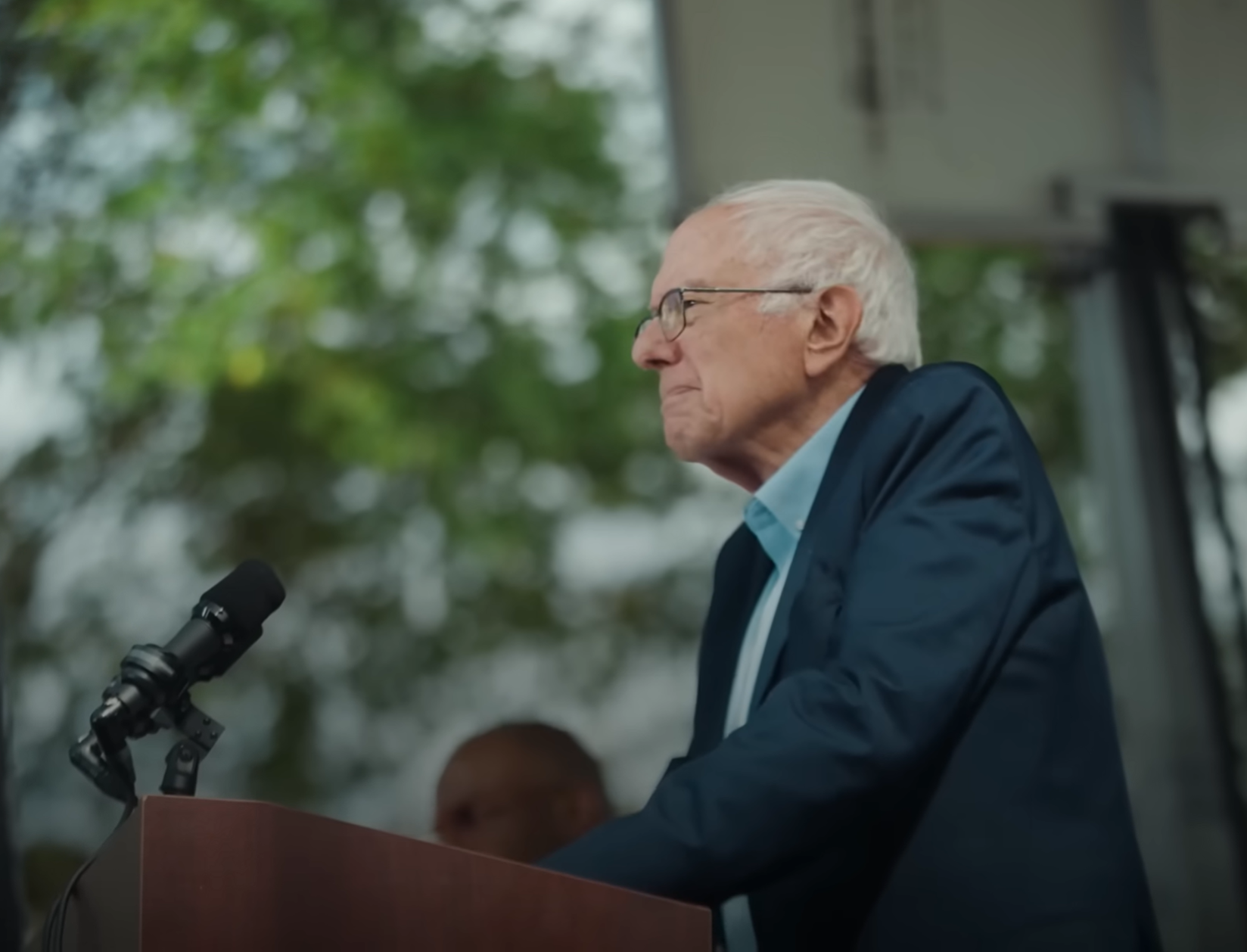800-968-8900
www.cs.thomsonreuters.com
Planner CS provides professional tax planning and analysis of federal, state and non-resident state income tax using multiple scenario-based plans, and includes tools for client communication and professional reporting. The program is a part of the Thomson Reuters CS and ES suites of professional tax and accounting products and offers direct integration with UltraTax CS and GoSystem Tax RS, as well as document management and analysis programs.
Basic System Functions
Planner CS is simple to install, with program and new client setup functions taking place on intuitive forms. Client selection screens are spreadsheet-based and offer strong search, filter and sort options, while user security and group settings enable the assigning of client plans to specific staff members. When networked, the system can be used by any number of professional staff at the same time and can handle unlimited numbers of clients and client plans. When used in conjunction with either of Thomson Reuters’ professional tax preparation systems, Planner CS can be accessed from the preparation application via a menu selection, and users can quickly transfer client data from historical returns into the system. It can also be used as a stand-alone program, opening directly into a user-focused interface that displays client plans that have been recently worked on, along with links to guides and research tools, system notices and updates, preparer information, and data location. From this initial start screen, pull-down menus and icons across the top give access to options for opening or creating clients and printing functions.
When working within a client’s return, the Planner CS interface changes to one similar to UltraTax CS, with additional menu options and icons for system functions, and a main work area that displays a summary grid view of the client’s scenarios and projections over the planned years. Buttons across the top of the grid allow movement between tax data areas, including income, activities, adjustments, deductions, other taxes, AMT, credits and payments. Tabs offer continuing drill down to specific worksheets, such as wages, interest, dividends and other income types. Grid rows and data also allow drilling down into underlying data worksheets. Calculations are performed as data is entered, allowing users to immediately see the effects of changes. 5
Core Tax Planning Features
Planner CS can perform projections for virtually any number of years forward using unlimited alternatives, with up to 50 tax planning scenarios. Plan views allow users to easily see the outcomes of different tax and event strategies on tax liability. The program includes tax code for federal and all states with an individual income tax, and can also manage multi-state clients with non-resident tax liabilities. The system’s planning tools also allow for applying percent or dollar changes across an entire plan and can account for inflation-pegged factors such as income-level phase-outs.
Planner CS simplifies MFJ/MFS comparisons, projected changes to deductions and credits and all filing status changes, and also allows for changes in limitations, performing carryovers, foreign deductions and expense calculations. Users can also use a target-amount feature, which lets them set a desired target amount for key fields, and the program’s Results Finder calculates tax thresholds required in order to meet that target. Planner CS also offers capabilities for determining the tax consequences of Roth IRA conversions, including spreading conversions over multiple years. 5
Reporting
All of the individual worksheets in Planner CS can be output individually or users can create custom report sets or completely customized reports using the built-in designer. Additional reporting options provide client-ready reports that can include charts and graphs as well as client letters that can be produced in Word or RTF formats. Reports themselves, however, cannot be output to these formats but can be turned into PDFs (only if the user also licenses the separate FileCabinet CS product) for digital document management and for sharing with clients through Thomson Reuters’s client portal offering. 4.5
Import/Export/Integration
Planner CS directly integrates with UltraTax CS and GoSystem Tax RS, allowing users to easily push client data into the planning program. Data cannot be imported or exported to other formats, although client communication letters can be generated into Word. Planner CS can be used in conjunction with the Checkpoint research platform. 4.25
Help/Support
The program includes outstanding built-in assistive features and tools, including right-click menus for copying columnar data, accessing a calculator, opening the Watch Window, performing allocations, using the Results Finder and accessing the Checkpoint research system. The system also has a traditional Help index and a built-in FAQ. The support website provides multiple resources, including a knowledgebase, a variety of guides, user notices, program updates, tips and tactics, and access to live and web-based training options. Users can also access the ARNE online community of professional accountants. The program supports all modern Windows operating systems, and live support is included with program pricing. 5
Summary & Pricing
Planner CS provides a strong planning application with tools for easily determining the effects of financial and personal changes on tax liabilities. It can support any number of plans and years and provides attractive, client-ready reporting and presentation tools. The program costs $630 for the federal module and $150 for one state module. An all-state option is available for $275.
2010 Overall Rating 4.75
Thanks for reading CPA Practice Advisor!
Subscribe Already registered? Log In
Need more information? Read the FAQs