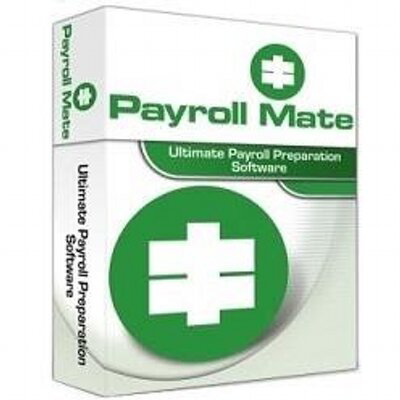Payroll Mate 2014 is designed to fit the needs of accountants and small to medium size businesses. It automatically calculates net pay, federal withholding tax, Social Security tax, Medicare, state and local payroll taxes. Payroll Mate also supports different types of payroll pay periods, prints checks, prepares payroll forms 941, 943, 944, 940, W2 and W3, but has limited support for state reporting. The payroll system is optimized for QuickBooks, but will work with other accounting systems that allow the user to import text (CSV) and Excel files.
Basic System Functions: 4.5 Stars
Accountants who use Microsoft Office will like the look and feel of Payroll Mate, with its menu and navigation bar down the left hand side of the screen. Data entry is smooth, with easy to read screens, multiple tabs and an uncluttered user interface. The tax form data input screens are designed to look like the underlying form for easy user recognition. Data entry is limited to one record at a time. Payroll Mate does not offer the “Excel” table based input screens other packages have for high volume data entry.
The basic single user system allows for up to 10 employers with up to 75 employees each, but these limitations can be relaxed by upgrading to the Pro version. It handles the taxes for all 50 states and has the ability to handle piece work, as well as custom income and deductions, including non-taxable income, such as tax exempt allowances. Trucking, farming and non-profit employers have found this package particularly useful.
Reporting & Monitoring: 4 Stars
Designed as a simple, inexpensive system, this package does not have the sophisticated reporting and workflow of other packages reviewed. There is limited state reporting and no specific compliance due date tracking. Analysis reports are limited to the standard payroll reports with limited ability to export data. Payroll Mate also does not tie into any Human Resources system or offer a dashboard for employee maintenance.
Integration/Import/Export: 3.5 Stars
Payroll Mate offers integrations with Quickbooks, Sage 50 (formerly Peachtree), and other accounting packages that allow the import of text (CSV) files.
During the initial set-up, employee information can be imported from text files and as companies upgrade to the new version each year, the data from the old company can be imported. There is no import facility for time clock or timesheet data.
Help/Support: 4.25 Stars
Payroll Mate has a built in help function as well as payroll resources available on their web site. There is a free, U.S. based support line offered in business hours (Illinois), as well as support via email.
Best Firm Fit
- Smaller firms who want to extend a payroll service to their clients.
Strengths
- Low price and immediate installation
- Simple set up
- Export to Quickbooks and accounting packages allowing text file or Excel import
- Reports are available in Excel, text and PDF formats
Potential Limitations
- Support is limited to the following payroll forms: 941, 940, 944, W-2, W-3, California DE-9, California DE-9C, Texas C-3 , Texas C-4, New York NYS-45, Illinois 941 and Illinois UI-3/40
- Report customization is limited
- Some advanced features require a software upgrade
Summary & Pricing
Payroll Mate is an easily downloaded payroll solution designed to be fast and easy. Though not specifically designed for accounting professionals, the software works well for a firm with smaller clients. One feature, single sign on access, allows accounting professionals access to all payroll clients on the Payroll Mate platform removing the need for multiple user name and login combinations.
The basic price is a one-time $99 charge for up to 10 companies with up to 75 employees each. The user needs to purchase a new $99 license each calendar year, but after that, all updates during the year are free. Additional companies and employees can be purchased by upgrading to the Pro edition.
2014 Overall Rating: 4.25 Stars
Thanks for reading CPA Practice Advisor!
Subscribe Already registered? Log In
Need more information? Read the FAQs
Tags: Payroll Software