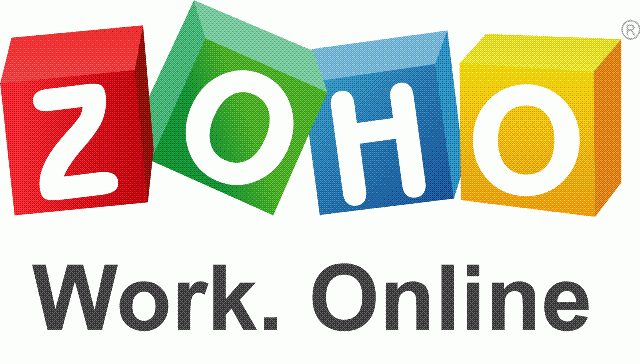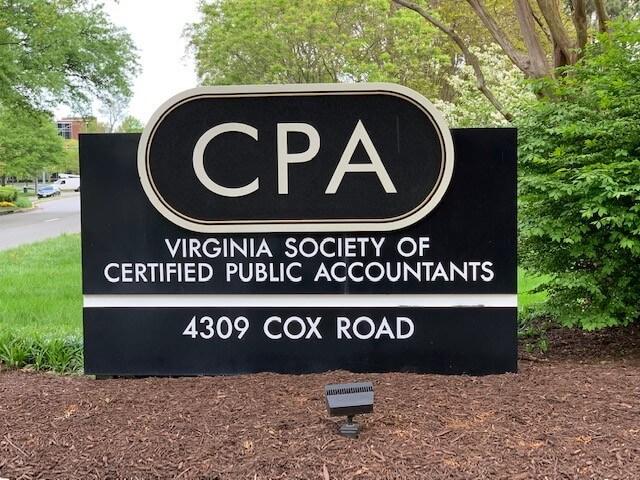Zoho, a developer of cloud-based management tools for small businesses, has launched Zoho Expense,an expense reporting software that automates business and travel expense management.
Available in web and mobile versions, Zoho Expense provides remote expense report management functions for sales reps, employees, managers and finance departments. Zoho Expense also works with the company’s online accounting and customer relationship management applications – Zoho Books and Zoho CRM– to unify customers’ front office and back office operations. A 14-day free trial account of Zoho Expense is available at www.zoho.com/expense.
“Expense reports are a pain for everybody involved,” said Raj Sabhlok, president of Zoho Corp. “Zoho Expense makes the process easier at every step, from creation to submission and approval. And Zoho Expense shares data and processes with our CRM and accounting solutions to create an agile ERP system for companies of any size, not just large enterprises with deep pockets. No other vendor can deliver that back office integration because no other vendor offers all three functions.”
In most companies, expense reporting and reimbursement is dominated by challenges such as lost receipts, long processing times, and violations of expense policies. In turn, employees delay expense reporting for as long as possible, and managers let their desks pile up with expense reports waiting to be processed for reimbursement. Zoho Expense simplifies expense management for employees, managers, and back office staff with highlights such as:
- Automated expense recording – Users simply scan and upload their receipts using Zoho Expense, and the corresponding expenses are automatically created – no manual data entry required.
- Import credit card statements – Users who regularly use credit cards for business spending can integrate their banks in Zoho Expense and import their statements. Importing credit card statements lets users instantly convert selected transactions into expenses and avoid data entry.
- Faster approvals and reimbursements – Zoho Expense automatically notifies managers of expense report submissions. It also raises alerts for violations of company expense policies configured in Zoho Expense, so managers don’t have to analyze each expense.
- Pre-integrated with Zoho Books and Zoho CRM – With the Zoho Books integration, expenses approved in Zoho Expense are automatically transferred and recorded in Zoho Books. With Zoho CRM integration, Zoho CRM users can be imported into Zoho Expense. Going forward, users will be able to create Zoho Expense entries directly from the Zoho CRM interface.
- Expense management on the go – For traveling employees, Zoho Expense is available now for Android, iOS and Windows Phone devices. With the app’s built-in GPS, users can track mileage when on the move, avoiding manual data entry. Users can also submit expense reports to managers while working remotely.
- Google Apps integration – Zoho Expense works with Google for Work to simplify expense reporting at companies that use Google’s application suite. Google users can find Zoho Expense on Google Apps Marketplace at [link].
Zoho Expense is available along with mobile apps for iOS, Android and Windows Phone. Zoho Expense is $15 per month for 10 users. Each additional user is $2 per month. Annual plan subscribers receive a two-month discount, paying just $150 per year for 10 users and $20 per year for each additional user.
Thanks for reading CPA Practice Advisor!
Subscribe Already registered? Log In
Need more information? Read the FAQs
Tags: Accounting