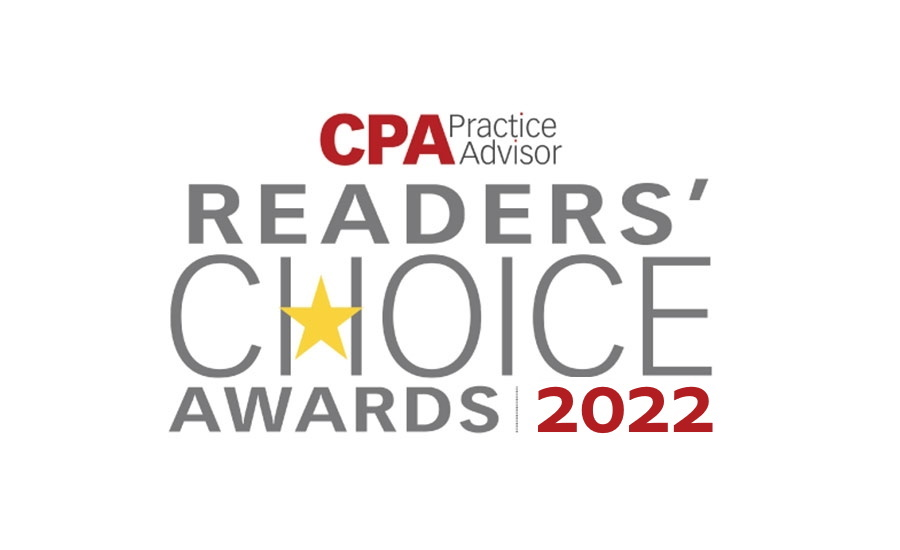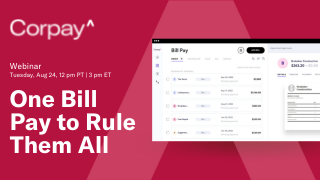2015 Innovation Award Nominee:
Receipt Bank – Practice Platform
Receipt Bank’s newest product, Practice Platform, is out to own the 9AM. Our goal is for accountants and bookkeepers to login at the start of their day and get full visibility of their workday – what bills and receipts need to be processed, what transactions need to be reconciled, which clients are causing the greatest delays and much more. Practice Platform is the ultimate bookkeeping productivity tool.
No one in the accounting space has provided this level of visibility at the practice level. As practices become increasingly virtual, moving to paperless and into the cloud, Practice Platform will become their key management tool. Practice Platform will monitor the efficiency of the bookkeeping team and their clients and in the fullness of time will provide benchmarking across clients. Receipt Bank’s core functionality has reduced traditional barriers to a bookkeepers efficiency and productivity, namely document collection and data entry. Now Practice Platform quantifies the firms bookkeeping work in process and firm and client efficiency.
Practice Platform is divided into four sections; outstanding bookkeeping, urgency, client efficiency and efficiency. Outstanding Bookkeeping The Outstanding Bookkeeping panel shows the amount of work to complete for all clients. Items Waiting represents receipts and invoices in Receipt Bank waiting to be approved, sent to an expense report, oncharged and/or published to an online accounting program such as Xero. (Receipt Bank has only connected to the Xero API at this stage, with QBO in the works.)
Unreconciled Items refers to the number of uncategorized transactions in Xero and the Outstanding Workload is a calculation of the time it would take to complete the work in Receipt Bank and Xero. The average is calculated among all Receipt Bank partners, not individually. Urgency The urgency section shows bookkeepers which clients they should prioritize. The Inbox Age column shows the number of days that transactions (in Xero) or receipts (in Receipt Bank) have waited for processing.
Traffic lights colors indicate priority and a bookkeeper can set parameters separately for each client. For example if one client prefers to keep their books up to date every week, an eight-day wait will show up as a red light. A different customer who looks at their accounts once a month will show as green. This will then allow the bookkeeper to filter clients by their priority. Oldest Reconciled shows the date of the last reconciled transaction or receipt. The Next Deadline column is a period manually set for each client based on the Service Level Agreements.
The Client Efficiency metrics reveal the client’s performance rather than the bookkeeper’s. This is worth tracking to help clients change their behavior – and to show bookkeepers who are their laziest (most troublesome) customers. Last Submission shows the time since the client last added receipts to Receipt Bank.
Client Delay measures the difference between the date of filing a receipt and the date at which it was generated. This makes it easier to find the client who takes six weeks to submit receipts or misses the end of quarter and submits documents late. This allows the bookkeeper to ask questions such as “If an invoice raised on the first of the month why did Receipt Bank get it on the 22nd? Why the delay?” Document Coverage shows the percentage of transactions in the accounting software which have images attached to them.
Bookkeepers can set requirement thresholds to transactions above $75 or $80, in line with local compliance law. Efficiency This section measures the level of automation in Receipt Bank and Xero. This includes the number of bank rules for automatically categorizing repeat transactions from the same suppliers. Practice Platform provides accountants with the granular insight they did not have befor
Click here to see all of the other nominees for the 2015 Innovation Awards.
Thanks for reading CPA Practice Advisor!
Subscribe Already registered? Log In
Need more information? Read the FAQs

![Crush_2022.62544d82a245b[1]](https://www.cpapracticeadvisor.com/wp-content/uploads/2022/04/Crush_2022.62544d82a245b_1_.6258832743d32.png)