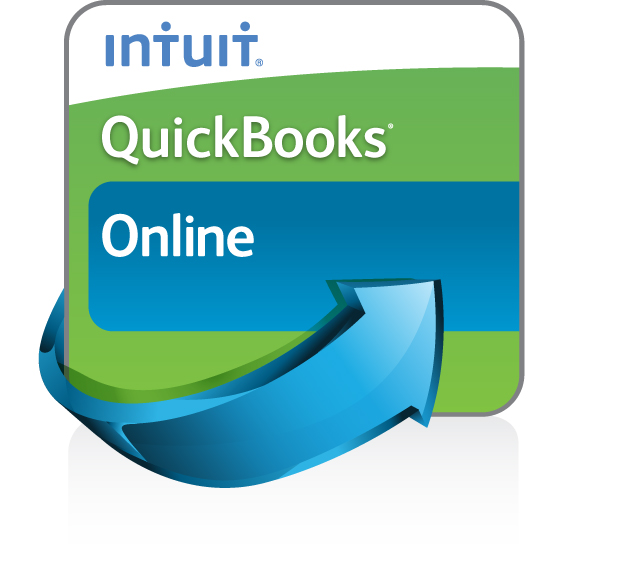Best Fit: QuickBooks Online is well suited for smaller nonprofits with basic budgeting and donor tracking needs.
QuickBooks Online is Intuit’s latest version available in the QuickBooks franchise. Available in four versions, from Self-Employed to Plus for up to 25 users, QuickBooks Online offers quick online system access using an number of devices including smart phones and tablets, as well as standard desktop and laptop computers.
Product Strengths:
- Affordable for all nonprofits
- Easy setup and quick start up
- Strong audit trail functionality
- Can be accessed from smart phones, tablets, and desktops/laptops
Potential Weaknesses
- Limited budget capability
- No fund accounting capability
QuickBooks Online Nonprofit Version can be a good option for the small nonprofit that does not require extensive budgeting and donor management capability. Available in 4 versions, users can choose the level of functionality they need. A Self-Employed (1-user) version is available for $7.99 a month. Simple Start is $10.36 per month, Essentials $18.83 per month, and Plus $23.87per month for up to 5 users. Those with more than 5 uses can contact Intuit to add more – with a maximum of 25.
BASIC SYSTEM FUNCTIONS: 4.75 Stars
Completely online, no product installation is required. Instead, all users will simply sign up for the version they wish and set up a login and password for themselves and other system users. The user interface for QuickBooks Online varies from its desktop counterpart, with the user interface more sparsely populated for easier navigation on mobile devices.
Though the product is billed as the nonprofit version, and uses adequate vocabulary in the chart of accounts, and on the navigation screen, the underlying features remain the same as the business version of QuickBooks. For instance, ‘Donors’ is an option on the menu, but when a user clicks on Donors, they are simply taken to the customer entry screen. A vertical navigation bar to the left of the screen offers access to all QuickBooks Online features. The main screen features current system status and navigation tools make it easy to lookup up system transactions.
Clicking on the + at the top of the screen displays the Global Create Menu, which includes access to all system features such as Vendors, Customers, Employees, and Other, as well as system options such as Bank Deposits, Journal Entries, Transfers, and Statements. Clicking on the Clock icon will produce a chronological list of all recent transactions.
Like all QuickBooks versions, QuickBooks Online is an all-inclusive financial product. While available in four versions, scalability options are limited, as the product truly is designed for the smaller business.
CORE NFP/FUND ACCOUNTING CAPABILITIES: 3.75 Stars
Upon installation, users can choose a business type, with nonprofit being one of the options. This automatically changes the account descriptions used in the default chart of accounts, with accounts such as Pledges/Donations Receivable, Gift in Kind Donations, Membership Dues, Permanently Restricted Donations available in the chart of accounts. Users can also add accounts if desired. QuickBooks Online easily handles multiple transaction types including donor/customer management, vendor tracking, bill payment, receivables tracking, donor pledges, payroll transactions, and tax preparation, as well as standard journal entries.
Changing the back end of the product to actually reflect nonprofit specific language would be helpful. Budget preparation and management is only available in QuickBooks Plus. Budgets can be created using either class, location, or customer data, but only one option can be used for each budget. Only one-year budgets can be created, and multiple budgets can be created, but not combined. Line items can be edited in any budget, but budget reporting is limited to two reports; Budget Overview and Budget vs Actuals.
Donor management tracking is handled in the customer portion of QuickBooks Online. Once a donor is entered, users can create a specific action for that donor, including Create Receipt, Create Estimate (pledge), Create Charge, Create Time Activity, or Create a Statement. While there is no grant tracking mechanism in QuickBooks Online, users can use various options within the system to create a way to track grant activity. The product offers excellent audit trail functionality, with all system transactions tracked, and an audit trail report available. Invoices and statements can be emailed directly to recipients, and bank accounts electronically linked for easy importing of transactions and account reconciliations. Remote access is easy, with users able to access the product using a variety of devices including smart phones and tablets, as well as standard laptops and desktops.
MANAGEMENT FEATURES: 3.75 Stars
The homepage provides some current status updates, but no true Dashboard functionality is offered with the product. Users can only choose one filter option when creating budgets, and only QuickBooks Online Plus users will be able to create budgets. Budgets can only be created for a single year, and cannot cross fiscal years. The product offers no budget forecasting capability at this time. Clicking on the gear at the top right of the screen allows administrators to create additional system users. There are 4 options available to choose from; Regular or Custom, Company Administrator, Reports Only, and Time Tracking Only. Once a category is chosen, access levels such as All, None, or Limited can be chosen. In order to have access to needed functions, most users will need to be provided with complete system access.
FINANCIAL STATEMENTS & REPORTING: 4 Stars
Reporting options are decent in QuickBooks Online, with a nonprofit specific reports such as Statement of Activity, Statement of Financial Position and Statement of Cash Flows available. The Company Snapshot report displays a year-to-year comparison of company performance indicators, and the Scorecard compares company profitability and growth to that of similar organizations. An audit log displays all system activity, and users have the ability to customize and save any system report. Customization options are fairly limited, with no option to create a report from scratch. Reports can be exported to Excel or as a CSV file.
INTEGRATION/IMPORT/EXPORT: 4.5 Stars
All system import/export options utilize Excel/CSV files. Import options include the ability to import donor, vendor, chart of accounts, and other product information. Data from QuickBooks desktop systems can also be imported into QuickBooks Online. The product offers a large selection of apps that are designed to work with QuickBooks Online, boosting product functionality considerably. Intuit also provides free system access for two accountants at no additional charge. There is currently no option to export files to HTML or PDF formats.
HELP/SUPPORT: 4.5 Stars
QuickBooks Online provides new users with a variety of tools and assistance. The product offers setup wizards that make it easy to create a new company or organization. Training videos, a welcome guide, and a comprehensive knowledgebase are also available. Unlimited support is included with all subscription pricing, with support accessible through a variety of means including e-mail, message boards, Facebook, Twitter, or via telephone. Obtaining local support is encouraged, with Intuit providng a list of qualified experts in any specific area.
SUMMARY & PRICING
QuickBooks Online Nonprofit Version can be a good option for the small nonprofit that does not require extensive budgeting and donor management capability. Available in 4 versions, users can choose the level of functionality they need. A Self-Employed (1-user) version is available for $7.99 a month. Simple Start is $10.36 per month, Essentials $18.83 per month, and Plus $23.87per month for up to 5 users. Those with more than 5 uses can contact Intuit to add more – with a maximum of 25.
2016 Overall Rating: 4.25 Stars
Thanks for reading CPA Practice Advisor!
Subscribe Already registered? Log In
Need more information? Read the FAQs