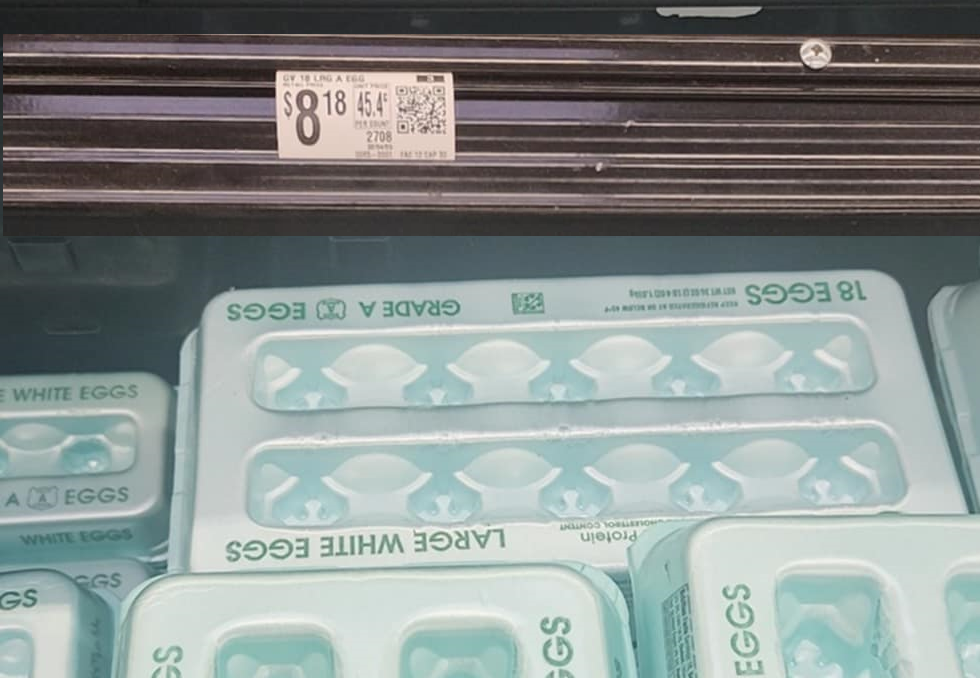From the 2016 Review of Accounting Systems for Small Businesses.
Best Fit: Small business owners who are seeking a cloud-based system with a clean and simplified interface for basic accounting.
Strengths:
- Quick, easy system setup
- Scalable, with support for up to five users
- Users can import data from the Desktop version of QuickBooks
- Tremendous number of apps available
Potential Limitations:
- Users can get bogged down with multiple apps
- Importation limitations when moving data from the desktop version to online
Available in three versions, as well as a freelancer’s version for sole proprietors, QuickBooks allows users to choose the product that suits them today, with the ability to scale up to a more robust version when needed.
Basic System Function: 4.5 Stars
QuickBooks Online, like many of its competitors, offers potential users the ability to try the product out for 30 days, with no credit card needed. Immediately upon accessing QuickBooks Online, users will come to a series of setup screens that guide users through setting up their business, their business type, and what is being sold – products, services, or both. Users can also choose the method that they are currently using, so information can be imported into QuickBooks Online.
Setup also allows users to choose what features are important to them, which include Invoicing, Point of Sale, Expense Tracking, E-Commerce, Sales Tax, Mobile Office, Employees, and Accountant access. The main user interface is clean and uncluttered, with a vertical menu to the left of the screen that offers access to all system functions. Income and Expense tracking is available on the home page, which can be customized to suit the needs of the user. QuickBooks automatically installs a Chart of Accounts that is designed to match the company industry chosen during setup, but users can also easily customize the chart of accounts as needed.
There are several versions of QuickBooks Online available, including Simple Start, Essentials, and Plus. There is also a version designed for freelances, or other self-employed business professionals. The product supports several browsers, including Internet Explorer, Firefox, Chrome, and Safari, along with Firefox and Safari for Mac OS X. Online apps are available, and all mobile apps of iPhone, iPad, and Android tablets and phones are included in the QuickBooks Online subscription.
Core Accounting Capabilities: 4.75 Stars
QuickBooks Online easily handles both AP and AR functionality through its Vendors and Customers option. New vendor information can be entered on the fly prior to processing any invoices. Once a vendor has been entered into QuickBooks Online, users can access the vendor list to complete a variety of tasks including creating a bill, creating an expense, or making a payment. The same process goes for customers, with users able to quickly create an invoice, estimate or charge directly from the customer list screen. This makes system navigation incredibly easy. Other features found in the product include the ability to pay bills immediately or schedule payment at a later date. Users can also set up invoices to bill automatically on the date chosen. Employee billable hours can be easily tracked in the product, and sales tax can be tracked for any products or services. Payroll functionality is optional, with the payroll function offering easy payroll processing, along with filing and paying any related payroll taxes.
The global version of QuickBooks Online supports multiple currencies, and can be translated into 45 languages. Currently, QuickBooks Plus will support up to five system users.
Day-to-Day Operations: 4.5 Stars
For businesses that need to process point of sale transactions, or need additional sales transaction processing, Intuit Apps offers a long list of apps that are designed to integrate with QuickBooks Online. QuickBooks Online Plus offers users the ability to create purchase order and send them electronically, as well as track inventory, billable hours for customer billing, and sales and profitability tracking.
The Intuit Payment Network allows users to accept online payments, and credit card payments can be accepted using Intuit’s Merchant Services. Banking information can be added into the product, with users able to an up to date balance displayed on the home page. This will enable the system to automatically download all banking transactions for quick reconciliation
Basic vendor and customer management is available in the product, and apps are available for those needing a more robust management or CRM feature. As an online product, users can access the system from anywhere, using a variety of mobile devices, and accountants can easily access the system as well.
Management Features: 4.25 Stars
For those desiring robust dashboards, they can download Fathom, which is a financial analysis and management reporting tool. The Company Overview Report provides management with a quick summary of vital data. The Company Snapshot provides users with income and expenses over a one-year period, and uses charts and graphs to display data. Other report groups available include in-depth AR and AP reports, a Payroll report, a Review Sales report, and various Accountant Reports. Reports can be easily exported to Excel or saved as a PDF file, as well as emailed directly to recipients. All reports can be fully customized, with users able to choose cover styles, report periods, and other data. All custom reports can be saved in the system for future access.
User types available in QuickBooks Online include Regular/Custom, Company Administrator, Reports Only, or Time Tracking Only, with specific access levels assigned to each user type.
Integration/Import/Export: 4 Stars
QuickBooks Online can import CSV or Excel data files, as well as any QuickBooks desktop data. Users can easily import data such as accounts and balances, product descriptions, chart of accounts detail, and product quantities and pricing levels. The product is designed to work with QuickBooks Online Payroll, and functionality is extensive with the availability of all of the apps that are designed to work with the product. QuickBooks Online for Accountants allows accountants to easily monitor client data through the Client Dashboard, which offers alerts, a to-do list, and access to all client accounts and payroll.
Help and Support 4.5 Stars
QuickBooks Online, like all Intuit products, offers users a wide selection of help and assistance, from quick and easy setup wizards, to brief videos that offer detailed instructions on how to accept payments, pay employees, and even prepare for tax time. A variety of topics are available for users to view in the online knowledgebase, along with links to assist new users with problems or questions. Toll-free product support is available during extended business hours, and users can also access the robust QuickBooks community to obtain answers, or find a pro advisor in their area. .
Summary & Pricing
QuickBooks Online offers a variety of versions and pricing options for users. Regular pricing for QuickBooks Online Simple Start is $12.95 per month; Essentials is $26.95 per month, and QuickBooks Online Plus is $39.95 per month. Payroll is priced separately, with both Essentials and Plus offering a payroll option with the product. These prices can vary, as Intuit frequently runs online specials.
2016 Star Rating: 4.5 Stars
Thanks for reading CPA Practice Advisor!
Subscribe Already registered? Log In
Need more information? Read the FAQs
Tags: Software