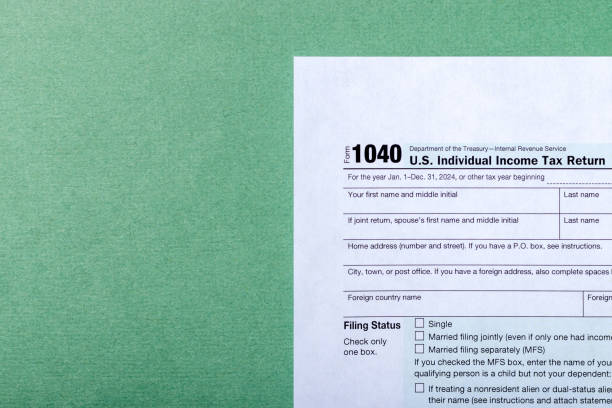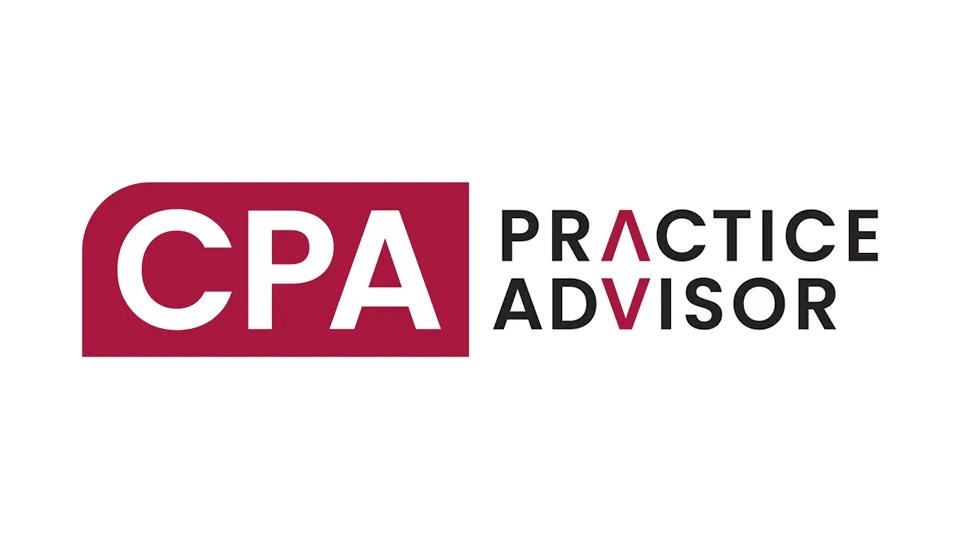Thomson Reuters Planner CS : https://cs.thomsonreuters.com/planner
Best Fit: Firms of any size that are currently or planning to use CS Professional Suite of applications with gain the most benefit using Planner CS.
Product Strengths:
- Product offers excellent integration with other CS Professional Suite of applications
- Excellent report customization and built-in word processing capability
- Numerous deployment options are available for users to choose from
- Product offers an easily navigated interface
Potential Limitations:
- Limited exporting capabilities outside of Thomson Reuters products
From the Sept. 2016 review of Tax Planning systems.
Planner CS, from Thomson Reuters is part of the CS Professional Suite of applications, which include accounting, tax, and practice management products. Planner CS easily integrates with other CS Professional Suite products, providing firms with the ability to import client data, create a tax plan, then use it to produce reports, graphs, estimate vouchers, and tax planning letters and retain the data for multi-year comparisons later. The product offers a variety of deployment options, including traditional desktop installation, SaaS leasing, and Virtual Office CS.
Basic System Functions: 5 Stars
Planner CS offers an interface similar to other applications included in the CS Professional Suite, making initial navigation fairly straightforward for those using other CS Professional Suite applications. The toolbar at the top of the screen offers quick access to Files, Tools, Reports, and Help options, and users can easily access recently used plans, review any notices, and access help functions from this screen as well. The main user interface screen is completely customizable, so users can create an interface that suits them. Users can click on the New Plan icon to quickly create a new tax plan, choosing options such as number of alternative plans and number of tax years to plan. Users can choose any number of years to compare, with the ability to compare an unlimited number of years if necessary.
Core Tax Planning Features: 5 Stars
Once criteria have been established for a new plan, users can easily create a variety of tax options. Navigational tabs are included for quick access to various tax options such as Income, Activities, Adjustments, Deductions, and Other Taxes, as well as ACA, AMT, Credits and Payments. The Main screen offers an overview of the tax planning results and additional tabs take users to other options such as Tax Projection, Exemptions, and Analysis, along with others. Taxes are calculated automatically as data is entered, though users have the option to turn the automatic calculation option off, if desired. Users can easily create tax scenarios from scratch, or import data from CS Professional Suite applications.
The program includes coverage of all state tax jurisdictions with an income tax, and has the ability to add both a resident state and unlimited nonresident states to a single tax plan.
When creating the initial tax plan, users can easily jot down notes in the Plan Comments section to ensure that all possible tax scenarios are explored. All created plans can also be password protected for confidentiality reasons.
The product is continually updated throughout the year, so users will always have the most recent tax information available, and users can provide clients with both state and federal tax planning. For those exploring multiple scenarios, the Watch Window provides users with the ability to view the end result of various tax options as they are entered. The product also allows users to set target amounts for their clients, with Planner CS calculating the amounts needed in other areas to reach the stated target.
Reporting: 4.75 Stars
Planner CS offers a good variety of pre-defined reports and graphs that users can customize as needed, including Tax Projection, Exemptions, Carryforwards, Income, Wages, Deductions, and numerous others. Users can easily create report sets by simply choosing from the list of reports and graphs. Custom reports can also be created, choosing from Buttons and Tabs and Available Rows. The layout designer offers custom report design, with users able to modify report design by choosing font sizes, headers and footers, and row layout as desired. Built-in word processing functionality allows users to create custom letters, inserting planner data into the letter if desired. The Print Report option allows the system to auto select reports to print, or users can choose to print a Tax Projection Report, or a Report Set, with users able to view all reports onscreen prior to printing.
Import / Export / Integration: 4.75 Stars
Part of the CS Professional Suite of products from Thomson Reuters, Planner CS allows users to easily integrate client tax data directly form programs such as UltraTax CS or GoSystem Tax RS. For those using other CS Professional Suite applications, reports can also be sent to FileCabinet CS for easy document storage. All reports created in Planner CS can be saved as an RTF file, PDF file, and as a Word document. CS Connect allows users to easily access any product updates, and users can add links to useful websites such as the IRS for future access.
Help / Support: 5 Stars
CS Professional Suite offers the Help & How-To Center, which offers users access to user bulletins, product enhancements and updates, as well as access to the product knowledgebase, where users can browse a variety of subjects, as well as access a troubleshooting option. There are also a variety of resources geared towards new product users including a getting started guide and Planner CS tips. Users can also access product support from the Help & How-To Center. Toll-free support is available, or users can request support by filling out a form on the website. Tutorials are available to access, and on-demand training is available as well.
Summary & Pricing
While suitable for accounting firms of any size, mid-sized to larger firms will certainly reap the most benefits from Planner CS. Planner CS provides firm with the ability to add an additional revenue stream by offering tax planning capability to both current and new clients. The product also offers excellent integration with other Thomson Reuters tax applications, creating an efficient, all-in-one system that can be of benefit to both firms and clients. Pricing for Planner CS varies on the method of deployment chosen, and is available directly from Thomson Reuters.
2016 Overall Rating: 5 Stars
Thanks for reading CPA Practice Advisor!
Subscribe Already registered? Log In
Need more information? Read the FAQs
Tags: Tax Planning