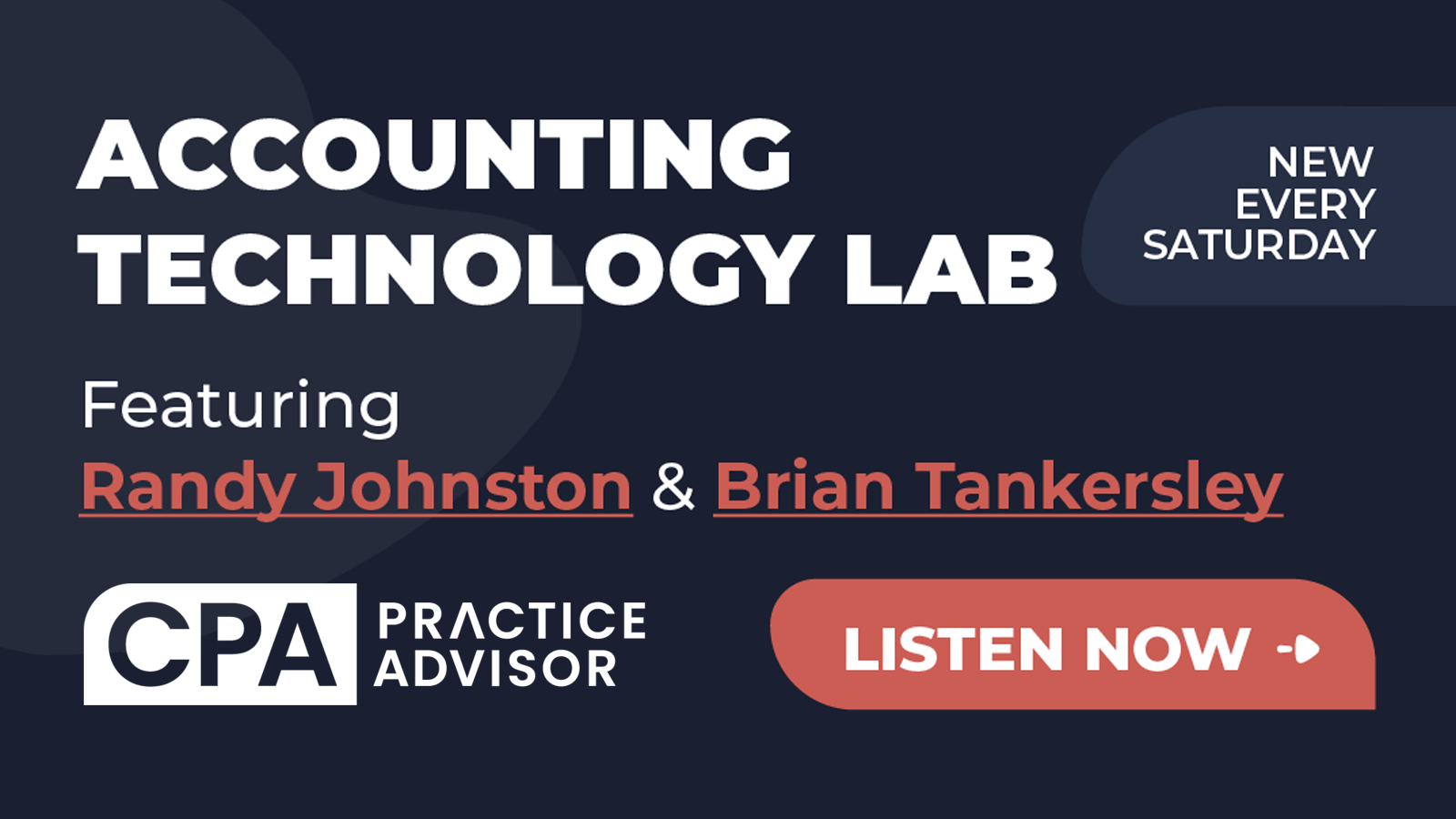Document accuracy is important no matter what business you’re in, but for the tax accountant, accuracy is not just important; it’s imperative. And while mistakes will always occur, no matter what safeguards are in place, there are ways to minimize those mistakes. For tax accountants, one way is the utilization of tax document automation systems.
Originally designed for the busy tax practice, today’s products can be used in tax firms of all sizes – who will appreciate the product’s ability to streamline time-consuming processes while working to eliminate costly mistakes. Another reason to consider Tax Document Automation Software is time. Or lack of time. Manual data entry takes a lot of time, and for tax firms with multitudes of clients, it can take a tremendous amount of time. Firms that continue to use manual data entry to process tax forms also run a much higher risk of committing errors.
Like any software product, tax document automation systems differ in scope and functionality, with some designed to work specifically within a single tax software product, while others are designed to integrate with several popular accounting software products.
Tax Document Automation Software products typically perform a variety of tasks, from scanning tax and related documents to creating workpaper binders for easy access and convenient storage, to populating client tax returns with vital data.
These products typically use optical character recognition (OCR) to view the digital version of each document, in the process determining what each document is. The ability to recognize certain types of documents varies with each product, with most able to recognize typical tax source documents such as W-2’s, 1098, 1099, K-1 and brokerage statements.
While tax document automation software can automatically populate relevant information on tax returns, the products also offer digital PDF workpapers, allowing users to easily create binders for each client following a specific order, so all binders will be created in the same order, for easy accessibility. These binders frequently offer features such as the ability to create bookmarks, stamps, notes, and annotations.
A review feature is also an important function, and is typically found in products that offer automatic form-filling capability; allowing users or staff to review any data that is imported for accuracy. This way, all data that is imported into the system is accurate and error-free.
The products reviewed in this issue vary in features and functionality, with some being better suited to larger tax firms, while others are suitable for small to mid-sized firms. The products reviewed include:
- GruntWorx Organize, Populate and Trades
- Lacerte and ProSeries Scan and Import
- SurePrep 1040SCAN
- Thomson Reuters Source Document Processing
- Wolters Kluwer Tax & Accounting, CCH ProSystem fx Scan with AutoFlow Technology
We reviewed each product thoroughly, looking at product features and functionality, including what documents are recognized by the software, as well as what are the standard features available, including scanning capability, the ability to pull information from a variety of documents, the ability to create a PDF binder, and the ability of the product to integrate with tax software products.
Using tax document automation software can help tax firms of any size automate many of the processes that have long been considered a time-suck in the tax office, freeing up hours spent on mundane tasks such as copying, filing, and data entry – hours that can be spent doing something much more effective, such as taking on additional clients, or even being able to go home before 9PM during tax season.
Whatever the reason, be sure to spend a little time with each of the products you’re considering. Most of the software vendors offer free product trials, so you can try them out prior to purchasing. If time has become a precious commodity at your tax firm, tax document automation may be the best solution.
Thanks for reading CPA Practice Advisor!
Subscribe Already registered? Log In
Need more information? Read the FAQs
Tags: Technology