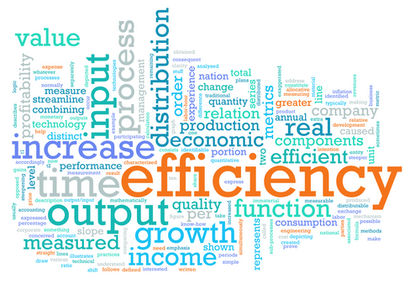Welcome to a new era of accounting efficiency. You have a vision for efficiency in your firm and have successfully engaged all staff with this vision. You’ve researched how to identify and refine existing inefficient workflows. Now, comes what many consider the challenging part: Rolling those workflows out to clients.
Not even a decade ago, clients would engage an accounting firm, fill out forms and send over documents. It may have felt a bit like a black hole for some companies. While the accounting firm was doing its job, it wasn’t a very collaborative process. There was little to no access to information and only periodic reports.
This wasn’t necessarily the preference of accounting firms. Rather, this noninteractive model hinged on obstacles such as paper-based practices and desktop software. Now, cloud technology has made collaborative accounting a reality, and accountants are learning that to improve efficiency and client satisfaction and create a more effective firm primed for more profits, they must involve clients in the accounting cycle.
How can you create and deploy efficient workflows with clients? Here are three steps I use (and a few pieces of advice).
Step 1: Research
While you’ve undoubtedly researched how workflows impact your firm from an internal perspective, you must also take into account your clients’ perspectives. Ask clients what they want from you and the firm. This enables a higher level of buy-in for clients who will be switched from one workflow to another. It also ensures you’re creating a workflow that meets their needs – not just assuming it meets their needs.
Here are the types of question to ask your clients:
- What are the processes or tasks that can be more efficient for you?
- What are the most important things you expect?
- What are your frustration points?
- If you could change something, what would it be?
Questions such as these allow you to gather qualitative information on what your clients want. You can unearth this information through one-on-one conversations. If you’d like a more formal tool that comes with the benefit of a neutral collector and often a greater number of responses, consider surveys. Clients may feel more comfortable being honest with an online form, which may result in more straightforward responses.
Step 2: Integrate
In the second article of this series, Charles Crabtree of Bill.com broke down how to identify and fix inefficient workflows. For this step, you’ll need to combine his advice on creating internal efficiencies with the results of your client research. Take flowcharts of workflows for critical tasks and cross-check your ideal workflows with what your clients have shared.
For example, while you may have honed the process for bill review and payment, clients may be asking for digital payments so they can review and approve activities from any mobile device. If you do not take their feedback into account, you may have a harder time deploying more efficient workflows to clients.
Step 3: Deploy
Rolling out new workflows to clients can prove tricky. The introduction process will be slightly different depending on whom the workflow is targeting.
For existing clients used to previous processes (and who may be slightly resistant), discuss high-level benefits such as improved internal controls, accuracy and meaningful reports. If we go back to the bill pay example, you can “sell” clients on it by sharing how two sets of eyes on payments will maintain the proper separation of duties.
Hopefully for this process, you’ve already integrated clients’ relevant feedback into the workflow. By emphasizing that their collaboration has helped form this workflow, it may hasten adoption as well.
For onboarding new clients, you should share the benefits as well as outline the technology and workflow preferences from the start. Include the information in engagement letters and proposals. You have more room here to set standards and expectations from the beginning of the process. For example: Your firm will not handle bill payments unless the client agrees to use Bill.com.
You can also encourage transparency and collaboration by setting weekly calls during the onboarding workflows. This will build trust and value perception.
Don’t Forget to Train
Just as you have to acquaint firm employees with new workflows and technologies, you must train clients as well. Otherwise, your workflows will not be completely enforced.
Start by standardizing workflows across all clients. With this level of standardization, you don’t have to recreate the wheel. And you have the research – both internal and external – to ensure that these are the correct workflows for all parties.
Your workflow might include processes or technologies your client is unfamiliar with. You can’t give your clients access to solutions and expect them to do everything correctly. Create a detailed checklist of everything that needs to be taught per user role for your clients. Turn to tools such as video conferencing or screen sharing to train remotely.
You can also use videos, FAQs, etc., offered by solution providers to support training if you prefer not to create your own materials.
When to Re-Evaluate
Now that you’ve researched, re-envisioned and relaunched your new, efficient workflows, you’ll undoubtedly encounter a few clients that refuse to comply. If conversations on benefits and demonstrations of conveniences can’t change minds, then it may be time to rethink the relationship.
It’s not efficient for your firm to run (for example) multiple payroll processing solutions to accommodate all of your clients. Employees will continually have to figure out new solutions. You may need to have a difficult conversation armed with steps on how to reconcile the differences (migrate to the new workflows) or a referral to a different accounting firm.
Your clients are your allies. When you’re able to create an efficient firm and workflows, your firm elevates the level of transparency and collaboration with its clients. Take extra care when implementing these workflows to ensure clients are satisfied and cooperative. Otherwise, you’re limiting any potential growth and profit enabled by efficiency.
——-
Blake Oliver is an accountant, consultant, and blogger specializing in accounting technology. He works in the Outsourced Finance & Accounting division of the Consulting practice at Armanino LLP, the largest California-based CPA & Consulting firm that is also one of the 25 “Best of the Best” accounting firms in the nation. In his spare time, he curates Cloud Accounting Weekly, an industry newsletter for accountants and bookkeepers. He was named to CPA Practice Advisor’s 40 Under 40 list for the accounting profession in 2016.
Thanks for reading CPA Practice Advisor!
Subscribe Already registered? Log In
Need more information? Read the FAQs