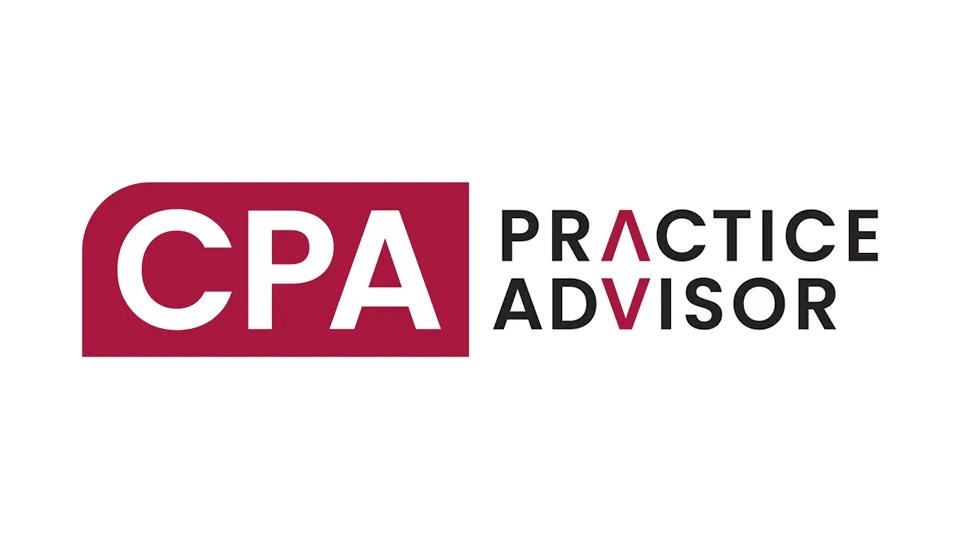DepreciationWorks:
- Is an effective tool for businesses, nonprofits, and governmental organizations having depreciation computations, schedules, financial statement reporting, and fixed asset responsibilities.
- Installs on local computers and can access its data files on any folder visible in the Windows Explorer, including network hard drives. No software or services need to be installed on the server.
- Includes book depreciation computations, journal entries, schedules, and reports.
- Provides an audit trail, reconciles to the books, and serves as a subsidiary ledger for fixed assets.
- Includes a calendar module for scheduling asset warranties and maintenance, including recurring events and Gantt charts.
With DepreciationWorks:
- Maintain an unlimited number of companies and an unlimited number of assets.
- Enter data directly in grids working down rows, as in a spreadsheet.
- Print monthly journal entries.
- Reconcile to general ledger control account totals on-screen or with reports.
- Visually prepare custom reports from printable on-screen grids.
- Export any report or on-screen grid to various file formats.
- Roll fiscal years forward with an annual closing.
- Income tax preparers get short summaries of asset cost to enter into income tax preparation software.
- Track directly expensed property separately from assets.
- Data mine all fields with pivot grids that drill down to detail.
- Calendar warranties, maintenance, registrations, and other renewals for any asset.
Thanks for reading CPA Practice Advisor!
Subscribe Already registered? Log In
Need more information? Read the FAQs