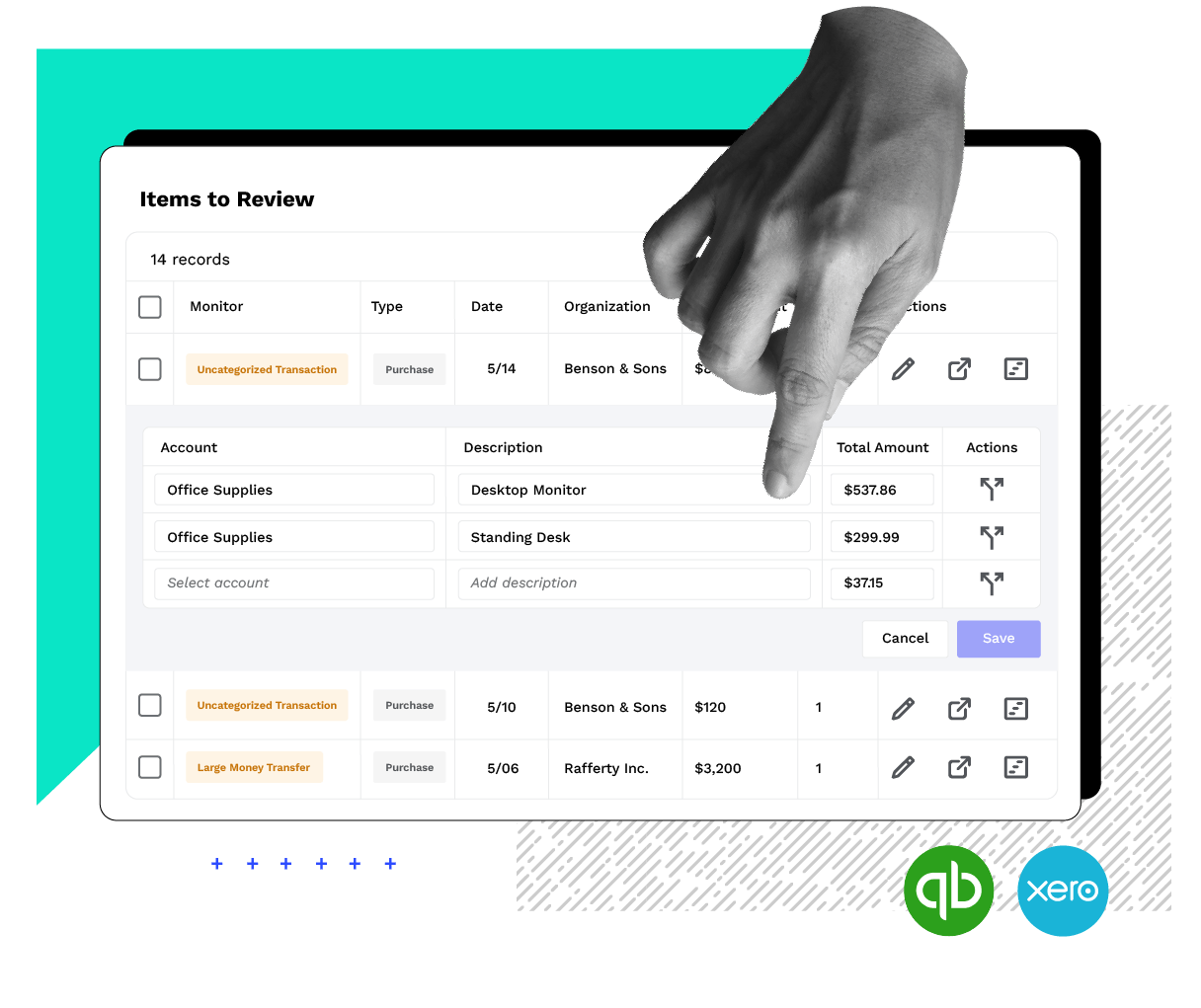Expensify
From the 2017 reviews of Expense Management systems and apps.
Expensify is a good fit for businesses of just about any size. The product offers increasing levels of functionality depending on user requirements. Expensify can track a variety of expense types, as well as time and mileage.
Expensify is a web-based application that also offers a mobile app for easy anywhere access. The product allows users to easily upload expense receipts directly into the application, or simply download the mobile app, snap a photo of the receipt, and upload it directly into Expensify. The mobile app uses SmartScan technology, which allows users to just snap a photo of a receipt, which will be automatically uploaded into Expensify. Once receipts are uploaded using SmartScan, Expensify can automatically code and report the expense, while also auto-submitting it for approval. The mobile app also allows users to approve reports, categorize expenses, and stay updated on travel itineraries.
Expensify offers a variety of access levels, from a standard user account, to auditor access, delegated access, and even a vacation delegate, where reports can be temporarily sent to another delegated employee when standard approvers are out of the office. Users also have the option to create a multi-level approval process, so that the appropriate personnel receive the information they need on a timely basis.
Expensify contains multi-currency capability, with over 160 currencies supported in the product. For those that need to manage employee travel, Expensify offers integrations with top travel partners such as NexTravel, Egencia, TravelPerk, and others. In addition to tracking travel, employees can track mileage and time, with an option to note whether time is billable or not. All information can be easily entered offline, with the information later synched with the product when back online. Expensify also imports all credit card transactions from both business and personal cards for easy expense report reconciliation.
Expensify users can easily set up, customize, and reconfigure most policy settings through the Inbox.
Expensify also contains a rapid reimbursement feature, which in many cases allows employees to be reimbursed for all approved expenses within one business day, with the reimbursement going directly into the employee’s bank account. Management can also assign a maximum amount that each individual user can spend, with automatic flags created when that policy has been violated.
Expensify offers integrations with many accounting packages, including QuickBooks, Xero, NetSuite, Oracle, Intacct, Sage, Microsoft Dynamics and others. ReceiptBurner integrations also let users automatically import receipts from Uber, Revel Systems, ScanSnap, HotelTonight, Trainline, SpotHero and SaneBox.
Expensify offers new users – from submitters to admins to accountants – a variety of help and training tools online, including setup guides and day-to-day best practices. Expensify support staff is available at help@expensify.com.
Well-suited for businesses of just about any size, Expensify offers a few product levels; Free, which is designed for individuals and offers up to 10 SmartScans per month. The Team policy type is $5.00 per active user per month, and offers unlimited SmartScans, basic expense approval flow, and direct accounting integrations with both QuickBooks and Xero. The Corporate policy type is $9.00 per active user per month, and also includes custom report export capability, as well as additional direct integrations with applications like NetSuite, Intacct, Zenefits, and others.
2017 Rating 4.75 Stars
Thanks for reading CPA Practice Advisor!
Subscribe Already registered? Log In
Need more information? Read the FAQs
Tags: Accounting