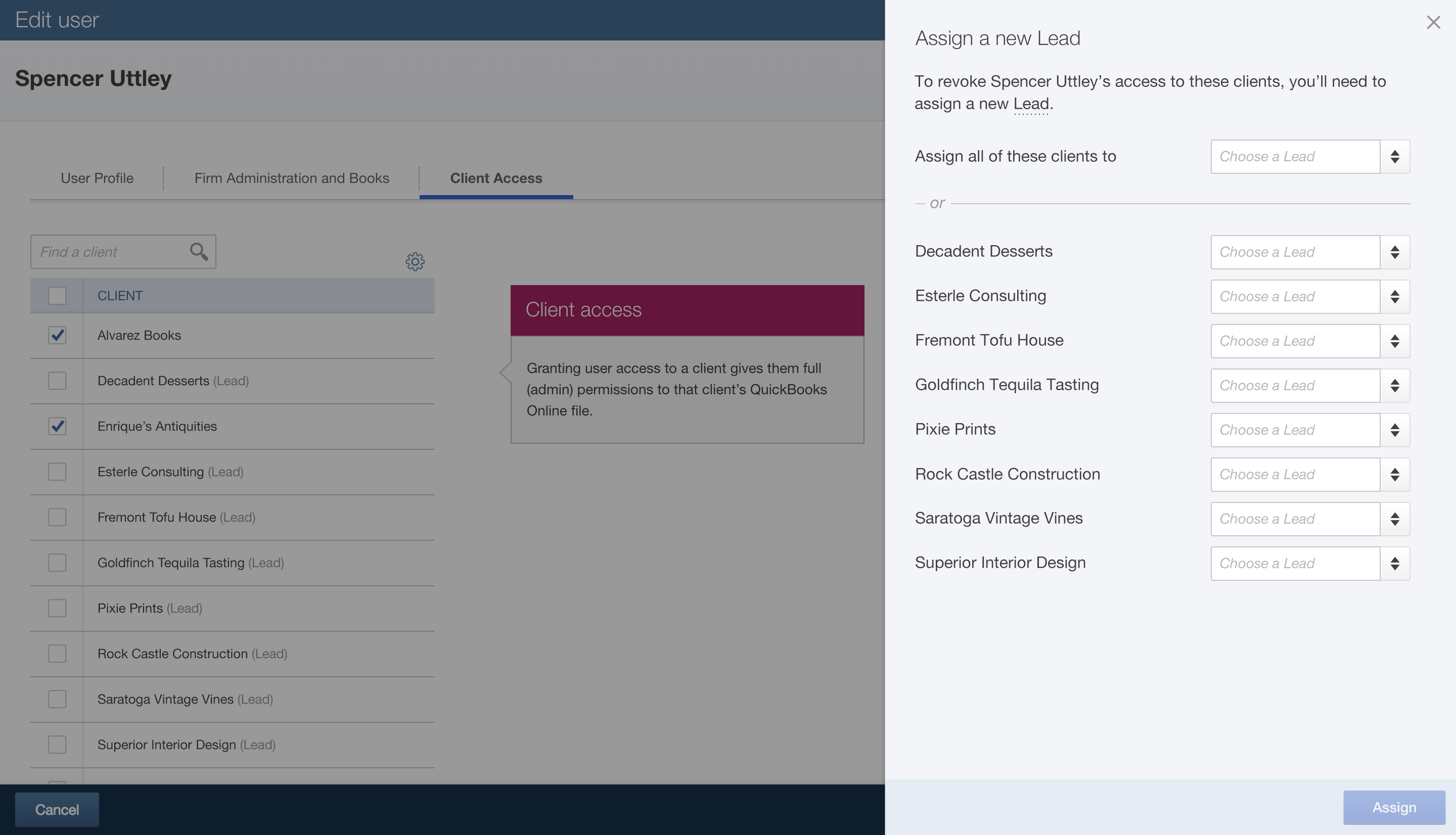The relationship between a small business and its accountant is a precious one. The two work together to enable the small business owner to make informed decisions regarding the business’ cash flow and ensure long-term financial success. However, all that hard work can be undone when the accountant leaves the firm or switches teams. Recognizing the significant pain point this creates on both ends, Intuit has rolled out several key feature improvements to QuickBooks Online Accountant in efforts to help accounting firms enhance their inter-firm communication and optimize client collaboration.
The enhancements to the Lead Accountant, Audit Log and Custom Reports features of QuickBooks Online Accountant will streamline the way team members within a firm share client information and better position them to provide quality service to clients.
Lead Accountant
Lead accountants can be assigned through an invite from a client, client creation on the firm side or through reassignment. In each case, the firm receives access to the client while an assigned lead accountant serves as the primary contact. When an accountant accepts a client’s invitation to access their QuickBooks Online subscription, that accountant is automatically assigned the role of Lead Accountant. Likewise, when a professional creates a new client within QuickBooks Online Accountant, they are automatically selected as the Lead Accountant.
With the new enhancements, QuickBooks Online customers will be able to view the firm name listed alongside their lead contact, helping them to better see their lead accountant as an extension and representation of the firm, as opposed to a separate entity. Previously, they were only able to see the name of the accountant they worked with, along with their email address. Additionally, firms will be able to remove an accountant’s access to a client if he or she leaves the firm or switches teams. This change will prompt the firm to choose a replacement for the lead accountant and send a notification to the client that they have a new primary contact from the firm.
This update provides an easy way to update the lead contact on the firm side and have it flow over to QuickBooks Online for clients, ensuring that clients always know who to contact for their accounting needs. Allowing customers to connect directly to a firm, as opposed to just one person within the firm, helps to greatly increase the value of firm-client interactions. Not only does it facilitate communication between firms and their clients, but it also allows clients to work with any member in the firm to get the answers they need.
Audit Log
The changes made to the audit log will be reflected on both the client view and the firm view, allowing both parties to access the information needed to properly identify where changes have been made. In cases where clients have hired multiple firms, they will be able to see when a firm makes a change, and which firm made it. On the firm side, users will be able to see the name of the team member who completed an action next to the corresponding activity. This will help managers track the status of different tasks as well as ensure the quality and integrity of the work. This information is not available to clients and only viewable on the firm side, and by the firm who made the change. In addition, Intuit has implemented a permanent tool tip that displays for accountants, reminding them that clients can only see the firm’s name on changes in the audit log.
Custom Reports
Intuit will also introduce firm level report sharing into QuickBooks Online Accountant, allowing all professionals working with a client to view and edit each other’s custom reports. Previously, reports could only be shared with everyone or none, and reports that were not shared with everyone were only be viewable by the accountant who created them. With the enhancement, customized reports created by QuickBooks Online Accountant users will automatically be shared with all members of the firm by default and this setting cannot be turned off. Users will have the option to share at the firm level or with all, meaning the firm and clients.
“These enhancements help to reduce the amount of repeat work that is performed within a firm whenever a client works with someone new. While there won’t be much of a change on the client side, it will allow accounting firms to provide a greater service to their clients,” said Nitin Garg, Product Manager, QuickBooks, Intuit.
While foundational in nature, implementation of these improvements helps to streamline many accountant-client interactions. For example, reports won’t need to be recreated when onboarding new team members. By allowing access to the client, they will be able to see the reports created.
“We received a lot of feedback from accountants and small businesses and these enhancements are based on that customer feedback. Allowing team members access to custom reports ensures that, from a client perspective, service never stops and they are always able to get the answers they need. With these enhancements, our goal is to ensure a firm’s staff is able to access that information even when someone on the team is out of the office or leaves,” said Garg, who has been with Intuit for more than 10 years.
In addition to the above enhancements, Intuit also announced at Scaling New Heights that additional functionality to add apps for clients from QuickBooks Online Accountant will be implemented in the near future. This feature will allow accounting professionals to help their clients find the right apps to run their businesses smoothly, while also standardizing the way their businesses operate. They will also be able to connect client apps to their firm’s QuickBooks Online Accountant as well.
Intuit has already started rolling out these new enhancements to customers, and plans to roll it out to 100 percent of global customers over the next few months. Accounting professionals will see the changes on their QuickBooks Online dashboard and clients will have access to the new changes as soon as they’re live for their accountants. Users can visit community.intuit.com for more information.
Thanks for reading CPA Practice Advisor!
Subscribe Already registered? Log In
Need more information? Read the FAQs
Tags: Cloud Technology