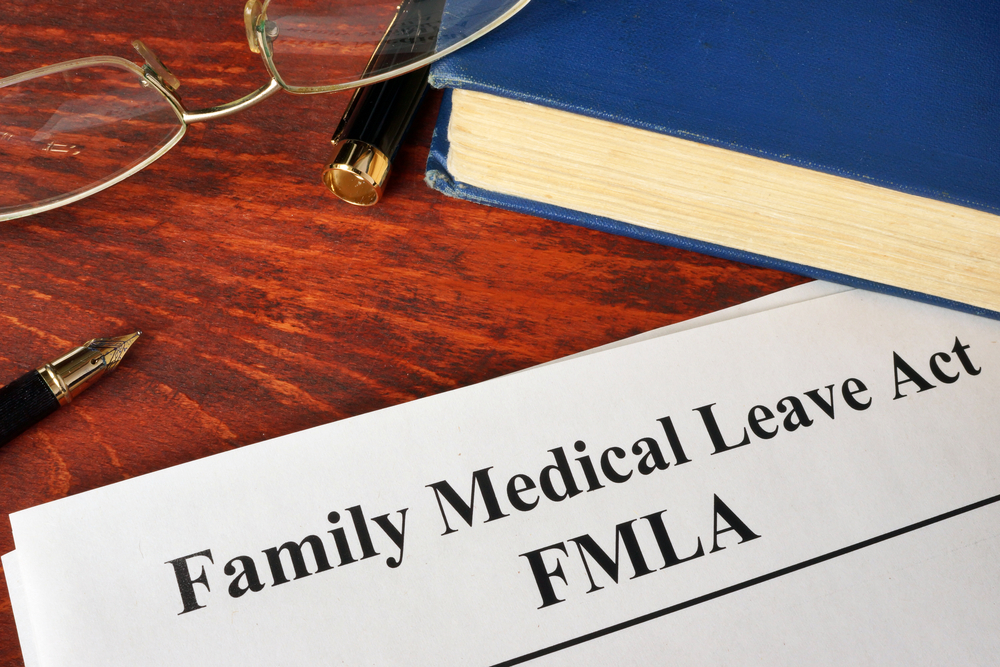7 Smart Reasons for Your Payroll Clients to Use Time Clocks
By Louie Calvin
Looking to enhance your payroll offering? There’s no better way than placing time clocks in your clients’ businesses. Time clocks are simple to implement; in many cases they integrate with your current payroll software. They also provide an additional revenue stream for your firm, in addition to other benefits we’ll explore in this post.
Benefits of Using a Payroll Time Clock
Here are seven smart, profit-generating and time- and error-saving things you and your clients can do when you implement time clock software in their businesses.
- Collect employee data faster — There’s nothing more frustrating to a payroll preparer than waiting for, or chasing down, clients to get what’s needed to process payroll. Time clock applications manage employee changes and hours/time data throughout the pay period in electronic format — much easier than fielding phone calls or emails.
- Correct and accurate payroll calculation and reporting — Anytime your team can reduce human error, you’ll spend less time correcting or delaying payroll. Time clocks today are smart devices — they can automatically log out or deduct for meal periods for people who forget to punch in or out, — and technology like data-sharing and use of APIs eliminates double data entry. An automated time system also makes recording hours easier for remote workers, or when employees travel. Depending on the system, reports upload directly into your payroll software, reducing the need for manual entries. The payroll preparer has the benefit of documented client sign-off on the data they submit, and direct import into your payroll application. This eliminates manual data entry and payroll checks are automatically ready for your review.
- Re-focus your valuable time on more important business areas — In addition to the peace of mind that comes from knowing you receive approved and accurate payrolls from your clients in a decipherable format, fewer manual entries and corrections means you’ll have more time to focus on other, more valuable areas of your business. (Your client will have more time, too; the only task they’ll have is to review and submit time sheets to you.) In my experience, a manual payroll process takes about 10-15 minutes longer per client per pay period. So if you have 60 payrolls to manage, that’s 15 hours per pay period consumed keying clients’ payroll. What great things could you do for your business with those 15 hours each week?
- Develop additional streams of revenue for your business — With such fast and easy payroll calculations, you could easily increase the number of payroll clients without adding additional staff. That means more profits for your business.
- Ensure employees are accurately reporting time — With a time clock system, you can set up security parameters to make sure the employee is the one reporting their own hours — and that they’re reporting them accurately. You also have the ability to monitor time in and out, meals, breaks and more. Remember, wages that are overpaid or underpaid can result in liabilities that put your business clients at risk for fraud, with the statute of limitations up to three years.
- Comply with Affordable Care Act (ACA) regulations and labor laws — ACA requirements have changed in the last few years — and it’s imperative to comply in order to avoid a penalty. A time clock will help you track the number of employees you have and the hours worked, so you’ll know if your clients are reaching the threshold of offering health insurance. You can also track and monitor time to make sure your clients are in compliance with standard labor laws, especially if they employ a minor.
- Track time and projects to streamline workflows — Your clients can monitor how many hours are worked, as well as the employee pay rate to make sure they’re on budget with their payroll costs. Your clients can see time off entered by employees and monitor, approve or deny a request. The client also has the ability to create and assign a client task or project to an employee, to know where their time is being spent. And it’s helpful for employees, too. They can request time off, and see the details of a project including what tasks need to be completed.
As you can see, a time clock system will not only save your firm and your clients time and money, it will help reduce input errors and even give your clients’ employees peace of mind that they’re being paid for their time accurately.
——-
From the Thomson Reuters blog. Louie Calvin is a product manager with Thomson Reuters Tax & Accounting responsible for accounting and payroll products.
==========-
Top Payroll Social Media:
How HSAs Are Reshaping Retirement. FinancialPlanning blog. http://bit.ly/2gKqk3e
4 Things You Need to Know About Gender Equality. AICPA Insights. http://bit.ly/2w4HXga
How to Stop Sick Employees From Coming to Work. HRPayrollSystems blog. http://bit.ly/2eCRGEl
Employer Poster Requirements for Small Businesses. SurePayroll blog. http://bit.ly/2wFuWvz
The True Costs of Firing an Employee. Patriot Software blog. http://bit.ly/2eIqNCr
==========-
Latest Payroll News:
Lying on Job Resumes Increasing. Almost half of workers (46 percent) polled said they know someone who included false information on a resume, a 25-point jump from a 2011 survey.. www.cpapracticeadvisor.com/12360818
How to Respond to Common Employee Requests. If an employee asks for employment verification, access to their personnel file, a job accommodation, or someone else to pick up his or her paycheck, will you know how to respond? www.cpapracticeadvisor.com/12360809
New Email Options for EFTPS Users. Electronic Federal Tax Payment System users now have the option to receive emails from the IRS about their electronic tax payments. www.cpapracticeadvisor.com/12364137
State and Local Governments Increase Employer Regs. Here are the five regulatory issues effecting employers gaining momentum at the state and local level. www.cpapracticeadvisor.com/12364093
Generation Z and Millennials Obsessed with Digital Footprint. A new survey shows they are so concerned with their digital footprint, the majority (54 percent) of millennials and Generation Z (ages 13-17) are Googling themselves regularly. www.cpapracticeadvisor.com/12363404
Thanks for reading CPA Practice Advisor!
Subscribe Already registered? Log In
Need more information? Read the FAQs