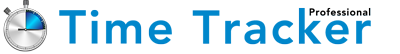Time Tracker Professional
From the 2017 reviews of Time Management systems.
Designed for Mac desktop systems, Time Tracker Professional is a good fit for freelancers or independent contractors. Once installed, Time Tracker Professional works in the background, automatically tracking whatever you’re working on, so users don’t have to worry about forgetting to start a timer. Time Tracker Professional tracks both active applications as well as the documents inside the application in most cases.
At the end of the day, users can organize all tasks recorded into various projects and activities, with projects representing a group of activities and an activity being a specific task completed within a particular project. This grouping makes it easy to organize tasks. Users don’t have to worry about stepping away from the computer since Time Tracker Professional will stop recording when activity ceases. The product also offers a date widget that allows you to take a look at yesterday’s or last week’s data if desired.
Users can view time usage graphs that display exactly how time is spent, and the app also allows you to export data to spreadsheet applications such as Microsoft Excel, G Docs, or Apple Numbers.
Time Tracker Professional works with OS x 10.75 or later and is available from the App Store for $9.99
2017 Rating – 4 Stars
Thanks for reading CPA Practice Advisor!
Subscribe Already registered? Log In
Need more information? Read the FAQs