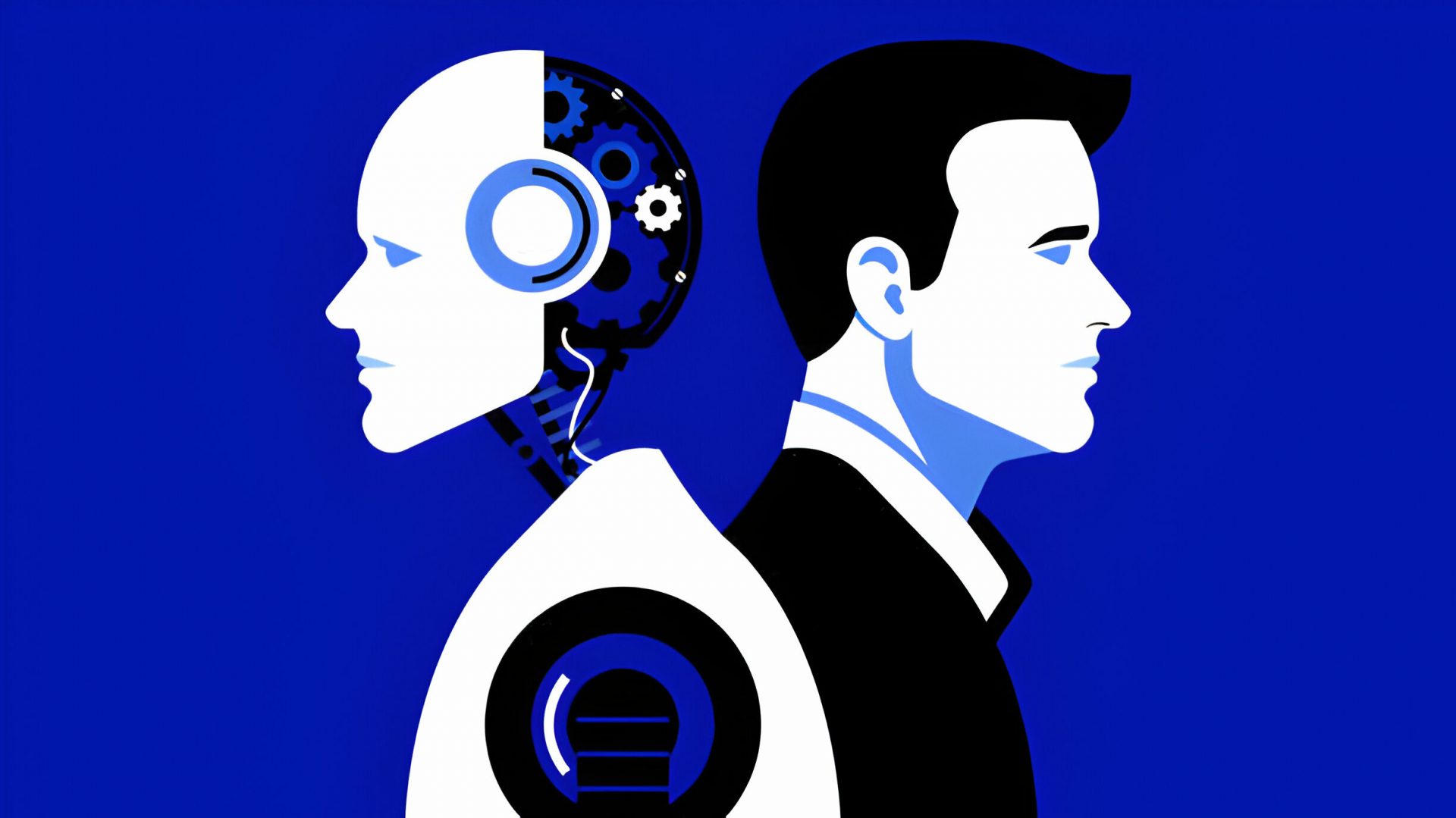For most small businesses, closing sales in more than one city or state is a huge milestone. However, with it comes the complexity of sales tax compliance. Sales tax can be tricky for businesses operating in one locale, but even more so once various exemptions, tax holidays and rules are factored in for each state, county and jurisdiction. In an effort to help alleviate this pain point, Intuit is rolling out a new automated Sales Tax feature for QuickBooks Online.
The new featured is powered by Exactor, a cloud-based provider of sales and use tax calculation that was recently acquired by Intuit. The feature works behind the scenes, making it easy for retail customers to accurately track sales tax and ensure that they are meeting all of their tax obligations.
Whenever a new sale or invoice is started, QuickBooks Online will automatically calculate the correct sales tax rate. Because QuickBooks Online is tracking changes to tax rates and rules, it automatically knows which tax rate to apply based on the date. Additionally, the new automated Sales Tax feature can track the tax exemption rules on many products and services that state and local jurisdictions require.
Simply put, QuickBooks Online sales tax automation remembers the tax rules, so users don’t have to. They no longer need to manually track and enter the tax for different state and local jurisdictions. In addition, QuickBooks Online customers can view a breakdown of the different sales tax rates for each item they sell on their invoices by clicking the sales tax link.
“Our new Sales Tax engine works hard so that accounting professionals don’t have to,” said Amit Dhingra, product manager, QuickBooks Online. “It tracks changes to tax rules, then calculates and applies the correct sales tax rate behind the scenes, which means accountants no longer need to spend time tracking constantly-changing state and local tax rules and fixing inaccurate tax amounts on their client’s transactions. This feature will help accountants save time and keep their clients compliant.”
While the new automated Sales Tax feature makes it easy for users to calculate sales tax at checkout, it also makes it easy for businesses to see the amount of sales tax they collect and owe. When users set up their sales tax, they are no longer adding a sales tax rate. Instead, users select the agency that they will pay sales tax to, the filing frequency, the start of their tax period and when they started collecting sales tax. Once this information has been added, they will be able to see in which states they owe taxes as well as the due date for each state by visiting the Taxes page. Small businesses can review their sales tax data at a glance to see how much sales tax was collected, current sales and the taxable sales. The aggregation of data ultimately helps small businesses file taxes accurately and on time.
It’s reported that small businesses in the U.S. invest up to 19 hours and $2,000 monthly to be compliant, and accountants spend four to seven hours each month keeping up with the constantly changing taxability rules that govern state, local and special district taxes, preparing and filing tax returns on time. With the new integration, accountants save time because they can see at a glance how much sales tax their clients owe, when it’s due and to which agency it’s owed. Having their clients’ sales tax information at their fingertips helps ensure they are preparing and filing their clients’ tax returns with the most accurate information. It also enables them to further step into the role of trusted advisor by having key conversations centered around sales tax.
The free automated Sales Tax feature will be available to all QuickBooks Online customers. New QuickBooks Online users or those that have not previously set up sales tax can get started now using the new feature by setting up sales tax. Existing users that have already set up sales tax within QuickBooks Online will receive an email invite to opt in to the new automation experience, starting early next year.
Thanks for reading CPA Practice Advisor!
Subscribe Already registered? Log In
Need more information? Read the FAQs