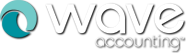Wave
From the 2018 reviews of invoicing systems.
Wave is a cloud-based app designed for freelancers and very small businesses. Available for free, Wave also offers some add-on apps that are available for a small fee. Designed for flexibility, Wave also offers a mobile app for both iOS and Android smart phones and tablets.
The latest version of Wave offers enhanced navigation, the ability to auto-reconcile payments, and the addition of a Cash Flow Statement, with additional changes continuing to be rolled out throughout 2018.
The first time a user creates an invoice in Wave, they will be given the option to add a company logo, accent color and the invoice template that they wish to use. Once taken to the invoice choose their invoice preferences during the setup process, avoiding the need to customize each invoice.
Users can also create custom invoices for each customer, with users able to easily convert estimates to an invoice by simply clicking on the Convert to Invoice option at the top of the estimate screen. Users can choose from a variety of send options for estimates, including the ability to send the invoice directly to the customer using Gmail, Yahoo! Mail or Outlook. Users can also export the estimate as a PDF, if desired. Users can easily create recurring invoices in the New Recurring Invoice screen, with the ability to customize the recurring invoice if desired. Users can add a variety of options when setting up preferences, including the ability to add a standard memo to any invoice or estimate. Reminder emails can be sent to customers prior to a payment due date, and additional reminders can be sent when a payment is past due. All invoices contain a Save and Send Option, where invoices can be sent upon creation, or a Save and Record Payment option, to record any payments received along with the invoice.
Wave allows users to easily create customer statements if the customer has more than one outstanding invoice. Each customer statement needs to be processed individually. Users can choose to print an invoice for mailing or send the statement directly from Wave. Discounts are not created automatically, though users can add a line item to include both a discount or a late fee, if desired.
Wave offers multi-currency capability, so users can create both estimates and invoices in a variety of currencies. Payments can also be accepted in a variety of currencies as well.
Payments by Wave is an add-on option that allows users to accept all online payment forms, including both credit card and ACH payments.
Wave offers a limited number of system reports including the Income by Customer Report as well as the Aged Receivables Report. All reports offer limited customization capability, though users can export any processed report to a CSV file for further customization. Wave reports can also be saved as a PDF.
Wave can easily track sales tax, with users able to add any necessary taxes that need to be tracked, with a percentage attached to each tax type entered.
Wave is a completely integrated system, with all features working well together. Along with the optional payment app, Wave also offers a payroll app as well. Wave also integrates with third-party applications such as Shoeboxed, Etsy, and PayPal.
Available at no cost, Wave offers solid accounting, invoicing and bill payment capability, as well as optional payment acceptance and payroll add-ons. Users can sign up for free at Wave.com.
2018 Rating – 4.25 Stars
Thanks for reading CPA Practice Advisor!
Subscribe Already registered? Log In
Need more information? Read the FAQs