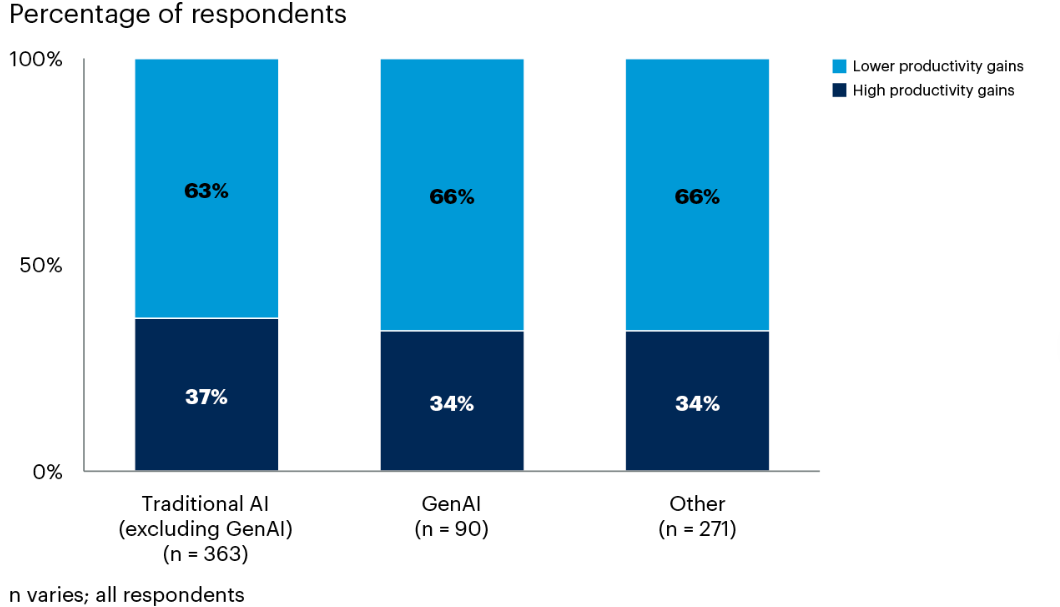6303
866-379-6636
www.quickbooks.com
Like all QuickBooks products, QuickBooks POS provides small business owners a solid product for a reasonable price. QuickBooks POS offers many of the features found in more sophisticated programs, along with solid reporting. Currently, there are four versions of the retail/point-of-sale product available: Cash Register Plus, Basic, Pro and Pro Multi-Store. Each offers an increased level of features and options.
BASIC SYSTEM FUNCTIONS
The main screen of QuickBooks POS is user friendly with a navigational interface similar to all QuickBooks products. A toolbar sits at the top of the screen, system functions below, along with separate navigational areas for POS, Inventory, Purchasing, Help & Support, as well as Customers and Reports. The POS entry screen is easily navigated, with appropriate lookup fields throughout. Clerks can enter customer information or process a quick sale without customer information. Options are also available for entering promo codes, comments or discounts. The right part of the screen provides the option to select the appropriate cashier and/or associate. The Take Payment button tenders the sale, and the Receipt Payment screen offers different payment options from which to choose, with the ability to print a receipt or return to the POS screen.
QuickBooks POS includes Inventory and Purchasing modules, and seamlessly integrates with all QuickBooks financial products. Managers can easily require users to utilize a login and password to obtain system access. Employees can be assigned to one of four default security groups. QuickBooks screens typically contain a lot of information so users can choose to pare down the information to simplify the interface, if desired. A customizable dashboard allows users to add specific information within five categories, and all dashboard reports can be easily modified or viewed in full.
QuickBooks POS maintains lookup fields throughout, making it easy for cashiers to quickly locate the information they need. Multi-store support is available in the Pro Multi-Store version of the product. The “I want to…” tab at the top provides access to a variety of system functions, including the selection of products or customers, processing returns or exchanges, selling gift certificates or gift cards, and accepting a payment on account. Layaways can also be accessed from the main POS screen. QuickBooks offers five pricing levels — the regular price, along with four other options that can be individually named. The system offers e-commerce integration with the Intuit Storefront for Point of Sale, and easily handles mail orders and web-based orders. 4.75
SPECIALIZED FEATURES/SERVICES
The system’s integration with Intuit’s Storefront for Point of Sale allows users to easily manage web orders along with brick-and-mortar store orders. QuickBooks POS accepts multiple tenders, including cash, check, credit and debit card, deposit, gift card, and gift certificates. The customer center makes it easy to track customer information, monitor a customer summary, and create an email campaign list or mail merge. Layaways and sales orders are easily handled, and cashiers can accept payment on account right from the main register screen. Retailers can also utilize the latest marketing technology such as a loyalty program, and the system accepts coupons and other customer promos that may be offered. QuickBooks POS also offers an optional Gift Card Service for retailers who wish to implement a gift card program. 4.25
TRACKING/REPORTING
QuickBooks offers a tremendous amount of POS-related reports, including numerous payment reconciliation reports, reports by tender, as well as the end of day process. The Report Center, provides a list of reports categorized by customers, items, payments, sales, etc. Each report contains customization capability, and can be previewed on-screen prior to printing. The Create a Report option allows users to create a custom report built on the criteria established. All reports are produced in real time.
QuickBooks POS also offers a wide variety of sales/inventory-related report options, including the Best or Worse Sellers, Most Common Returns and the Inventory Summary with Activity, which details inventory quantity and number sold for any date range designated.
All customer information can be tracked and sorted using a variety of criteria, including city, state, zip code or even past due amount. The Dashboard reports contain invaluable business information. QuickBooks POS contains an excellent audit trail feature that displays all system transaction activity by user and by date. 4.75
INTEGRATION/IMPORT/EXPORT
QuickBooks POS easily integrates with all QuickBooks financial products, as well as the wide variety of add-on products designed specifically for QuickBooks users. Import and export wizards make it easy to move data between products such as Microsoft Excel. Integrated shipping is available through UPS WorldShip.
The system integrates with a wide selection of hardware peripherals, including pole displays, receipt printers, credit card readers, a signature capture, PIN pads and barcode scanners. QuickBooks POS also offers time clock functionality to employees, so they can clock in and out easily. 4.5
HELP/SUPPORT
QuickBooks POS provides an extensive selection of tools designed to guide new users through the system. The Help function is comprehensive, and wizards and tutorials offer assistance with system setup and functionality. System updates can be automatically or manually downloaded. User guides are available on the website, along with a user community and knowledgebase. Annual support plans are available, with single-store and multi-store versions available. Support is available during extended business hours, seven days a week. 4.75
SUMMARY & PRICING
QuickBooks POS Version 9 is a solid point-of-sale product that can be utilized by retailers with up to 20 locations/registers. Although fully functional as a stand-alone product, QuickBooks POS offers solid front/back office functionality when integrated with other QuickBooks products. Starting at $199.95 for Cash Register Plus and $1,699.95 for Pro Multi-Store, QuickBooks POS provides surprising depth and functionality.
2010 Overall Rating 4.5
Thanks for reading CPA Practice Advisor!
Subscribe Already registered? Log In
Need more information? Read the FAQs
Tags: Hardware