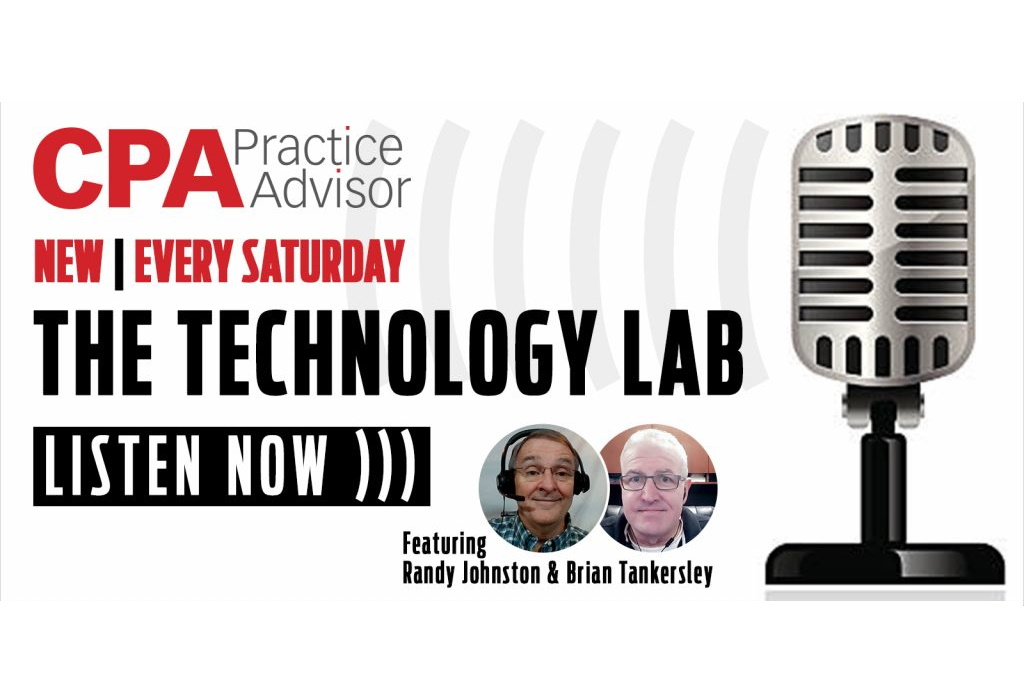TaxWise
Wolters Kluwer
https://taxna.wolterskluwer.com/professional-tax-software/taxwise
From the 2019 reviews of professional tax preparation systems.
TaxWise from Wolters Kluwer, is a scalable tax compliance application well-suited for small to mid-sized firms that process a variety of client returns. TaxWise Desktop is designed to be installed on-site on a local workstation or network. In addition, TaxWise is available in both English and Spanish. TaxWise Online (TWO) is also for firms that process mainly client 1040s and want the ability to be able to access their tax compliance software from anywhere.
The latest version of TaxWise offers enhanced system security, adding password expiration dates, and more stringent password requirements. The product also offers enhanced integration capability with other CCH applications including CCH AnswerConnect, CCH iFirm Portal, and CCH iFirm Practice Manager, with users enabling integration during the product setup process. There is also a Central Office Manager option for users that manage multiple offices.
The TaxWise user interface is easily navigated, offering quick access to frequently used tasks as well as a list of incomplete tasks. Users are able to completely customize the interface to better suit their needs, adding shortcuts and links for quick access to maximize efficiency. TaxWise forms mirror the actual tax form, highlighting all required fields in red. In addition, data entered in TaxWise will automatically populate all required schedules for each particular form.
TaxWise has an integrated Easy Interview feature that guides users through each form to ensure that no field is overlooked, making it easy for office staff to collect information from clients. The product also includes a ‘What if’ feature, that allows users to easily test a variety of tax scenarios for their clients prior to completing the return, with users able to save scenarios for future usage if desired.
TaxWise supports a variety of tax packages including 1040, 1041, 1065, 1120, 1120S, 5500,706,709, 990, and Miscellaneous. An e-file option is available for all federal forms as well as state and local forms where e-filing is offered. Users can easily keep track of any e-filing errors using the diagnostic report that displays errors in red. Filing status can also be tracked, so users are aware when returns are accepted. TaxWise also offers more than 60 tax forms in Spanish. Line-by-line help is also available in TaxWise, with users able to access complete IRS instructions and tax research data from within the application.
All editions of TaxWise and TWO integrate with CCH AnswerConnect, with the desktop Power and TWO Enterprise editions also integrating with the CCH U.S. Master Tax Guide. In addition, all versions offer integration with the Central Office Manager, designed for firms that manage multiple offices, allowing managers to manage multiple offices from a single location. TaxWise also integrates with the CCH iFirm Client Portal, allowing firms and clients to share documents securely. The CCH iFirm Client Portal can also be branded with a firm’s messaging and color scheme if desired. TaxWise online offers Vault, a secure document storage solution housed within the tax form tree. Vault stores documents in individual tax returns making it easy to locate and retrieve documents. Integration with CCH iFirm Practice Manager allows users to track workflow while centralizing all client data. For firms that handle payroll, TaxWise also offers complete integration with W2/1099, which offers easy roll-over of prior-year totals, a form-based interface for easy navigation, and the ability to import data from third-party accounting applications such as QuickBooks. Additionally, e-signature is available in all desktop and online packages.
TaxWise offers a wide variety of help and support options for users, including access to the TaxWise blog, a completely searchable knowledgebase, as well as the Support Video Library. A variety of user guides are available to access from the support page, and users can also download any product updates from the support page as well. Users can also access the TaxWise Onboarding Library, which includes a series of short instructional videos designed to guide new users through the entire application. Users can also update account information from the support page as well. Users can contact TaxWise support via email, chat, or use the toll-free number, with support included in the cost of the product. New users also have access to onboarding and training sessions.
TaxWise Desktop offers solid tax compliance capability and offers a variety of plans to choose from. The product is available in both English and Spanish, with three editions available: TaxWise Pay-Per-Return, which is $586 per year with unlimited users in one location; TaxWise ProFiling, which focuses on federal and state returns and runs $1,163 for unlimited users; and TaxWise Power, which handles both individual and business returns and is available for $2,656 for any number of users. For firms that process mainly 1040s, TaxWise Online may be a better option, with three editions available, starting at $292 for a single user system; Pro for $1,180 for three users; and Enterprise for $2,152 for 10 users.
2019 Rating: 4.75 Stars
Thanks for reading CPA Practice Advisor!
Subscribe Already registered? Log In
Need more information? Read the FAQs
![taxwiselogoblissgreencmyk7067nalbjtfcc_11417959[1]](https://www.cpapracticeadvisor.com/wp-content/uploads/2022/07/33754/eencmyk7067nalbjtfcc_11417959_1_.5ce461aeac4b5.png)