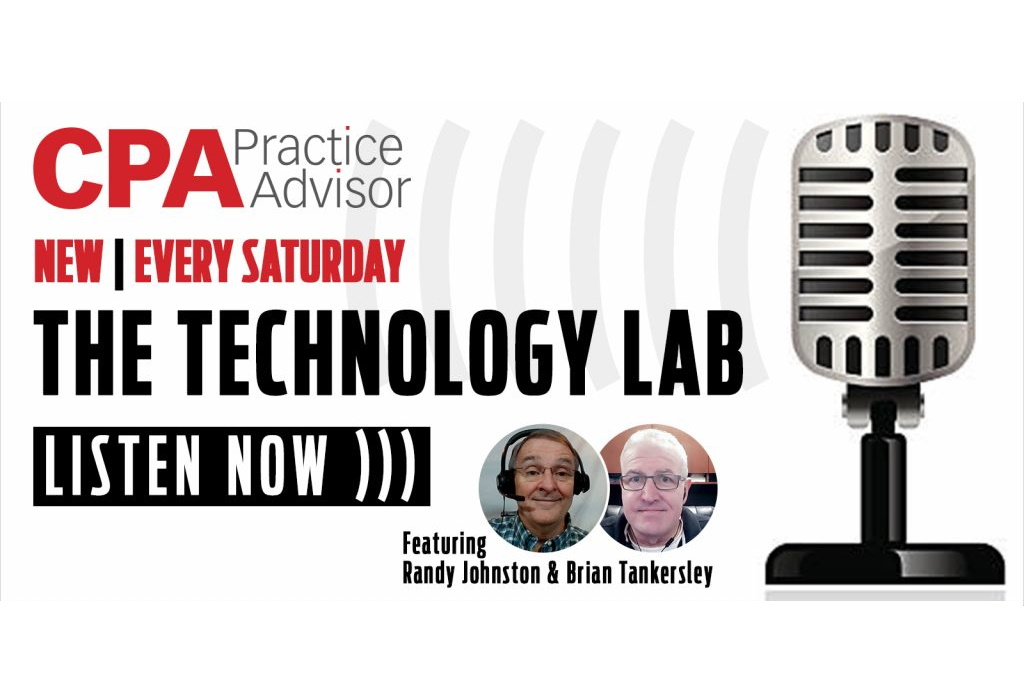Source Document Processing
CS Professional Suite
Thomson Reuters
From the August 2019 reviews of tax document automation systems.
Available as an add-on module for the Thomson Reuters CS Professional Suite, Source Document Processing integrates with both File Cabinet CS and Ultra-Tax CS. The product is not designed to be used as a stand-alone application, but instead, in conjunction with other CS Professional Suite applications, helping firms reduce or eliminate time-consuming data entry while improving the accuracy of prepared returns. Source Document Processing is a hosted application, available in a virtual office setting as well as SaaS software.
Core Product Functions/Features: 4.5 Stars
Available as an add-on application, Source Document Processing works with FileCabinet CS to both identify and extract data from source documents. Source Document Processing uses optical character recognition (OCR) to help identify and later extract data from scanned documents. Users can choose to scan documents into either FileCabinet CS or Workpapers CS, creating a page sequence in the system configuration module which will help to ensure that all documents scanned in either application is sorted in a consistent order. To begin a scan, users can simply click on the scan icon, where they can also name the file. Once the scanning process is completed, users can choose which documents to transfer to the Source Document Processing module. Once the documents are chosen, they can be transmitted to the Thomson Reuters data center, where they are organized and labeled, with all 1040 documents labeled by employer or payer. Once this is completed, the labeled and organized binders are accessible in both FileCabinet CS and Workpapers CS. Users can also access the source data entry window to view the data that was extracted, using the current display to compare against the original scanned document for accuracy. Source Document Processing supports multiple monitors, so users can easily compare the extracted information against the scanned document. Once the data has be reviewed, it can then be exported directly into UltraTax CS, populating the client tax return with the extracted data.
Paperless Workflow: 4.5 Stars
Source Document Processing is designed to work with both FileCabinet CS and Workpapers CS, with users able to create the initial source document order. Binder labels are easily edited, and users can add additional documents to a binder if desired. For firms that currently use UltraTax CS, client tax returns can be automatically populated with data extracted from the scanned document, with users able to review data prior to populating forms. This eliminates the need for manual data entry, while also creating a digital client binder that can be accessed electronically at any time.
Source Document Processing supports a variety of forms, including administrative forms such as an IRS letter, tax organizer, and W-7s, along with standard income reporting forms such as 1099s, W-2s, SSA-1099, and additional income forms such as bank statements, grantor trust, and Schedule K-1. The product also supports 1098 forms as well as miscellaneous forms such as 2848, 4868, cancelled checks, HUD-1, loan forms, and various types of receipts.
Integration: 4.5 Stars
The Source Document Processing add-on works with both FileCabinet CS and UltraTax CS, with users able to easily access the product from either application. Designed to work specifically with Thomson Reuters applications, Source Document Processing does not offer integration capability with any other third-party applications.
Help/Support/Training: 4.75 Stars
Thomson Reuters Help & How-To Center provides users with a variety of help and support options including a fully searchable knowledgebase that offers short training videos as well as additional product details. Users can also browse through a variety of topics and access the troubleshooting guide, and alerts and notices relating to the product are posted in the Help & How-To Center as well. Thomson Reuters also offers a variety of training options, including custom training, on-demand training, and web and classroom training, though Source Document Processing users will likely already be using CS Professional Suite applications. A toll-free support option is available for system users, or users can request support from the website.
Summary & Pricing
Source Document Processing from Thomson Reuters is designed to work with other Thomson Reuters applications such as FileCabinet CS, Workpapers CS, and UltraTax CS. A great solution for firms that are looking to automatically create client binders, Source Document Processing can also reduce or eliminate the need for manual data entry by extracting and populating client tax forms. Users can choose to use the product on an as-needed basis, or can purchase the unlimited version of the application, which currently runs around $1,650 per year, and offers unlimited scanning, labeling, organizing and source data entry into UltraTax CS.
2019 Overall Rating: 4.5 Stars
Thanks for reading CPA Practice Advisor!
Subscribe Already registered? Log In
Need more information? Read the FAQs