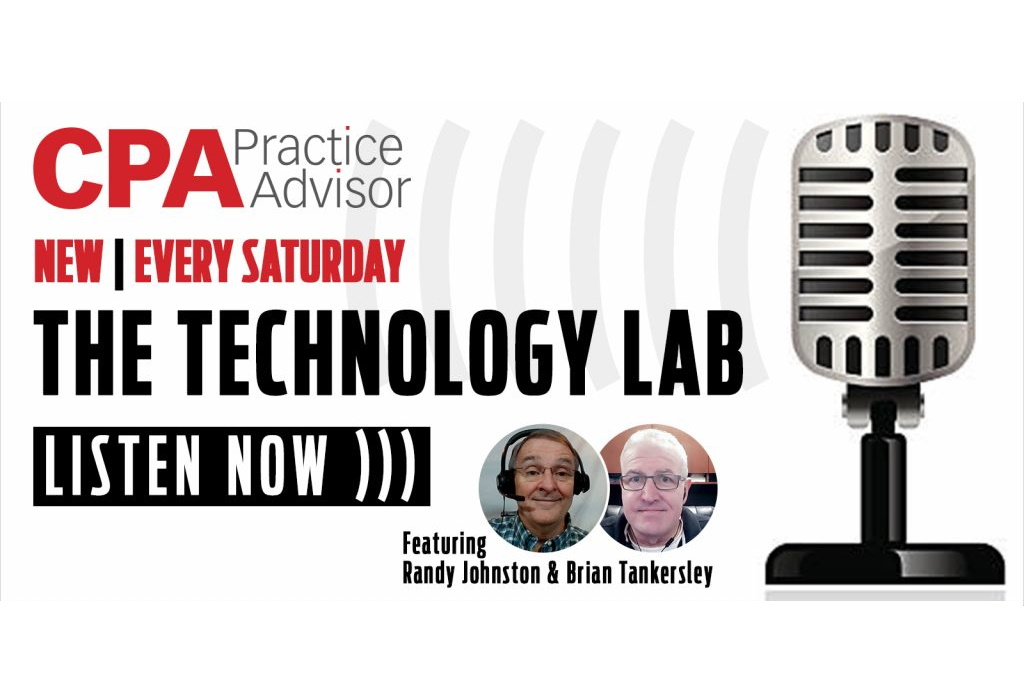Drake Tax
Drake Software
From the 2020 reviews of professional tax preparation systems.
Drake Tax from Drake Software is best suited for small to mid-sized accounting and CPA firms that are looking for a complete tax solution. A consistent winner of the CPA Practice Advisor’s Reader’s Choice Awards since 2004, Drake Software offers a variety of tax related solutions including tax compliance, document management, tax organizers and complete practice management capability. Drake Tax offers an on-premise solution that can also be installed and accessed as a hosted desktop application.
What’s New
For Tax Year 2019, Drake Tax offers numerous additions and enhancements to its already strong tax application. One of the best additions is the setup assistant. Anything that makes program navigation easier for new users is a major bonus, and the setup assistant does just that, make initial navigation easier, while also making it easier for return users to update settings from the prior year. Drake has also added a new client communications tab for easier sharing of client result letters. Another new feature is the ability to print envelopes within Drake Software with the firm’s return address, as well as new customized options for batch-printing labels, envelopes, and postcards.
The print dialog box has been enhanced, with options to change font size and adjust print placement for more custom printing capability. In addition, the client search windows have been enhanced, and now offer the ability to search for clients by account number, name, EIN, or Social Security number. Drake Software also offers enhanced online help options with a variety of new features available, including better help accessibility from within the application.
Product Features
Drake Tax includes an easily navigatable home screen with a menu bar at the top of the screen. The toolbar below offers quick access to frequently used functions, while the vertical menu bar to the left includes access to all recent returns, a list of upcoming appointments, and any alerts and notifications. A variety of shortcut keys are also available, automating the data entry process considerably. Drake Tax also includes automatic data flow, with all information from federal returns automatically populating secondary forms such as state, county, or city returns.
Drake Tax currently supports more than 6,000 tax forms including U.S. Forms 1040, 1041, 1065, 1120, 1120S, 1120-H, 4720, 5471, 1118, 3115, 706, 709, 990, 990-PF, supporting schedules, and most standard state tax forms. Drake also offers 12 tax forms in Spanish including W-4, W-7, 2350, and 13844. Drake’s default mode for filing tax returns including individual, partnership, business, fiduciary, and nonprofit returns is electronic filing, with electronic filing offered for state tax forms as well. Drake’s data entry tool bar allows users to easily navigate between screens when necessary, and the ability to import electronic supplemental tax forms such as W-2s, K1s and 4562 reduces the amount of data entry needed. All returns are color coded, for easy status identification.
Drake Tax includes tax data organizers, with different organizers available including a summary organizer, comprehensive organizer, and blank organizer. The Drake E-Sign feature allows firms to easily obtain client signatures on tax returns, consent forms, and other documents, sending the documents via Drake Portals using SecureFilePro, which offers a secure website where documents can be safely shared.
Drake Tax includes a variety of tax diagnostic tools including the Look Back option, which allows preparers to view prior year tax totals for comparison, and the DoubleCheck feature which flags changes that may need to be reviewed prior to completion. Screen help is available for most data entry screens, with field help options available as well. A tax planning feature is available in the application as well, which creates and reviews various tax scenarios. Drake Tax offers a variety of workflow tools, including Drake Documents, which can be purchased with the tax application or as a separate workflow tool. Workflow can also be tracked in Drake Tax using the Multi-Office Manager (MOM). Also included with Drake Tax is Drake Tax Planner, and Drake Scheduler, with an option to also purchase Drake Accounting for a complete tax and accounting solution. In addition, Drake offers integration with both GruntWorx, an automated data entry option, and TicTie Calculate, which offers easy annotation of all workpapers directly from PDFs.
Drake Tax offers numerous tools and resources for users including the Get Started with Drake page that offers access to a variety of documents and manuals that can be viewed online or downloaded as a PDF, including the Drake Brochure, Quick Reference Guide, a user’s manual, and a Desk Reference. A variety of training videos as well as a product knowledgebase are also available, and Drake users can access support via the customer portal, with both email and telephone support options available.
Drake Tax is best suited for small to mid-sized accounting firms that are looking for an all-in-one tax compliance and practice management application. Available as an on-premise solution as well as a hosted application, Drake Tax offers three purchasing options: the Power Bundle, which is currently priced at $1,695 per year and includes all Drake features including Drake Accounting; Drake Unlimited Tax, which is currently priced at $1,595 per year; and a Pay-Per-Return option which starts at $330 for 15 returns, with each additional return priced at $22 each. Drake Accounting can also be purchased separately for $795 per year per firm, with discount pricing available for those purchasing other Drake packages. For firms that only process 1040 returns, Drake also offers the pay-per-return Drake Zero for small firms and Web 1040, which is a great solution for firms with more than 20 locations. Both applications are available exclusively on the cloud and are mobile friendly as well.
2020 Rating: 5 Stars
Strengths:
- Complete practice management and tax preparation offered
- Excellent help and support resources.
- Short-cut keys automate data entry
Potential Limitations:
- Limited third-party integration
- Hosting is required for cloud access
- No mobile app
Thanks for reading CPA Practice Advisor!
Subscribe Already registered? Log In
Need more information? Read the FAQs