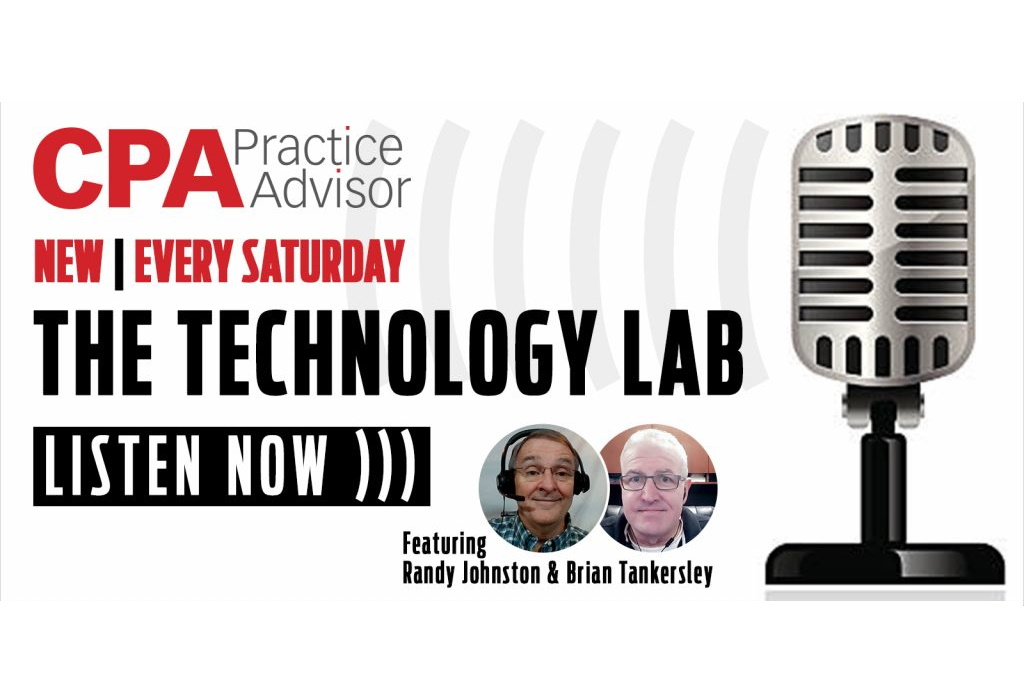Intuit Lacerte and ProSeries Scan and Import
https://proconnect.intuit.com/proseries/
https://proconnect.intuit.com/lacerte/
From the 2020 review of Tax Document Automation systems.
Tax Scan and Import is available in both Intuit Lacerte and Intuit ProSeries, which are both available as a desktop or hosted application. Tax Scan and Import is designed to work within each application and cannot be used as a stand-alone application. In addition, neither application includes integration with any other tax programs outside of Lacerte and ProSeries. A link to Tax Scan and Import is included in both applications, so users will be able to begin using it immediately.
Core Product Functions/Features:
Tax Scan and Import is easily accessible in the application by clicking on the Import tab at the top of the user interface screen. The import feature in Tax Scan and Import is available at no cost to Professional level users or those with a Fast Path product license. Before clicking on the import options, users should make sure that all work papers and source documents are scanned and saved. Once that is complete, click on the Tax Import feature and choose the Import Client Data from Scanned PDF, access the saved PDF and click the send button to send the PDF to Intuit for processing.
Tax Scan and Import uses dual optical character readers to help ensure accuracy, and the handy form review tool allows users to easily review all completed documents prior to completing the importing process. Along with the import feature, Tax Scan and Import offers a scan feature as well, allowing users to easily scan a document and later import data from the scanned documents directly into a client return. A form reviewer tool is also included that, like the import feature, allows users to review all imported data prior to populating any tax forms.
Paperless Workflow:
Users have the option to use Lacerte or ProSeries Document Management Systems in order to create a PDF, or use the scanner option to scan documents directly into the application.
Once users have created a PDF of the source documents, the PDF can be submitted directly to Tax Scan and Import. Most files submitted are completed and available in less than a half hour, though larger PDFs may take a bit longer. Once a file has been submitted, Intuit places an hourglass next to the submitted document, where users can view the status of the document. Once the file is complete, a green arrow will be displayed indicating that the file is ready to be downloaded. Once downloaded, users are directed to the Pre-Import review, where they can review and edit data prior to completing the import process. All source documents will need to be reviewed prior to completing the import process.
Ideally, Tax Scan and Import should be used with other Lacerte or ProSeries applications such as the Document Management and Client Management features, both designed to eliminate the need to sort and review papers prior to scanning. Tax Scan and Import supports a variety of forms including brokerage statements, W-2s, 1099s, and Schedule K-1, with the ability to download W-2s and 1099 data directly from various financial institutions.
Integration:
Tax Scan and Import offers direct integration with more than 24 financial institutions including Bank of America, Charles Schwab, Edward Jones, Fidelity, TD Ameritrade, Vanguard Group, and Wells Fargo Advisors. In addition, the application also offers complete integration with a variety of payroll software and service providers including Intuit Payroll and ADP. Integration with Microsoft Excel is also available in Tax Scan and Import, with SmartVault, Document Management System, and Intuit Link integration offered as well.
Help/Support/Training:
Both ProSeries and Lacerte offer customers toll-free support at no additional cost. A variety of additional support resources are easily accessible from the Intuit ProConnect website, including community user support and a completely searchable knowledge base that provides access to support topics by application. A customer corner with alerts and trending topics is available as well. New users will appreciate the Easy Start onboarding program, which includes access to personalized customer support, a personalized training portal, and a success coach that provides step-by-step instructions for installation, data conversion, and EFIN verification.
Summary & Pricing
Tax Scan and Import is available in both Intuit ProSeries and Lacerte, and is better suited for small to mid-sized accounting firms. Tax Scan and Import offers dual OCR, a series of reviewer tools to ensure accuracy, with results typically available in less than a half hour. The scan and import features are priced separately, though the form import feature is included for Fast Path licensees at no additional charge. Tax Scan and Import offers scanning, importing, and complete binder creation, with the application offering an exclusive partnership with more than 24 financial institutions for direct access and downloading of W-2 and 1099 data. Those interested in the application have the option to pay on a per-return basis which currently runs $11 per created form, or purchase the unlimited license, which currently runs $1,819.
2020 Overall Rating: 4.25 Stars
Thanks for reading CPA Practice Advisor!
Subscribe Already registered? Log In
Need more information? Read the FAQs