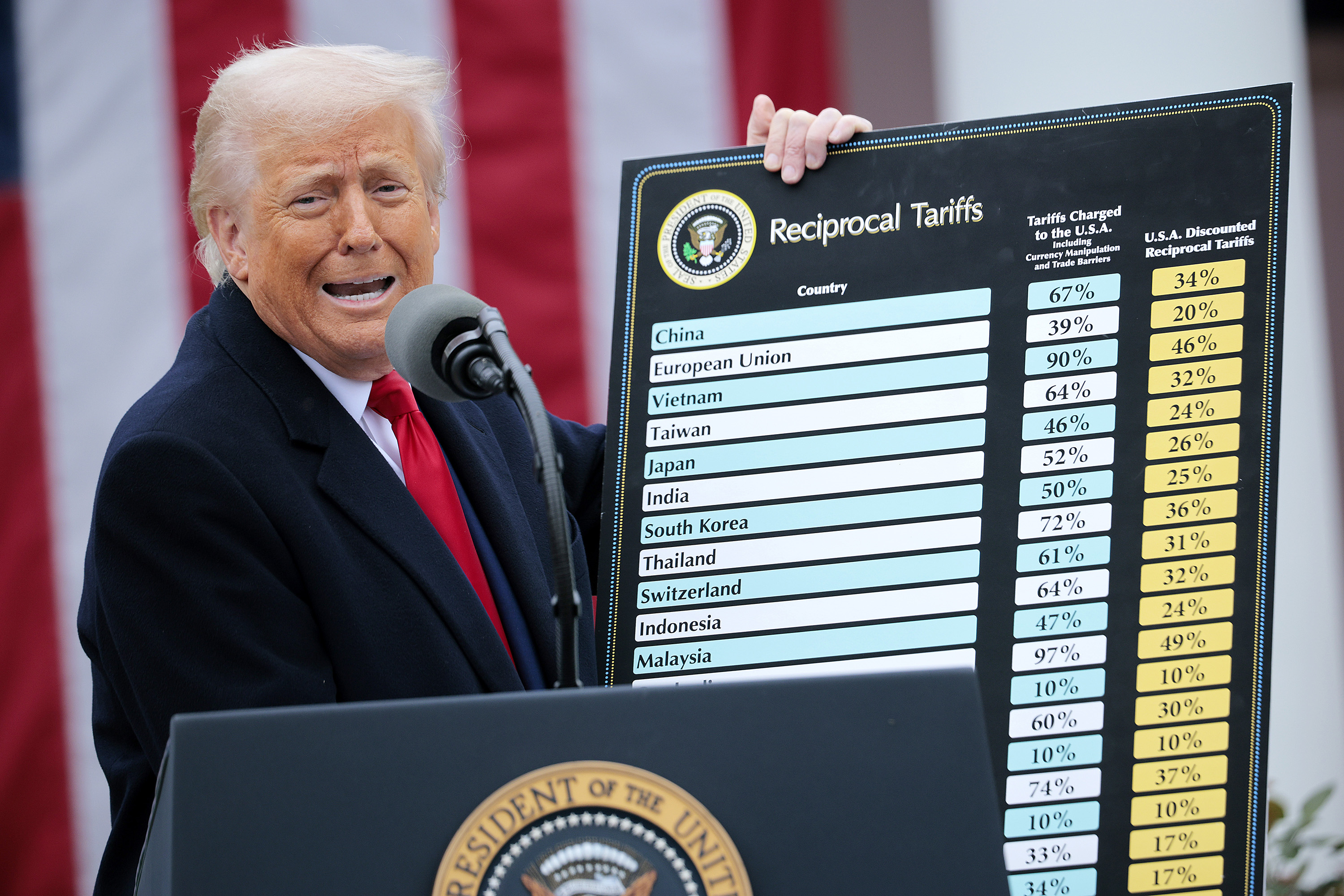Serve your clients in productive ways, get more business, and free up your time to focus on improving your firm. Who wouldn’t want this for their business?
More firms are moving their clients from QuickBooks Desktop to QuickBooks Online to meet these goals … and much more. Being able to work from anywhere, automate workflows, and collaborate with clients in real-time are just a few of the ways you and your clients benefit.
Katie Bunschoten is owner of Certum Solutions in Monroe, N.C. She has a robust practice working with clients on QuickBooks Desktop Enterprise and QuickBooks Online, but also sees the advantages of converting more clients to QuickBooks Online, especially if it is a more efficient solution.
“New, as well as growing organizations, are a great fit for QuickBooks Online if they want a pure cloud experience without needing a hosting provider or VPN network,” says Bunschoten. “These clients want a cloud package that is accessible from any internet-accessible location. Many features of Online are easier to use and more fluid than Desktop, such as workflows and automated invoice reminders.”
Another plus: Bunschoten says QuickBooks Online is more developer friendly and a two-way street, meaning most developers find it much easier to integrate with QuickBooks Online when compared to Desktop. As a result, there are more QuickBooks Online apps available.
“Clients have to adjust their thinking from an all-in-one module with a unified experience to wanting a flexible, cloud-based solution that can be expanded exponentially to their taste through the use of myriad add-ons,” she says. “We love the flexibility and custom feel QuickBooks Online offers, and are seeing the move continuing to accelerate in 2022.”
Based on Intuit’s conversations with accountant partners who have moved clients to QuickBooks Online, here are five concrete benefits of converting clients:
- Save time with automation. A fundamental benefit of QuickBooks Online is time savings. Taking advantage of automated features such as recurring transactions, bank feeds, and other workflows means you’re spending less time entering data, round-tripping files, and cleaning up errors.
- Collaborate in real-time. Collaborating with clients in real-time instead of offline or after-the-fact is critical for maintaining file version control, having timely conversations, and making more informed decisions.
- Work from anywhere. With QuickBooks Online, you aren’t attached to your desk or driving to appointments. With your clients’ books online, you can access them whenever you want from your desktop browser, mobile device, or tablet.1
- Apps are tailored to client needs. Intuit and third-party apps easily integrate with QuickBooks Online, offering the ability to tailor the platform to each client’s needs. You can add e-commerce, automate payroll and tax solutions, and do much more.
- Enjoy protected data. Put your USB drives away. Your data is private, protected by the same encryption technology that’s used by the world’s top banks,2 and backed up in the cloud.
Matt Skinner, CPA, is advisory services senior manager for Beaird Harris in Dallas, Texas. His firm recently converted 105 clients from QuickBooks Desktop to QuickBooks Online, and over a two week period, each of the migrations was completed within 24 hours of his firm submitting the files to Intuit.
“Intuit processed, reconciled, and made sure everything matched,” he says. “And, we got a report for each file. The burden that was removed from us doing it through QuickBooks Desktop was substantial. I can say confidently there is no way we could have moved 105 files internally in two weeks. From my perspective, it all looks great. Five stars.”
*Limited Time Offer – FREE Assisted Migration*
Intuit is currently providing free assistance migrating QuickBooks Desktop clients to QuickBooks Online. Intuit will help you assess which clients are the best fit for migrating to QuickBooks Online and provide best practices to help you plan for, and execute, successful migrations.
To qualify for this free service, sign-up3 by April 30, 2022 and initiate migrations by June 30, 2022. To get started call Intuit Accountant Sales: 800-988-5173, Mon.-Fri., 8:00 AM-8:00 PM ET.
======
1The QuickBooks Online mobile app works with iPhone, iPad, and Android phones, and tablets. Devices sold separately; data plan required. Not all features are available on the mobile app and mobile browser. QuickBooks Online mobile access is included with your QuickBooks Online subscription at no additional cost. Data access is subject to cellular/internet provider network availability and occasional downtime due to system and server maintenance and events beyond your control. Product registration is required.
2Intuit relies on advanced, industry-recognized security safeguards to keep all of your financial data private and protected. QuickBooks Online is a VeriSign Secured™ product. VeriSign is the leading secure sockets layer (SSL) Certificate Authority. With password-protected login, firewall protected servers and the same encryption technology (128 bit SSL) used by the world’s top banks, we have the security elements in place to give you peace of mind.
3See Free Assisted Migration offer terms and conditions
Thanks for reading CPA Practice Advisor!
Subscribe Already registered? Log In
Need more information? Read the FAQs