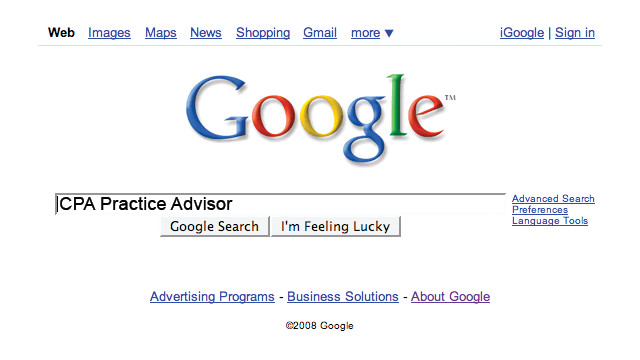It might sound too good to be true. But based on experience, this tip works. If you have a Google Business Profile – and if you don’t, you should; it’s free – this single tip can boost your local listing to the top of the search page rankings on mobile and desktop.
What’s the tip? Post information to your Google Business Profile several times a week. That’s it!
How much does it cost to post? It’s free. The only thing you might pay for is staff or a consultant to post, monitor, and measure information for you.
Why post to a Google Business Profile?
While people scramble to get views on other social media platforms, this one is on Google, a right-here-right-now platform. Adding posts to your profile gives them additional information about your firm, services, culture, and more. It’s also a great recruiting tool.
What does a post include?
You can add text (up to 1500 characters, which is great for a story about the brand, testimonial, stats, and more), photos, video, offers, hiring listings, and more. It displays alongside your other profile information and reviews on desktop and mobile devices. There are six post types for all businesses, including:
- Updates
- Photos
- Reviews
- Offers
- Events
- FAQs
10 Posting Tips
Here are ten tips to maximize your post’s effectiveness.
- Use high-quality photos in jpg or png format, with an aspect ratio of 4:3 (1200px x 900px is recommended), up to 5mg each. When using video, use a 720p resolution minimum, up to 30 seconds long and 75MB per video.
- Keep posts short, between 150 – 300 characters max. The maximum length is 1,500 characters.
- Include keywords in your posts
- Proofread
- Repurpose social media content you already have.
- Customize the call-to-action button with a link to your content. You can choose from Book, Order Online, Learn More, Sign Up, and Shop.
- Use UTM link codes to track campaign and post performance. Read about UTM codes in “Why Tracking URLs Are So Important.”
- Engage and respond to comments on the posts.
- Avoid using hashtags. They don’t help you rank higher.
- Keep a business mindset when creating posts. “Google wants to keep their profiles 100% business activity focused. Google will remove any content they determine to be “off-topic,” writes Hootsuite.
Sample Post
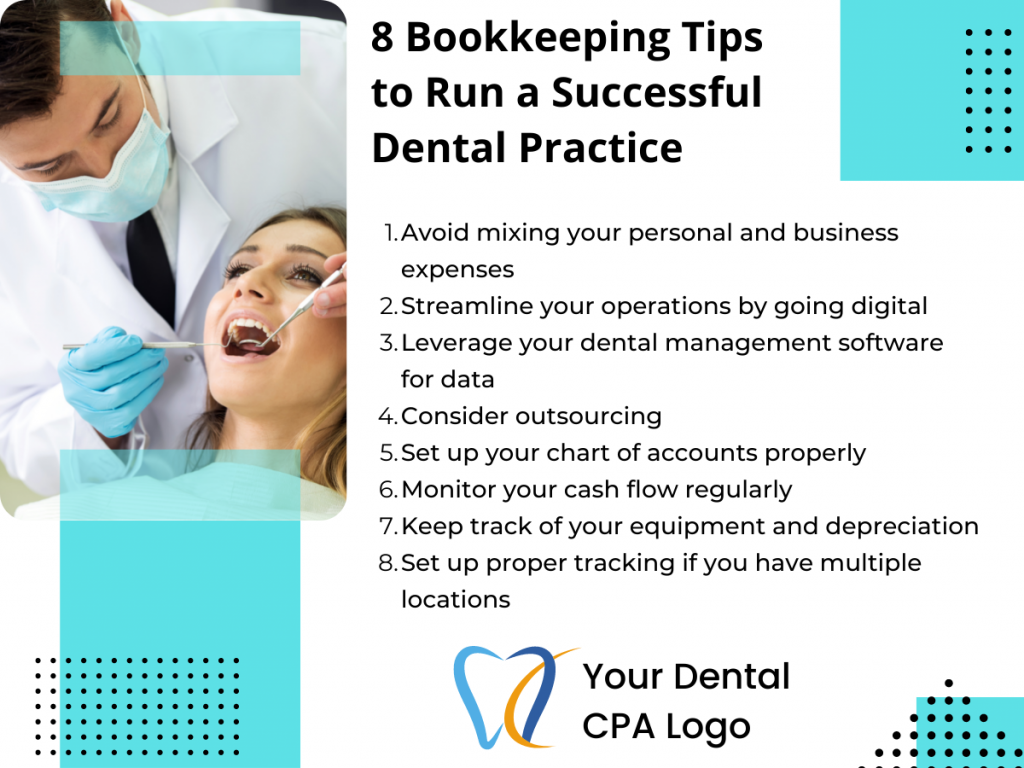
Think of pain points clients talk about all the time. Then create a simple post about the pain point, for example:
8 Bookkeeping Tips to Run a Successful Dental Practice – How many are you using?
Learn more [link to your website blog post]
How often should I post?
OneUp writes, “At a minimum, you should be posting on Google My Business once every 7 days. Many businesses post once per day and have seen good results and improved rankings. Google tends to look favorably on businesses that use Google products frequently.”
If you’re using a social media scheduling tool, you can also schedule posts ahead of time. Remember, the most current one will be at the top of the list.
If you don’t have content, Google’s got your back with their Marketing Kit assets, including free stickers, posters, social posts, and more. Enter your firm’s Google Business Profile name (i.e., your firm’s name). It will create items that you can download and use. You can also choose your style and color to stay on brand.
Your Google Business Profile may be an untapped resource to help your firm generate leads, increase brand awareness, and land on page one of Google. Think about those nuggets you already have, e.g., blog, and create a posting schedule today.
Thanks for reading CPA Practice Advisor!
Subscribe Already registered? Log In
Need more information? Read the FAQs
Tags: Firm Management, Marketing