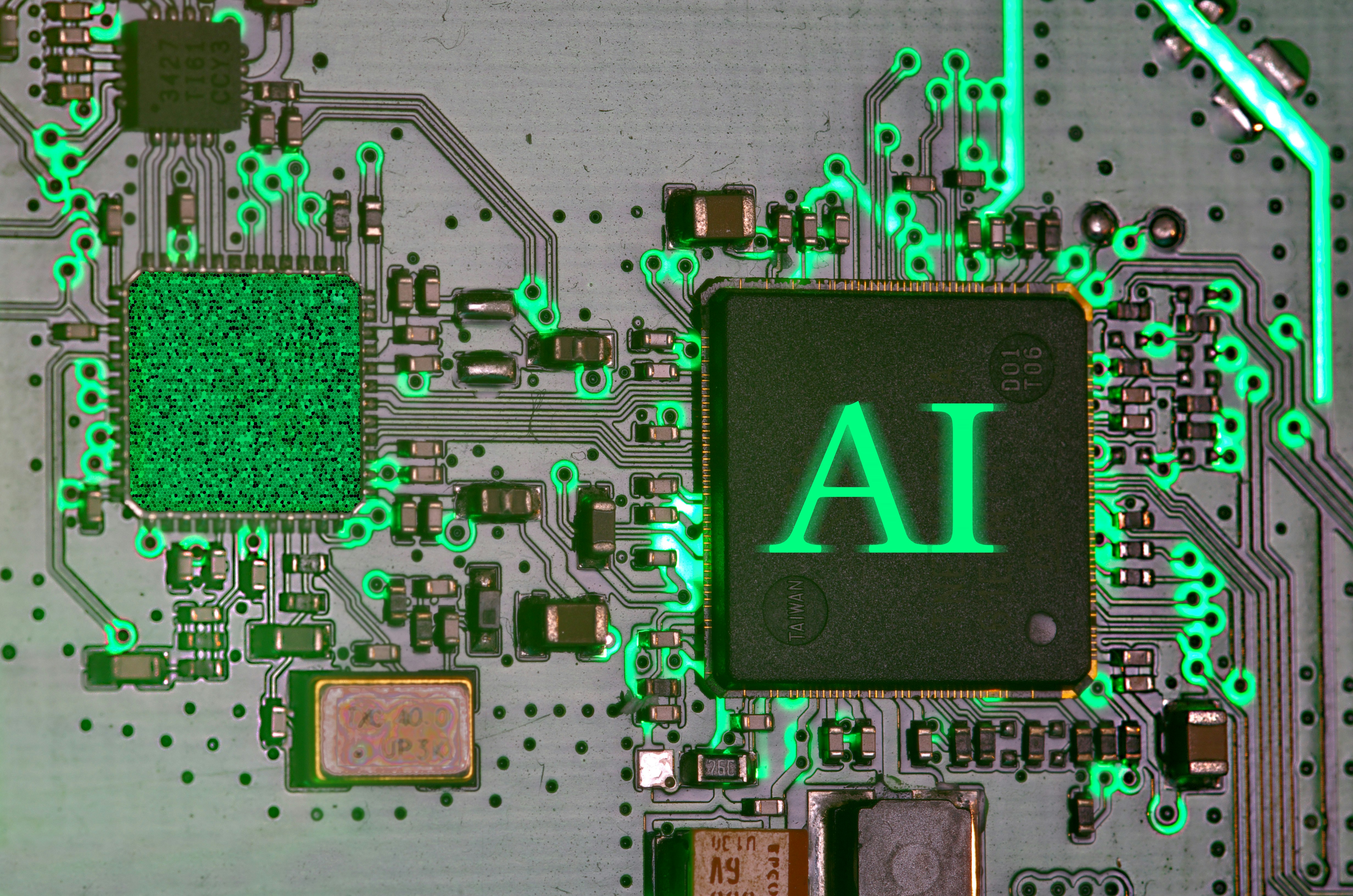How Partners can Delegate with Control, Flatten the Tax Season, and Delight Clients and Staff.
This Part 1 of the Practice Management Playbook series.
Read Part 1 | Part 2 | Part 3 | Part 4
Key Takeaways:
- The key is to create a unified view of all client communications, documents, e-signatures, tasks, emails, messages, invoices, and payments. Liscio was built to do this.
- Security must be a habit for Staff and clients – it has to be built into every interaction, automatic, and above all, EASY. Centralizing everything using bank-level security (at rest and in transit) creates this (because Liscio is also easy for clients).
- Templates ensure consistency of message, no matter who responds to the client. No worries that a staff person will offend or mistreat a client or miss something important that needs to be said.
- Partners can see everything that any staff person has said to a client, and everything that client has said back – no more blind spots, no more guessing at client status or satisfaction levels.
- Embedded email catches everything that does not originate in Liscio – no more worrying about a missed or ignored email.
- When it is EASY for clients, you are literally the “accountant in their pocket,” and they send documents as they get them.
How can partners delegate with control, flatten the workload during tax season or other busy times, and delight clients and staff? Now that’s a tall order! And with our desire to provide excellent client service while acknowledging obligations to our firm, staffing shortages, and compliance with new security regulations like IRS Pub 5293, 4557, and Gramm-Leach-Bliley, it seems professional firms are playing three-dimensional chess with only three pieces left.
Most partners have concluded that collaboration with clients can speed the completion of compliance, CAS, and advisory services. Having all the documents in before an engagement or project is started is undoubtedly key to driving up realization and effective utilization. The key is to create a unified view of all client communications, documents, e-signatures, tasks, emails, messages, invoices, and payments. A significant improvement in client experience can come from a single portal built to integrate into your existing practice management or document management systems. For example, Liscio was created to do this.
Since portals have been around for 20+ years, there have been many attempts to solve the portal problem. Portals like Thomson Reuters Practice CS and NetClient CS have been integrated into practice management. Various document management systems, such as the Doc-It Suite portal, have also made portals available. The former XCM workflow platform, now CCH Axcess Workflow, had a portal feature. Firms tried SharePoint, ShareFile, and by our count, 20+ other products.

However, client experience, team member experience, integration into existing systems, and overall ease of use were not there. So firms tried to put a band-aide on every thorn by adopting another portal until clients frequently had three, four, and more ways of communicating with the firm instead of removing the thorn! And three or four was just the number of portals, besides the emails, phone calls, and the more recent arrival of text messages that need processing every day.
A unified solution is needed for all client communications, documents, e-signatures, tasks, emails, messages, invoices, and payments. And that solution is a single portal! But choosing the RIGHT single portal is a challenge. During the last 24 months, I’ve had the privilege of helping firms from the Top 100 down to sole practitioners choose a new way of doing business with the client.
For example, we used to call your website the front door to your firm, but with mobile phones being used by your clients and your Staff, you have a lot of windows open in your firm where information flows two ways. And that increases your firm’s security risk while building individual relationships instead of firm relationships.
Let’s tackle security first. Security must be a habit for staff and clients. It must be built into every interaction. Security should be automatic, mostly invisible, and above all, EASY. Centralizing everything using bank-level security with encryption at rest and in transit enables this. Because a tool like Liscio is also easy for clients, they will be prone to use it, particularly since the experience may be easier and faster than emailing or calling one of your professional team.

This claim of ease-of-use is reinforced by Liscio’s median response times of 6 minutes. Further, Liscio is also 19 times faster than email and 100% spam-free. If you have tried using portals with clients with low adoption rates or multiple portals, could you have chosen the WRONG portal?
Ease of use needs to extend to your team members to build a better firm experience. It must be faster for your team to use the right single portal than any other way of working. That includes practice management checklists, workflow, document management, and that dreaded email inbox. Consistency of workflow with the right portal helps your firm become more efficient and effective.
One way the right portal product can do this is by using templates. Templates ensure consistency of your firm’s message, image, and brand, no matter who responds to the client. As partners and professionals, you should have no worries that a staff person will offend or mistreat a client. Worse would be if one of your team would miss something important that needs to be said or that materially affects results.
With the right single portal, partners can see everything that any staff person has said to a client and everything that client has said back. There are no more blind spots, no more guessing at client status, and reduced concern about client satisfaction levels. The right portal has an embedded email that catches everything that does not originate in the portal, including all those emails from various team members in Outlook or Gmail. It should be comforting to partners that there should be no more worrying about a missed or ignored critical email. Everyone on the team with the authority to see the correspondence with the client should have access to the entire communication thread or stream.
With the right single portal, and when it is EASY for clients, you are literally the “accountant in their pocket.” Your firm can request documentation or answers, and your client can send documents and answers as they get them. And, isn’t an easy-to-use tool for work a great way to delight clients and staff?
This article is the first of a Practice Management Playbook series designed to reveal what top firm leaders do consistently to enhance their firm’s success by Randy Johnston. What do top firm leaders do consistently? And how do leaders know what to put in their playbook? When do top leaders update their plays, and when do they call an audible change?
The Practice Management Playbook series is a starting point for ideas for your playbook. We know that the best firms focus on an outstanding client experience delivered via a single portal, providing visibility for collaboration between the client and the firm. Managing or leading partners also focus on their team members and firm experience, ensuring their staff have great days using great tools. Top firm leaders continuously educate themselves through reading, events, and peers. They try to understand what’s causing speed bumps in the firm, look for solutions, and be open-minded about issues and resolutions.
This series will include topics like a single portal, minimizing workloads at heavy times and throughout the year, improving collaborative client experience while integrating into your existing practice management or document management system, and locating clients and talent for the firm of all ages, all while maximizing profitability to the partners and the firm. Please get in touch with me if you have an idea to contribute to this series.
=====
Randy Johnston has been an entrepreneur, technologist, and teacher for most of his career. He has helped start and run many businesses, including Network Management Group, Inc. and K2 Enterprises. Randy has consulted with CPA firms in the US and Canada about technical topics like networks, accounting software, workflow, and CPA Firm technology, including practice management, document management, tax, audit, CAS, Advisory, wealth management, and other niches. He frequently helps firms from the Top 100 down to sole practitioners with strategic planning and tactical decisions. Randy can make sophisticated technology understandable to any person. He has been podcasting about the technology used in the accounting profession at The Technology Lab Podcast and his mobile-first platform, CPE Today. No wonder he is often referred to as The Last Renaissance Man. Randy still likes answering questions one-on-one so he can fulfill his mission: To help as many people as possible to use technology in a way that benefits them most. He always takes time away from work to enjoy his family, church, and civic organizations.
Thanks for reading CPA Practice Advisor!
Subscribe Already registered? Log In
Need more information? Read the FAQs
Tags: Benefits, Cloud Technology, Firm Management