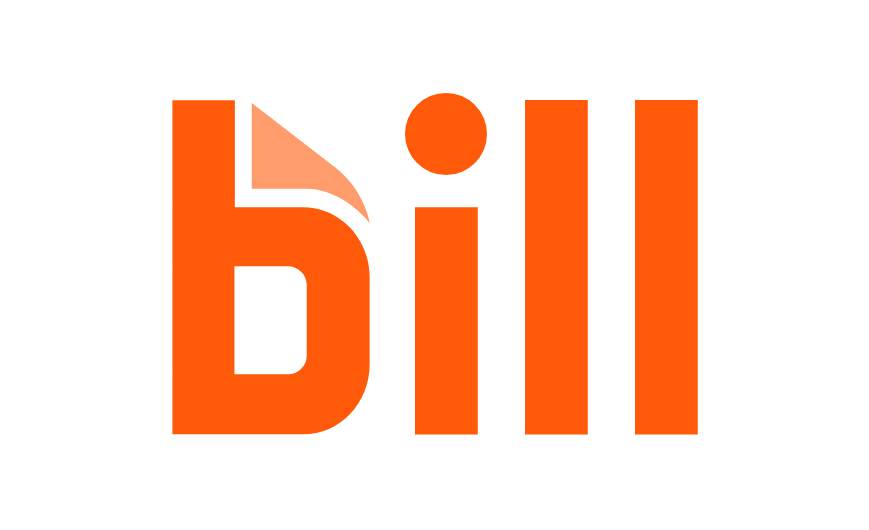Bill, a financial operations platform for small and midsize businesses, has has added automation technology to help SMBs and accounting firms get better control and visibility of their accounts payable workflows.
- SMBs and accountant customers of BILL using Intuit QuickBooks Desktop software, including QuickBooks Enterprise, QuickBooks Premier, and QuickBooks Pro, now have the ability to view purchase orders, as well as match and pay invoices in one workspace.
- Purchase order (PO) and receipt details can now be synced from QuickBooks Desktop to BILL, so customers can track the progress and status of POs, and automate two-way and three-way matching between POs, receipts, and invoices to streamline AP processes.
“Small businesses and accountants move fast and want to focus on growing and managing their businesses. To do this, they need tools that can increase efficiency, and give them confidence in their financial operations,” said Irana Wasti, Chief Product Officer of BILL. “As a champion of SMBs, BILL is passionate about utilizing innovative technology such as automation and AI to help small businesses thrive. New purchase order capabilities from BILL will deliver better visibility, greater accuracy, and faster matching to help streamline financial workflows.”
Key benefits of purchase order automation capabilities from BILL for QuickBooks Desktop include:
- Enhanced Control and Visibility: Customers can compare PO, item receipt, and invoice details on one screen, then quickly match and send bills into an automatic approval workflow to reduce potential fraud or payment errors. This offers customers more control over purchase-to-pay workflows by improving spend visibility and ensuring spending is pre-approved.
- Greater Accuracy: When combined with BILL’s expanded automation and AI capabilities, SMBs and accountants can save time to make confident payment decisions. Manual errors are reduced by utilizing automation and AI to auto-fill line items such as quantity and cost information. This also automatically closes out completed payments on fulfilled POs when synced from BILL to QuickBooks Desktop, so customers can maintain accurate records in their accounting system.
- Faster Matching: With PO and receipt details synced directly from QuickBooks Desktop, customers can have a complete view of PO, item receipt, and invoice details in one place. This eliminates the need to switch between systems for two- and three-way matching and reduces the back-and-forth communication between PO creators, receiving teams, and AP teams.
“With the new purchase order capabilities from BILL, I will be able to save time and streamline my AP process up to 33%,” said Heather Humble, Controller of Humble Partners. “I will no longer have to constantly move back and forth between BILL and QuickBooks Desktop when syncing and matching POs, and will have more time to focus on supporting my clients.”
These capabilities are now available to BILL customers using QuickBooks Desktop software, including QuickBooks Enterprise, QuickBooks Premier, and QuickBooks Pro via BILL’s direct two-way sync integration with QuickBooks Desktop, and were already available for BILL customers using Oracle NetSuite.
Thanks for reading CPA Practice Advisor!
Subscribe Already registered? Log In
Need more information? Read the FAQs
Tags: Accounting