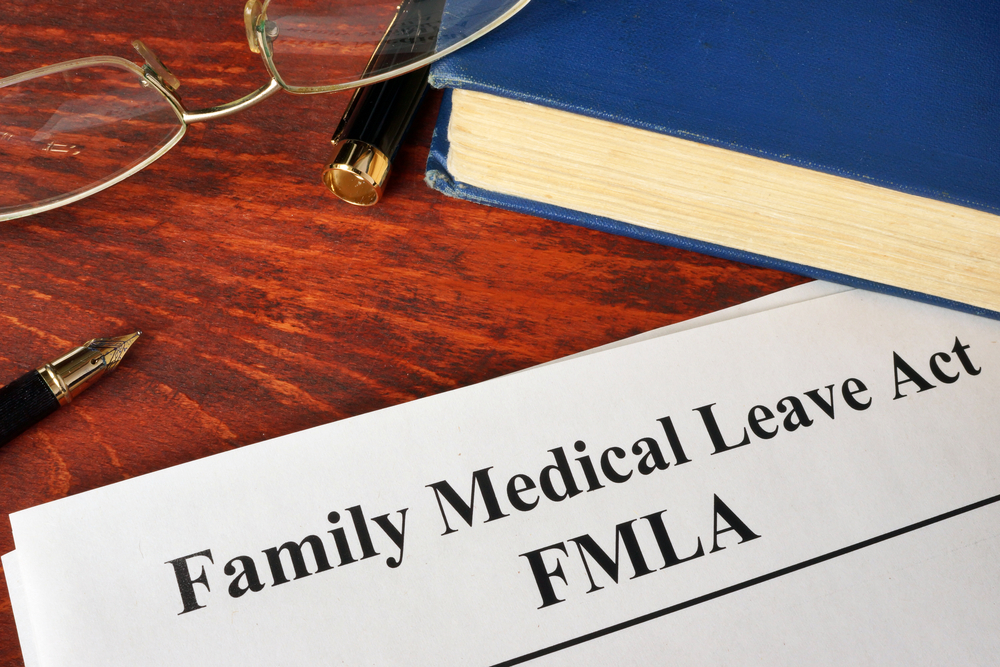By Karen Bennett, Bankrate.com.
(via TNS)
Whether you’re a seasoned saver or just starting out, the best money-saving apps can help you build up your bank account. Each app offers its own set of tools and strategies to help you save.
All you’ll need is a checking account and a smartphone. In addition to their practical benefits, these apps are designed to inspire you to get into the habit of saving, but without overthinking it.
You’ll need to share your bank data with a money-saving app (unless the app is provided directly by your bank), so it’s important to review the terms and conditions.
1. Oportun
Oportun is an automated savings app that analyzes what goes in and out of your checking account. It then moves funds periodically from checking to savings in amounts its algorithms believe are safe to save.
Oportun is a good option for those who identify as spenders, not savers, and who like outsourcing decisions.
After a free 30-day trial, Oportun charges subscribers $5 a month. For that fee, you’ll get its auto-savings feature as well as the ability to use the app to establish savings goals.
If Oportun determines that you can’t spare any money, it won’t withdraw anything until you’re in a safer position to save. If you attempt a transaction that would otherwise overdraw your account, Oportun usually will simply decline the transaction without charging a fee.
While Oportun is not a bank per se, money you put into Oportun’s deposit account is held at partner banks that are insured by the Federal Deposit Insurance Corporation (FDIC), so you’re protected up to $250,000 per depositor, per bank, for each account ownership category.
Prior to March 2023, the app’s name was Digit. It was acquired by fintech company Oportun in 2021. You can also apply for loans through Oportun, as well as the Oportun Visa Credit Card that’s issued by WebBank.
•Best for: Outsourcing savings decisions
•Cost: Free for 30 days, then $5 per month
2. Qapital
Qapital also aims to help you save small amounts of money effortlessly, but with a twist: It lets users set up so-called savings rules. For instance, you could set up a guilty pleasure rule so the app stashes money into your savings every time you buy takeout. Like some investment apps, Qapital can also round up your change on purchases and apply that money to your savings. If you use a debit card to buy a $4.50 latte, for example, the app withdraws 50 cents from your checking and moves it to your savings. You can also set a rule to make the roundups larger.
The app is often applauded for its visual goals-based approach. You can attach photos to your goals so that the portal serves as a digital vision board for your money.
To use the app, you have a number of options: You can link an existing checking account or sign up for a Qapital Spending account, which comes with a debit card. You can also open a Qapital Goals savings account as well as a Qapital Invest account. What products you get depends on the plan you pay for.
•Best for: Those who are motivated to save by visualizing their goals
•Cost: The basic plan starts at $3 per month with additional tiered plans. You can get a 30-day free trial.
3. Goodbudget
Goodbudget uses a virtual version of the traditional envelope budgeting system to help you account for every dollar that’s spent and saved each month. You can use the app for assistance with manual budgeting, saving money, tracking spending and paying down debt. The app can also be downloaded by family members and synced on their phones, so everyone can access the family budget.
Using the app, you’ll choose names for envelopes devoted to each category such as housing, utilities, groceries, transportation and savings. Once money is spent from a given category, you’ll subtract money from that envelope.
Goodbudget requires more work than more automated apps in that it doesn’t sync with bank accounts, credit cards, investment accounts or loans. You’re required to input spending in the app each time you’ve made a purchase or paid a bill.
The app shows handy snapshots of how much money is in each envelope, as well as colorful pie charts and tables that show your spending history.
•Best for: Those seeking a low-frills budgeting and money-saving app who are willing to enter spending manually
•Cost: The free version includes 10 regular and 10 annual envelopes and access on up to two devices; the paid version costs $8 per month or $70 per year and includes unlimited envelopes and ability to sync up to five devices.
4. Chime
The digital-only brand Chime has won over millions of customers since launching in 2014. It offers bank accounts that include several auto-savings features.
If you send your direct deposit to your Chime account, you can also establish a rule for Chime to move a percentage of your paycheck into your savings. A round-up option is also available to boost savings. The Chime savings account earns an annual percentage yield (APY) that’s well above the national average.
Like other challenger banks, Chime doesn’t hold your bank deposits since it’s not technically a bank. Customer funds are held by FDIC-insured partner banks The Bancorp Bank and Stride Bank.
The Chime app comes highly rated on Google Play and the App Store. In addition to setting up automated savings rules, it allows you to receive daily account balance notifications.
•Best for: Those who want their bank app to save their spare change
•Cost: Free
5. Current
Current is a fintech company that offers a deposit account that combines some checking and savings account features, including a debit card and the ability to earn interest on some of your funds. Account holders have access to a variety of financial health tools through a mobile banking app. Customers can set up savings goals called “pods” to automatically sweep money aside for your chosen goals, like a rainy day fund or a vacation. You can also move money directly into your savings pods.
Money deposited into savings pods earns a somewhat competitive rate on balances of up to $2,000 per pod. Banking services are provided by FDIC-insured banks Choice Financial Group and Cross River Bank.
Users can also use the app to buy and sell cryptocurrency without trading fees.
•Best for: Anyone seeking a banking alternative
•Cost: Access to Current’s financial tools requires you to have Current’s free deposit account.
6. Acorns
If you already have some emergency savings and want to take on some risk, you might decide to invest. Acorns is one of the more popular apps that puts your spare change into an investment account.
Once you link a debit or credit card to the fintech app, Acorns will round up your purchases to the next dollar and invest that spare change into a diversified investment portfolio based on your goals. You can also set up a recurring transfer into Acorns.
In November 2023, the Mighty Oak Debit Card was launched by Acorns along with actor and retired professional wrestler Dwayne Johnson. Like with other linked cards, those who have the Mighty Oak card can invest spare change from purchases made with the card.
The Mighty Oak card is associated with a deposit account, with banking services issued by Lincoln Savings Bank or NBKC Bank, both of which are FDIC members. The account offers competitive APYs, with the checking portion earning 3 percent APY and the savings (“Emergency Fund”) portion earning 5 percent APY.
•Best for: Novice investors
•Cost: Starts at $3 per month
7. Rocket Money
Rocket Money offers a host of money-saving and budgeting features. You can link your bank, credit card and investment accounts to automate your savings, receive balance alerts, track spending and manage subscriptions. Colorful graphs are included that show your spending history, credit score and net worth.
The app can use your billing history to identify subscriptions and list them on a single dashboard, which you can then view to determine if there’s anything you’re paying for that you’re not using. The paid version also offers help with canceling subscriptions and negotiating bills.
•Best for: Savers who want help with subscription management
•Cost: A free version is available, although a premium version (which costs $3-$12 a month) includes additional services such as a subscription cancellation assistant, net worth tracking, a savings account and a credit card.
8. You Need a Budget
You Need a Budget (YNAB) allows you to set up a budget and track your expenses. The way it works is you assign the money currently in your bank account to different categories of your budget. Setting your savings targets in this way helps you stick to your spending plans. Every dollar in your account is accounted for and assigned a job.
Through the app, you’re only able to assign categories to dollars that are already in your bank account. On your next payday, you’ll be able to dole out jobs to the new dollars.
The app gives you the option to link external accounts, credit cards and loans so it can automatically tie them into your budget. Those who don’t wish to link outside accounts can enter balance information manually.
YNAB claims that those who begin using it save an average of $600 in the first two months and over $6,000 in the first year.
•Best for: Those who prefer a hands-on budgeting approach
•Cost: Free for 34 days, then $14.99 paid monthly or $99 paid annually
Are money saving apps safe?
Fintech companies take multiple security measures to protect your data. The safety of an app will vary by company, so review the terms and conditions to see if you’re comfortable with the ways in which the company is handling your financial data.
Before choosing to deposit money in a fintech banking account, make sure the fintech partners with a chartered bank that carries insurance through the FDIC.
Why you should use a money saving app
If you tend to spend before you save, these apps can help you adjust your behavior patterns. They’re also a great option if you’re just starting to build your savings. Rather than requesting a big lump sum like some traditional savings accounts do, these apps regularly move small amounts of money into your savings so the task requires less effort.
Once you’ve built up some savings, you might want to consider moving your money into a high-yield savings account. Yields can vary significantly from bank to bank, so it pays to shop around. You’ll often find better rates at online banks than at brick-and-mortar ones. If you don’t need to access your savings for a certain amount of time, you can also consider parking your money in a certificate of deposit (CD).
Bottom line
If you could benefit from a little guidance or automation to help you spend less and save more, a money-saving app could provide just that. Factors to consider when selecting the best app include whether you’re looking to open a bank account that coincides with the app and the level of automation you prefer.
The price of such an app is also something to consider, especially when you wish to lower your bills and tighten your budget. Fortunately, many money-saving apps are either free of charge or relatively affordable.
___
©2023 Bankrate online. Visit Bankrate online at bankrate.com. Distributed by Tribune Content Agency, LLC.
Thanks for reading CPA Practice Advisor!
Subscribe Already registered? Log In
Need more information? Read the FAQs