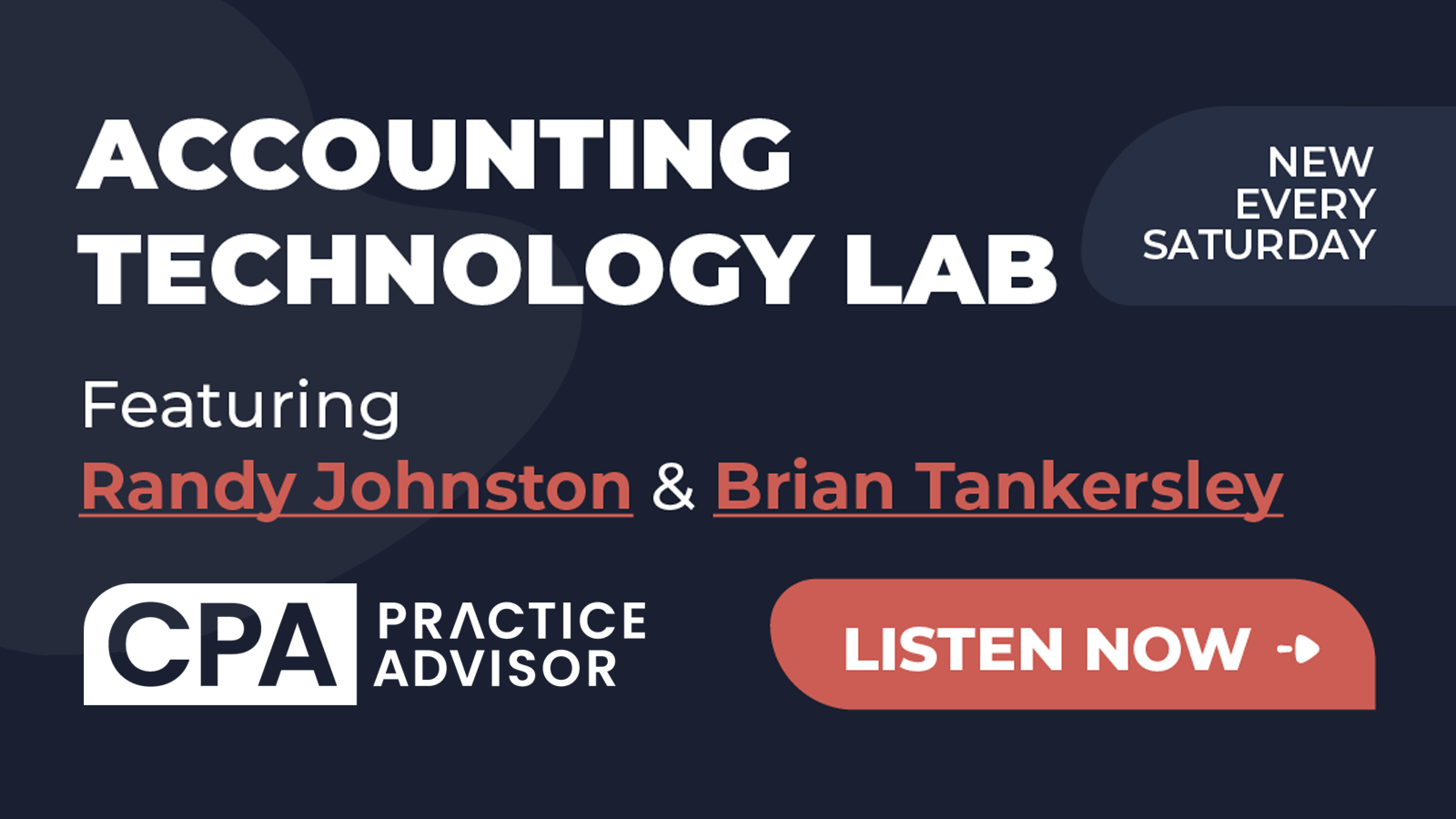Randy Johnston and Brian Tankersley, CPA, review Zoho Practice, a complete practice management software that streamlines accountant workflows for enhanced efficiency, collaboration, growth, and exceptional client service.
Use the podcast player below to listen.
Transcript (Note: There may be typos due to automated transcription errors.)
SPEAKERS
Randy Johnston, Brian F. Tankersley, CPA.CITP, CGMA.
Intro: Welcome to the technology lab presented by CPA Practice Advisor with your hosts, Randy Johnston and Brian Tankersley.
Randy Johnston 00:03
Well, good day. Welcome to the Technology Lab. I’m Randy Johnson here with my co host, Brian Tankersley. Now, Brian and I have followed the company that we’re going to talk about for a long time, Zoho. But in particular, their new release of Zoho practice on November 14, is a breakthrough for the company. Now Zoho itself doesn’t have real good name recognition in the US market, but they’re well known globally. A few facts I think to think about them is they were the very first bootstrapped unicorn when you really think about all these technology startups, because they’ve been around for 27 years. And they were started with just a couple of friends together. So you know, when you look at that type of a track record with all of those people still in the business, you know, 27 years of experience with 15,000 plus employees, with 60 Plus apps in their ecosystem. And you know, we’ve covered in other technology labs, the Zoho apps of Zoho invoice, which we recommend very broadly or Zoho expense, and we’ll come back, I think, and talk more about Zoho books in light of the QuickBooks Desktop discontinuation announcement that Intuit made on November 30th. But you know, this product today is running in 150 countries globally with over 100 million users. And 625,000 Plus customers on it. So all of the apps have been written by Zoho. This business is completely privately held. They have a very publicly responsible positioning. They don’t use any Azure Amazon Web Services, they use their own network setups. They manage everything with their own utility known as manage engine. And Sridhar, the CEO, is adamant about privacy. They’ve created a browser called Oulu that Brian and I have used, it’s just good No, no trach tracks tracking in there. So one is a single suite is a marvelous value. But the accountant program is also very interesting. And they’re at the point you can produce a single portal, by the way, they have been sought to and GDPR authorized. So in light of that lot, rather long setup for the technology lab, what I’d like to do is maybe have Brian talk to you a little bit about some of the features in Zoho practice. Now, again, we were both privy to the product pre release. And as it released, it was also done in conjunction with the turning up of Canadian data centers. So Zoho now has not only us data centers, but Canadian data centers, as well as many other jurisdictions. So for anybody listening to us in North America, Zoho can be technically used properly in both settings. So Brian, do you want to talk a little bit about Zoho practice?
Brian F. Tankersley, CPA.CITP, CGMA 03:16
Well, Zoho practice is really the is one of the missing links that we’ve had in the Zoho suite for a while, you know, Zoho books has always been a great solution for inside a company. But the multiclient problem has been a problem for them for a while. And this is their multiclient interface. And so it really centralizes client data it provides, does some task management and prioritization. And so you have a dashboard to see what’s going on, and what needs to be managed at a single glance, you have secure documents storage and sharing. And the document storage is actually actually goes into the Zoho works drive. But it also you can also use their low code, no code tools for doing customized workflows with it. So you know, the Joho control, formerly known as or Kesley is a tool designed for people like you and me that don’t write code to go in and work with it, and you have flow that will work with it as well. They have time tracking and billing inside of practice. And begin you have you have tools for detecting insights and doing anomaly detection in here. So it looks for unmatched transactions, and it will look for situations where we have for example, transactions in the cash account that don’t match up with the bank account. So you’ve got some pretty amazing things in here and when you combine that with with books, which is their full, full general ledger, General Ledger package, expense, there, you know, their world beating expense reporting tool, payroll, which is available in more and more states now. And then you also combine it with with with invoice, which is a free tool for startups. You know, I have a real hard time. You know, I get pretty excited about this just because the products actually, you know, the products are good products. And you know the difference here is they don’t do Superbowl ads. Okay. And you know, honestly, can I live without Superbowl ads? I think so. Okay, because the stuff just works.
Randy Johnston 05:27
So yeah, so
Brian F. Tankersley, CPA.CITP, CGMA 05:30
use you and I actually use Zoho, social and Zoho, Zoho CRM to manage our work together. And it’s, it’s pretty WIZO, expensive Ketu. I mean, it’s a pretty amazing suite of applications. And we’ve had a lot of hands on experience with it over the over the years. Yeah,
Randy Johnston 05:50
so sorry to speak over the top of you. Because, again, I’m so excited about the dog on platform. And as you know, Brian, for almost all new business startups over the last five years, I’ve usually said, let’s look at Zoho one as a possible fit for you when I contrast it against QuickBooks Online, or Xero, or accounting suite. And I admire all those accounting products, but for a small business to get everything all wrapped up in one in Zoho 130 $7, a user per month, and the security and the privacy. I mean, let’s face it, you and I could get off on a rant on that we’re not doing that today. But Zoho is vision with this new practice is to empower accounting firms to do client service. You know, when we first coached vendors like into it, or vendors like Xero, to build their multi user client dashboards, we had a pretty good vision of what a client accounting services practice might look like, if you were using that. And this tool we’ve been waiting for so long, it seems like but it does enhance your efficiency and the profitability of your firms. And we think as you pointed out, it’s an amazing complement to the whole Zoho finance suite. So this idea to have in your client management dashboard, if you will, all the contact deal details and transaction histories of your clients, the ability to see due dates and other dollar values. I mean, overall, the product platform is just so doggone interesting. And, you know, Zoho, I think, correctly, makes several claims in features. And among those are client management and client collaboration, and so forth. So Brian, do you want to call out some of the other major features of practice, because this is a huge announcement, as we would see it?
Brian F. Tankersley, CPA.CITP, CGMA 07:49
Wow, this is really they’re, they’re really jumping in here with a tool that you can use, that I think is really competitive with some of the workflow products that people are using, you know, that’s really what it is, it lets you assign lets you requesting documents from clients. So it does client portal, the documents end up in Zoho works drive, which is which, like you said before, is sought GDPR, I do want to say that their their stance toward privacy and their aggressive protection of privacy, I think is very laudable. And I’m not going to stop talking about it there. Because you know how I want to rant on that subject, but I am a true believer in their, in their stance toward privacy. You know, if I’m thinking about, again, multiple clients, and, and again, just the uplift, the applicability for those things, you know, you can, you can use automated reminders. So this has what I call automatic, which is one of my favorite things, you know, one of the least favorite things that I think everybody every practitioner has is dialing for documents, you know, where they have to get on the phone and call, call clients and try to chase them down and try to get information so they can do their stupid work. And then everybody decides at, you know, 4:30pm on on Friday, October 14, that, Hey, maybe I need to get this done. And so, you know, it ends up messing up things. But I will say that it’s got integration with a tight range of things. It’s got it has, it has time tracking time billing, you have, again, that single dashboard to go into and to look at you can have tasks that are assigned to it. And again, the integrated document management, the integration with the Zoho, again with the rest of the Zoho suite is just absolutely invaluable. Okay, and let’s not forget, they have other tools that will integrate with books like like Zoho inventory, Zoho subscriptions, and an E commerce, you know, so who has an E commerce package that can integrate with it? So it really provides you with a with a beat, I think it’s Zoho, you know, it does require some configuration. But once you get it configured, it’s very the whole Zoho suite is very much like a Lego block set, you know, you can build, you can build a Millennium Falcon, or you can build a space shuttle, or you can build a car, or you can go out and build, you know, something that looks like a city. You know, if you’ve ever been to a Lego Store in a big city. It’s really amazing the things they can do with those stupid bricks and I think of I think of Zoho. So practice, I think really is is a good front end for accountants into that world. And if we’re gonna get into advisory, we’ve got to get deeper into operational type tasks. And the, you know, and that means we’ve got to use tools like CRM, and practice again, gets us a start down that road, I think, yeah,
Randy Johnston 10:47
in fact, I know of firms who have used Zoho as their only deployment platform, and they’ve grown from zero clients to over 1000 clients on the system in less than three years, if I’ve got my numbers right on that, but I know they have more than 1000 clients and they grew very, very fast. But, you know, when I think about the tools, even like Zoho analytics, or for that matter, Brian, the connector to import QuickBooks data, or the ability to import sales, I mean, they’ve got connectors to all sorts of general tools, but inside,
Brian F. Tankersley, CPA.CITP, CGMA 11:21
and they’ve got this tool called Zoho Data Prep that’s part of Zoho one. That will help you it’s very similar to Power Query in our office, but it’s a little more structured, so it will do more robust data conversions. And and it’s part of Zoho one. I mean, it’s it’s absolutely amazing the things you do here, and a Zoho one subscription, if you’re doing it for everybody inside the firm is less than half of a single of the retail for a single instance of QuickBooks Online.
Randy Johnston 11:54
Yeah, it’s that’s truly amazing. So kind of, it’s so easy for Brian and I talk about all the other great stuff inside Zoho, but with this new amount of announcement of Zoho practice, you know, they are trying to go after core issues like onboarding clients, or assigning staff to clients and getting those tasks done. And you know, Brian’s ordinay, absolutely chasing clients for documentation and just trying to have all that client communication in one place, you know, over the last three to five years during the pandemic. And frankly, before, we were trying to teach CPA firms how to do collaboration, and we were demonstrating that with the Microsoft suite. But we also pointed out you could do with Google workspace and with Zoho, and that has improved in here, including chat, and questionnaires, all of those types of things are in there. Just a reminder, a lot of you have to license your E signature separately, and Zoho sign is built into the system. But to my knowledge, here’s the downside. I don’t believe they have Kba inside the system. And I know, Brian, you and I answered a question in the last 24 hours on Kba. So you know, we’re going to be encouraging Zoho to complete that task. But then you get over into books. And you’ve got all of the typical things that you’d have inside, you know, a QBO, or zero instance, including the ability to handle inventory. So doing receivables, payables, cash flows, and all of that’s in there. But then, Brian, I think you were right, in terms of the workflow tasks, you know, I’ve helped a number of firms this year, implement new practice management systems, and there’s a lot of competitors, they’re claiming their workflow, and they’re all in one all gets it done. And we’re finding that not to be quite true. In many cases, the products are too juvenile to new, you know, this workflow products been around for quite a while, but they’ve got bulk update tasks and test templates and other things. And, you know, for those of you who still track time, and I am one of those, yes, I build by the value billing methodology, but I track my time for costs. They’ve got lifetime tracking and task, delegation and time logs and so forth. And then when you continue to extend it out with their document storage, instead of, you know, as some of you are using and should not be using things like Dropbox or box.net, or in some cases, Microsoft’s OneDrive, team, SharePoint, the document management’s all inside the system, as well. So Brian’s point about the customization, you can extend this system in ways that makes sense to you. And when you start looking at all of the integrations inside the system, and outside the system, to me, it’s just a real winner. And it’s time to turn your attention perhaps and look at this and I believe in the near term, you’re going to be looking at a lot of these things. Now one final reminder to you and we have I’ve covered this in another technology lab. Zoho has an accountant program that is zoho.com/cpa. And it’s a good program that basically, obviously now includes Zoho practice. But there is a complete offering of the Zoho products in this line. And obviously, there’s partners where you can deliver this out to clients, or you can deliver it out to clients in the CPA program. So you can get more information on their website@zoho.com slash CPA. And we would encourage you if you have not reviewed Zoho in light of the new Zoho practice and their CPA program, it’s probably time for you to give it a good look. See, so Brian, parting thoughts for our listeners today?
Brian F. Tankersley, CPA.CITP, CGMA 16:01
You know, Randy, I couldn’t agree more that it’s time to look at look at so you know, the the discontinuance of QuickBooks Desktop, I think is really a is really a point in time where it’s time for the accounting profession to start looking at more integrated workflows and more cloud based applications. But we also have to maintain the privacy approach that Zoho has. And I think, honestly, you’ve got an amazing set of tools here. It is free for accounting firms for up to five users. And it does client management, task management, document management, client collaboration, timesheets and billing, it will do financial insights. And you can monitor the activity logs, as well as watch the stuff your clients do in books and expense. And you can actually use books and sign and Zoho mail and Zoho click with it. And it’s just it’s it’s a wonderful suite of tools. And I think it is very worthy of your consideration. Okay,
Randy Johnston 17:05
well, Thanks, Brian. In fact, I appreciate you calling out pricing because here in the technology lab, we usually do call it the pricing. But you heard Brian Right. It is free $0 no charge for up to five users. So if you’re a smaller firm, that’s not too hard. There is a $5 per user month, user add on once you get beyond $5. That’s about the only additional cost. But how could you ask for more resources and by the way, that’s a typical Zoho philosophy. They want to help small businesses be successful. And we recognize those of you in smaller firms. You’re running a small business, whether you like to think about it that we’re here or not, and we want you to be successful. It’s part of the reason Brian, I love sharing these type of ideas with you in the technology lab. We’ll be back with you again. Have a great day.
Thanks for reading CPA Practice Advisor!
Subscribe Already registered? Log In
Need more information? Read the FAQs