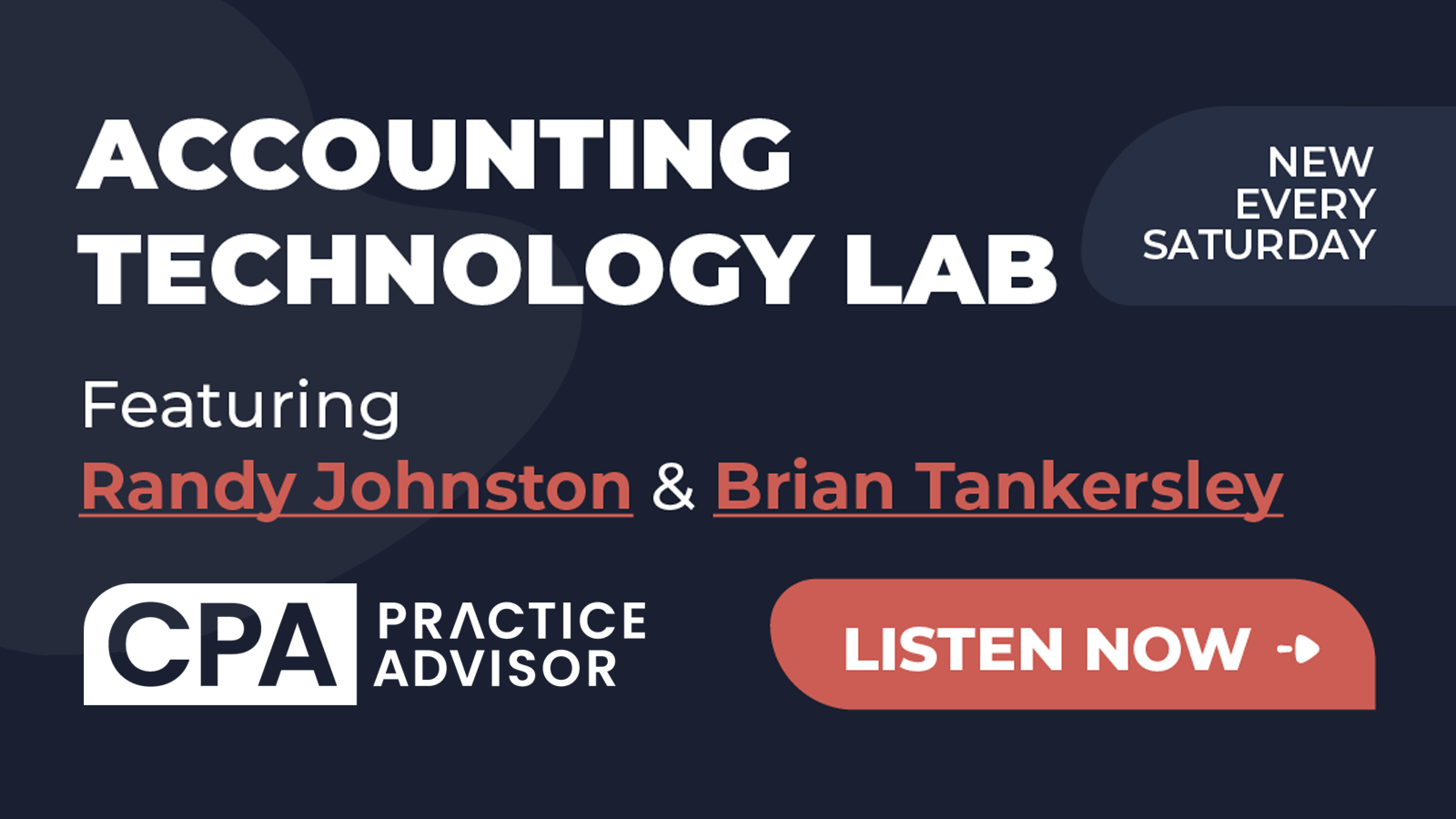Hosts Randy Johnston and Brian Tankersley, CPA, take a look at SuiteFiles, a digital workspace for accounting firms built to unlock new revenue streams, improve client experiences, and reduce overheads.
Use the video player below to watch, or the podcast player below to listen to the podcast.
Or use the below podcast player to listen:
.
Transcript (Note: There may be typos due to automated transcription errors.)
Brian F. Tankersley, CPA.CITP, CGMA 00:00
Welcome to the accounting Technology Lab sponsored by CPA practice advisor, with your hosts, Randy Johnston, and Brian Tankersley.
Randy Johnston 00:10
Welcome to the accounting Technology Lab. I’m Randy Johnston with Brian Tankersley, my co host, we want to talk to you about a portal product of PBC type of product calls sweet files. Now, this product is an interesting product just being marketed now in the US, after having started in New Zealand. So sometimes you’ve heard me refer to this as the crown in the colonies in the past Australia, New Zealand, Canada, and South Africa and so forth. So this culture of starting on New Zealand led to a lot of integrations with the products from down under zero and others. But they are so serious about entering the US market, that their Chief Revenue Officer Daniel rock recently moved from New Zealand with his family to the United States, I believe to Alabama, I don’t want to dock same. But you know, he it was so important that he was in the US that he chose to do that. So in any case, sweet files, Brian, I think is an interesting PVC portal product. I’ll just set up our conversation by saying you and I track a lot of these. If I’ve got my number, right today, it’s 48 Different portal and PVC products. And that makes it doggone near impossible for you, as a consumer of these to know who’s telling you the right things, the wrong things. ones could say truth and lies. I don’t think that’s really what goes on here. It’s just sometimes the vendors don’t understand the questions, they don’t understand your workflow, they don’t understand your needs. They’ve built what they think is needed, but they don’t quite understand. So they haven’t.
Brian F. Tankersley, CPA.CITP, CGMA 01:50
And as hard as it is for you to get information about products, believe it or not, it’s actually harder for vendors to get information because the they don’t want to the competitors don’t want to give them the competitive intelligence. So they will not give them demos. And so the one of the problems here is that when we talk about these tool sets, just like we talked about in practice management, Randy mentioned this Venn diagram of intersecting features, where we have PVC and portal and, and document management, document storage, and, and again, task management and all of these things. Okay. It’s, it’s very important for you to spend some time under the hood of these things, and see if that see if the product is going to be a fit for you.
Randy Johnston 02:36
Yeah, so Brian, to step in on you on this one, we want you to think about your end to end processes. And just like in the lab, where we discussed, quick fee and Nullah been able to do an Indian process from engagement letters through payment end to end, in the PBC world, we got the same type of problem here. What do we have to do to be able to gather documents to get it into our production systems to get deliverables to get it out, get it paid for and so forth in the end, and some of you don’t have that type and in need, others of you do. And the way documents are gathered is so fascinating to me, because we’ve seen it built into practice management. We’ve seen vendors try to solve this problem in lots of different ways. And each one has its merits. So just like I claimed in our practice management sessions, with PVC and portals, if there was one that did everything that I thought was needed, I’d recommend that one. You’re gonna have to do your own needs analysis here.
Brian F. Tankersley, CPA.CITP, CGMA 03:43
And I would just say here that one of the things that that I think you want to look for your next generation product to solve, this is something that that I think I heard for the first time from a gal named Mary, that’s a CPA in Duluth, Minnesota. She talked about dialing for documents, okay. And I think you have to really think about that dialing for documents, because that is the least efficient way to get documents into your place. From from a time perspective, now, maybe it’s positive, because you do speak with the client, and they can hear the tone of your voice and you can hear the tone of their voice. You can talk about how their kids are doing and everything else. But it’s it’s definitely not the most effective way from a from a I’ve got to get this done in a reasonable amount of time perspective. Yeah, and
Randy Johnston 04:31
it’s interesting that you would call out Mary because I’m going to call out Krista from Bismarck, who I met at scaling new heights. We both watched a well known presenter, talk about workflow and, you know, promoting their their way of doing business. And, you know, when we walked out, it’s like, yeah, that workflow wouldn’t work for my firm and that that wasn’t actually what I was expecting to see. We’ve got to be able to think through all of these different systems but you You know, in terms of features for suite files, Brian, what other things? Would our users or listeners, sorry, need to know about suite files? And what do users have suite file? Yep? Well,
Brian F. Tankersley, CPA.CITP, CGMA 05:11
you’re gonna get document and email management with templates that you can use to autofill with client data. So they’ve got a folder structure. And in fact, one of the things I like that they have on their website, they actually have a blog post on how to set on your different options and different ways to set up a folder structure. Okay, and if you’re using a fairly simplistic DOCUMENT MANAGEMENT documents storage tool, okay, as opposed to one of the higher end tools where you define 15, or, you know, 10, or 15 different dimensions, that you store that you tag all your documents with different ways. If you’re using a simplistic one, that that folder structure is really important. And I think there’s, there’s good stuff in there, you can actually go in and also template, the folder structures as well. Through this, it includes some task management, task management features. And so you can actually go through and do instant messaging with your, again, with your team through this to kind of track things through it. Brian,
Randy Johnston 06:10
what I’ll just mention here, and you’re gonna keep going through these some of these other features, but on the templates on the document management, you know, we haven’t talked about a lot of document management recently, you can go back and look at the history here in the technology lab, and we have talked about it a lot. I’m thinking about smart vault, as you were saying that as an example. But and or docket. These vendors typically have helped you create a folder structure. But if you’ve got to do it yourself folder structure, the guidance here at Sweet files is actually pretty darn well written fairly modern in its thinking, and so forth. And so I want you to do, you know, I want you to understand where you can get good advice on functions like folder naming and document naming and say, yeah, if I teach all my people to do that, that would be a better structure. And so notice that a lot of times, workflows are tied to documents, a lot of times they’re tied to email, and sometimes they’re tied to tasks. So if you start thinking about the workflow, and that in the end, where I need, maybe I delivered a tax return, and I need an 8879. So I gotta have a digital signature e signature has to be in my into in workflow. And guess what Brian is going to talk about is the next feature and sweet piles,
Brian F. Tankersley, CPA.CITP, CGMA 07:27
and they absolutely have digital signing in here. So you can actually set up documents for signing, send them direct, and they get notified when they fill out. Now, they have PDF tools, which you know, again, the sure PrEP has this with their SP binder product. You know, docket has this with their docket PDF editor. Who am I missing that does PDF editing, not many? Okay, not
Randy Johnston 07:54
many Brian fact you got the two that I would normally call out. Now, there’s other tools you can add, but all the rest of them require an Adobe Acrobat license. And our guidance still is in the accounting profession. Most of the third party PDF tools just don’t really get the job done. So even though I hate Have you send money to Adobe for PDF, that’s actually if you are a public accountant using Wolters Kluwer, Thomson Reuters or Intuit products, you’re generally going to be better off with Adobe. So now we’ve got an Adobe license that we have to pay for but docket and suite files actually have PDF markup tools and sure prep now a division of Thomson Reuters,
Brian F. Tankersley, CPA.CITP, CGMA 08:40
and they have customizations on them for tick marks and the key things that you need to do that some of the tools like PD flyer and tick tine, calculate do for you. Okay, so it’s really you know, what you’re really getting in those products is something that is more analogous to an acrobat plus tick time calculator, an acrobat plus a, a plus to cch tool.
Randy Johnston 09:06
Yeah. And in fact, to my knowledge docket was the first one to do that type of integrated action and ensure prep did it later, which is all good. But, you know, we also know that other vendors have these types of tools in their pipelines in their PB C tools. So we never violate a nondisclosure, but I can tell you more are coming. So PDF tools are becoming a little bit more of table stakes in these portal slash PBC gathering type of environments.
Brian F. Tankersley, CPA.CITP, CGMA 09:39
And for those of you like me who have steam coming out of your ears whenever you talk about Adobe Systems. If you don’t absolutely have to have Adobe Acrobat, my favorite tool is nitro PDF. And it is I think, 189 for perpetual license right now and it goes on sale at the end of each quarter usually. So I’m just kind of show Hearing that with you here because again, if you’re if you’re tired of the rapacious pricing prices from Adobe, this gives you a way to get around it. So we talked about PDF, we also have client portal. Again, you can they can it also, they also have got some OAuth integrations that will pick up your client zero or Google logins. So they don’t have to create a new login, they can just use their login with Xero or login with Google. You know, again, it since it is a QB company, it’s not surprising that we have that we have zero integrations in here. They actually integrate with Xero, practice manager and Microsoft 365, carbon and other tools like that. So so they’ve actually got a number of integrations in here and here’s the logo of things in here. Now, as you’re looking at some of these you’ll see that many of these are from doubt under so you know, again, great soft cloud APS fuse works ATO smart dogs, ATO mate, Kaz 360. noted, you know, yeah, those are, those are all kind of kind of kiwi slash Aussie applications. But those, they’re good. And I will tell you that the APS product that is that is run by what get busy now, I think it is. That used to be part of reckon, you know, that’s a, that’s actually a pretty interesting hire in practice management product that really hasn’t gotten adoption in the US for what it’s worth. So
Randy Johnston 11:27
that’s right. So you know, the other thing that is of note is the different features here are, I think, fairly reasonably priced. So let’s talk pricing with you for just a minute because they have different levels. semisweet, super sweet. And super sweet for enterprises, the way they named them, you’ll want to look at the features that are in there. But fundamentally, they do have a minimum entry, that’s maybe a downside on their pricing model, a minimum of $250 If your semisweet or $225, if you’re super sweet. But basically, it’s $25 per user for 10 users, or $45 per user for five users. So you got a minimum of five or 10 users. So I don’t mind disclosing, I’ve got a long term sole practitioner who’s really innovative. And he had looked for a PBC tool for a long time. And I’d recommended lots of different ones that I thought fit him culturally. And he recently chose sweet files, even though he was a sole practitioner. So he didn’t have five users at 10 users, he had one. So he had to pay the minimum, but he thought that there was enough value to play this way. And it kind of makes sense because he was a ShareFile user, which Brian and I both have been involved with ShareFile, pretty much from the beginning. But with share files, current pricing, which by the way, is about $200 minimum. For him, he was about a wash. So notice that there could be reasons from a price perspective, you might say, Oh, I’m only one or two users, I should buy this. I’m thinking maybe compared to your alternatives, this still could be a relatively reasonable price product and approach. Now remember, there’s 48 Bloody portal products out there that I’m tracking right now. So if I take the the most common competitors here, the likes of liscio, or sure link or smart vault, just to name three to get us started, most of those tools are coming in at 50 to $75 per user per month. And so by the end, they’re great tools. By the time you actually pay for the users you need, you know, who knows how the pricing will come out for your firm, but you’re gonna have to look at that. The good news is most of the vendors expose their pricing so you can do comparisons without talking to salespeople. Further, most of these portal vendors are not super aggressive at marketing to you. So you can actually look on their websites and look at the pricing.
Brian F. Tankersley, CPA.CITP, CGMA 14:20
My constant admonition here is that this is a solution you are married, okay? You are not dating this. You are not. This is not a transactional relationship. Okay, you are marrying this you’re going to do life with this portal, okay. You are going to put so much money in the swear jar if you get the wrong solution. Okay, so So while price should be a factor, I think I think reliability and support and features are so much more important that that I want you know, as accountants, we always gravitate toward price first. Okay, because it’s the thing that we think we need to control the most. Okay, bye But the practical matter here is that we need to focus more on what it does for us and what it will automate so that we can spend more time doing what we love to do. Okay? Our profession has fallen behind in the last 30 years on technology. We’re way behind, you know, next time you next time you have some kind of car insurance claim or something like that. Look at the systems that the claims people are using. I mean, it’s, they’re lightyears ahead of us, and they’re gonna be lightyears ahead of us. But But I think it’s important here, because we are talking about price. But, you know, I think as long as it’s within a certain range, price shouldn’t be a factor. If it’s right. Okay. And that’s the thing that I think you’ve got to, you’ve got to really look at here with respect to with respect to solutions. And I think you’re going to need to in your internal internal cheapskate, which I have, and you have, and a lot of us have, I think you almost have to tamp down that that obsession with price to drill down into the areas you don’t know, like features and what an overlap and, and how it’s gonna fit into your workflow and things like that. So, you know, again, I think Marty made the right call, honestly, Randy. Yeah. So
Randy Johnston 16:16
Brian, your point, though, brings up three other key things I want to call out for our listeners. Okay. One is, this is a client facing system, you should change client facing systems very infrequently. It is a long whole decision. It’s more critical, I think, than a practice management or attacks or an audit decision, because it’s client facing. And you don’t want five ways for a client to get to you. You want one way. So y’all
Brian F. Tankersley, CPA.CITP, CGMA 16:47
have that doctor that can’t pick a portal, you know who I’m talking about in your life? Okay, where you’ve had four portals in three years, okay. And you just want to harm yourself or others. When you think about crowd, how am I going to get my stupid lab tests? Okay.
Randy Johnston 17:04
Absolutely right on that one. Second is security. Now, we haven’t talked a lot about security and our sessions, we try to focus on security when we’re talking about but these portals have to have great security. And we think they actually have to have compliance with a lot of the standards. So you will see that we’ll come back and we’ll look at sock reports. And we’ll look at HIPAA compliance, and we’ll look at Gob GLBA, compliance, and so forth. We’ll try to do that on a lot of these. And then finally, you’ve got to think through, again, the interfaces and workflows to your alternate systems. And even if there is not a native integration to the systems that you use, the optimization that comes from the tool may be good enough. You know, I know Brian and I are scheduled yet today to look at another new generation portal. And I know it’s good. But I know it’s not feature complete enough. And we do like products that have been around that have some wear and tear, if you will, that can do a lot of the different features that you might need. Now, in Portal Salone. Friends, I believe I tracked 20 different features. And I score these things on a scale of one to five. And sometimes I get fooled. But I do believe that the suite files product has a lot of the bases covered as much as I admire and respect what tools that have been around for a while, like liscio and ShareFile. And sure link and more smart vault, those types of products that you may know their names better. All of these guys are competing for the same basic function. But this one faces your clients, it’s got to be easy for your use, where your clients and it’s got to be easy to use for your team members. So last and not least, but to repeat a point you made Brian, the modernization of so many businesses, whether it’s doctors like you talked about or banks or whatever, we need that type of modernization and we’ve got to have tools that run on mobile, tablet, computers interface the way the clients want. And notice that little text message internally. I think that that’s you know, another way that clients often communicate. Well, I’ve gone on too long of a rant, I should let you closed up but what else would you say about sweet pots?
Brian F. Tankersley, CPA.CITP, CGMA 19:37
You know, I think we’ve realistically set it I think it’s a I think it’s an interesting platform. I think it it is they’ve had great success in New Zealand and it the product the product looks good and looks like it’s a fit for a lot of folks. You know, I I hope you’ll consider it as you’re going through and figuring out what it is you want in your, in your next portal slash system here. One other thing I’ll say here about to go a little further on your client facing thing. Never forget that when you when you make, when you pick a client facing portal, there are two more sales that have to happen before the thing ever becomes useful. Okay. And that’s why we change these things, so infrequently. One is, well, you have to decide to buy it, okay? And you have to, then you have to convince your partners that that’s the right thing to buy it, then you have to, then your you and your partners have to convince your staff that it’s the right tool to use. And then you have to train your clients. Okay. That’s why Randy said that you don’t change client facing systems very often. Because when you do, you are opening up a whole Pandora’s box of problems and communications and things like that. And you know, yet it’s good because you’re going to spend time with people good or bad, because you’re going to spend be spending some of the small amount of frustration that your clients will tolerate with you, on a platform change instead of Oh, my God, the tax law changed that you can’t do anything about that you have to deal with too.
Randy Johnston 21:11
So consider joining the 1000s. And there are 1000s of users on this system of suite files. It’s certainly worth a look, see if you’re considering a new generation portal. We really appreciate you listening in today. And we’ll talk to you again soon in another technology lab.
Brian F. Tankersley, CPA.CITP, CGMA 21:30
Thank you for sharing your time with us. We’ll be back next Saturday with a new episode of the technology lab, from CPA practice advisor. Have a great week.
= END =
Thanks for reading CPA Practice Advisor!
Subscribe Already registered? Log In
Need more information? Read the FAQs