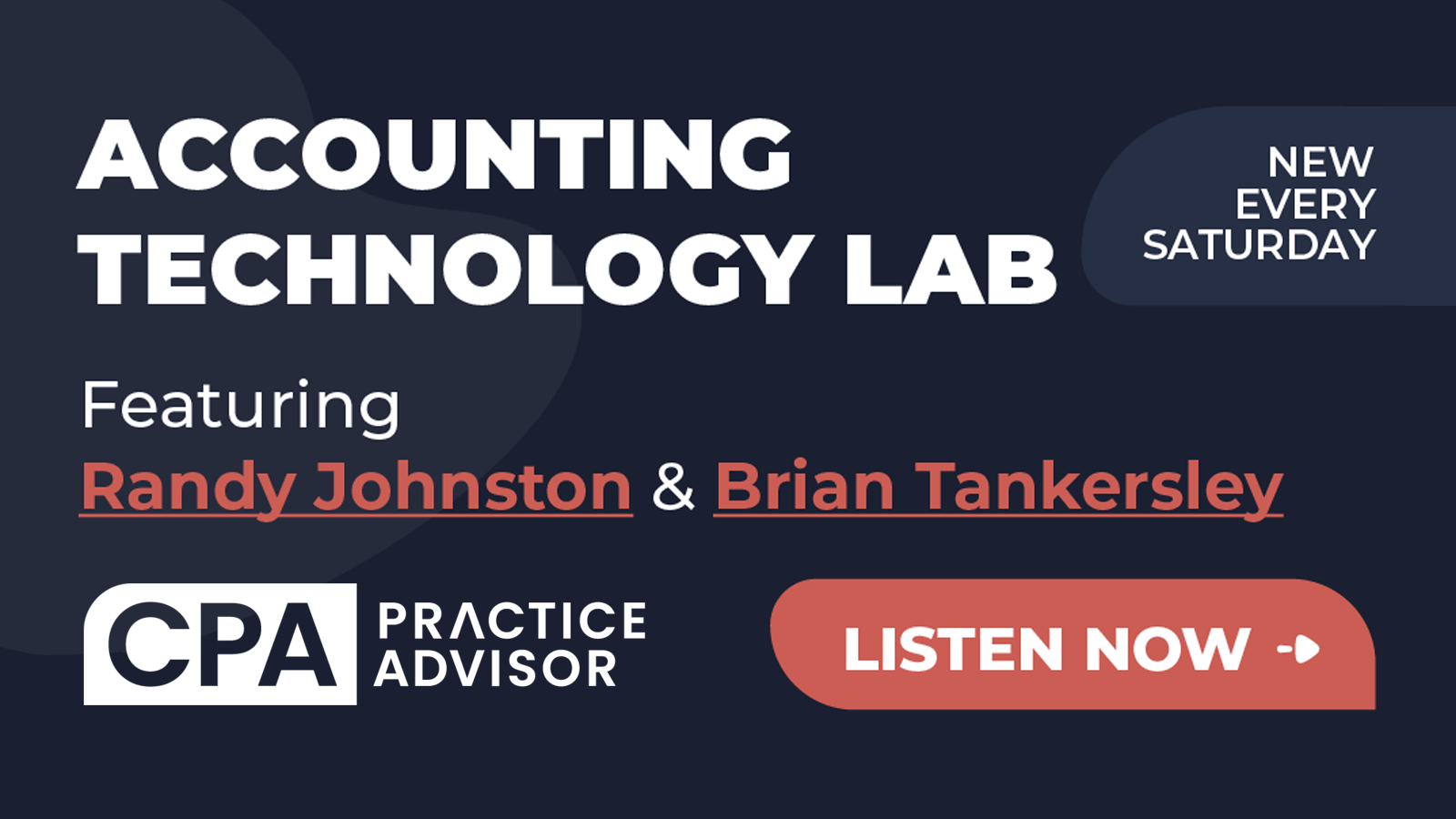Randy Johnston and Brian Tankersley, CPA, explored CES 2025 in Las Vegas in January. In this podcast, they highlight some of the most interesting and useful technologies they saw on display.
- Check out Randy’s column about CES 2025 at https://www.cpapracticeadvisor.com/154312
Watch the video, or listen to the audio podcast below (transcript below):
Or use the below podcast player to listen:
Transcript (Note: There may be typos due to automated transcription errors.)
Brian F. Tankersley, CPA.CITP, CGMA 00:00
Welcome to the accounting Technology Lab, sponsored by CPA practice advisor, with your host, Randy Johnston and Brian Tankersley,
Randy Johnston 00:11
welcome to the accounting Technology Lab. I’m Randy Johnston with my friend Brian Tankersley, co presenter of the accounting Technology Lab. We have a series of sessions on ces 2025 our we’d like to, in this session, give you an overview of what happened, mainly related to business technology that we think you can use now. Brian and I have been fortunate to attend ces for a number of years. I think this was Brian’s 15th year. I’ve been going since the 1980s with Comdex and predecessor shows. So I’ve gone to CES for these types of electronic show for a long time now. He and I like to walk the show. And we did pretty much that again this year, walk the entire show. We also attended press events, including pep COMM And showstoppers, which were wonderfully insightful. We got to speak with a lot of CEOs, founders, product designers and so forth. So, you know, Brian and I do enjoy our time together. It gives us a chance to think about what’s going on with the technology industry and kind of plan out things that were important. We also built a list of our podcasts for this year for you, so we have you in mind with a lot more to come. So Brian, you know, I know in this session, we thought we’d focus around business, technology, and I think if I look at the show, there’s some things we could say about the show, but hands down, the most impressive display was done for the second year ago in a row by SK, I believe,
Brian F. Tankersley, CPA.CITP, CGMA 01:48
yeah, SK is display was just absolutely over the top. It was an entire wall of of LED panels, and it had, it was set up to look like racks of servers that we’re doing AI. And so I’ve actually got a video that I’ll play for you here. I’m gonna make, I gotta make sure it’s muted. But anyway, you can kind of see the you know, for those of you, those of you listening on audio, I’m sorry, but it looks, it looks like something out of a, out of a sci fi movie. It’s got this, this central, this, I guess central pillar in the middle, and it has data going up, looking almost like, almost like The Matrix digital rain, except it’s blue, and it has different characters going up. And then there’s, it’s surrounded by a circle of a circle of digital screens that look like rack servers, and then the exhibit on a mezzanine, and then the exhibits are down below where all of the people are. It was a real site to behold, you know, and that’s kind of amazing, considering SK Hynix is the what they make is RAM chips, and so that’s not something that you’re going to buy directly from them. You’re just going to buy RAM chips, you know, from from one of the other brands. And so they’re really selling to 50 buyers at Big, big, big electronics companies, maybe 100 buyers. But they’re they definitely had the best, the best one, for sure.
Randy Johnston 03:19
And it was amazing to me that it was almost like Star Wars, you know, with the central column in it and so forth. It was, it was really a stunning display to look at. But
Brian F. Tankersley, CPA.CITP, CGMA 03:29
yeah, if you’re, if you’re listening to this, you may want to jump on over to the YouTube channel and and watch the video of it. I’ll upload it as a separate video just so you can see it, I took about 30 seconds worth of video on it, and it’s just, it’s, it’s, it’s amazing.
Randy Johnston 03:47
But you know what really happened is the majors did private room displays by and large, except for, I believe, HP, and I believe that we have multiple worthwhile products for you to consider in the HP line. So among those I have,
Brian F. Tankersley, CPA.CITP, CGMA 04:06
I have to say, my general impression of CES this year was, was that it was, it was very much like, like, a science fair run by, you know, the run by kids that don’t do their homework. Okay, there really wasn’t much new announced this year, and so in honor of that, I’m actually wearing today my my Animal House college sweatshirt that says college across it, because it feels like, you know, this was a, this was a blue Tarski, you know, it was just a total Pluto CES. It was, you know, there was, there were, there are some quite interesting things, but they were few and far between. I mean, just as an example, last year, Randy and I took about 700 pictures, and we, that’s the way we take, that’s the way we capture data at CES. This year we took around. Found 200 so it’s a it was significantly there were significantly fewer nuggets of joy. But we brought the ones we found to you. Okay, and so here
Randy Johnston 05:10
we go. You know, the first one of those that we’re going to talk about was a dual display that we found from a company called NST. It was rather interesting, because it was clearly an add on that you could just clip onto a laptop, and it would turn your laptop into a three screen setup. Now we did talk with the person that was there, the the laptop itself, or the laptop screens were about 12 inches, and I think they really need to be bigger to be more effective. But conceptually, I’d never seen anything like this one before, and now
Brian F. Tankersley, CPA.CITP, CGMA 05:44
I will say that it didn’t feel like this one would have survived. It would have survived one year of audits, maybe two, but not much further than that. It didn’t feel like it would survive a year of a teenager. It because it had a plastic frame surrounded and if you you know, again, it’s a, it’s an, it was a nice device, but it wasn’t. It just didn’t feel like it was engineered to survive the the electronics Apocalypse that is daily driving in work. Yeah, so
Randy Johnston 06:24
well, and I really had a great conversation with the product manager of the HP laptop division. Now HP is replacing all of their x family, their dragonfly family and so forth, all these executive lines with new AI powered laptops with superior cameras. In fact, I questioned it and asked twice, but the product managers said that they were using 9k cameras instead of 4k cameras built into the laptops, which was pretty fascinating, also the safety screen inside the product was quite well done, but the products were amazingly light. Other authors that wrote about these products mentioned their haptic mouse pads, which were interesting, but the colors were brilliant. The speeds were solid. Overall, a nice product line announced from from HP. Now, one final minor thing that I’ll just mention on the privacy viewing screen, and that’s a product that I have used in all of my HP laptops for, well, since it was available, so about 10 years or something like that. It there’s no doubt that this feature, called sheer view continues to get better and better. The current version of sheer view has a feature for prying eyes. If they detect that somebody not straight at your screen is looking at it, it will narrow the screen. And so in effect, only you sitting right in front of it can see it. So picture, you’re in a coffee shop or in an airplane, and somebody’s trying to peek and see your work. It just turns on the screen and narrows the view. It’s really pretty nifty idea
Brian F. Tankersley, CPA.CITP, CGMA 08:20
that’s very slick. I can’t tell you how many times I wish it had that in the past. Yeah,
Randy Johnston 08:24
well, and you know, I, I have pretty good vision, and I watch people work on airplanes, not protecting what I’d consider confidential work, way too many times. Now, HP had another breakthrough in their workstation. They had a new mini workstation called the z2 mini g1, a, it was a gorgeous workstation product which could allocate 96 gig of memory to shared memory. So just like Apple Mac, two years ago, introduced unified memory. This is a unified memory product. So it’s, it’s only the second one I’m aware of, besides the apple designs that have unified memory. So then you can take a portion of the memory that you have, let’s just say you’ve got 128 gig of memory. You can throw a 96 gig of it at shared AI processing. The laptop version of it was actually quite, quite light, much lighter than my traditional laptops that I’d used before I went to the ultrabook styles. So I was impressed with both versions of the new workstation, and I was impressed with the new docking station. HP has a docking station which I use, but this is a new generation doc, all sorts of connectors on this. I think it’s got like six or eight connections for USB C and A and network and all that. But it also senses the laptop that you’re carrying via Bluetooth and check. The configuration before you plug in, or let you just configure, sorry, connect via Bluetooth, at least that’s the way I understood it. And you know, the docking station here is a good one. Now, not very often do I recommend docking stations from the major vendors, but this dock has been useful. And you know, to me, that was another interesting oddity this year. Brian is typically we see the vendors like Kensington and others that have had docking stations in their stands for the last few years. And you know, if they were there, I just missed them. This time around, I saw a few docking stations from a few vendors, but they were not very good, not very well designed. So, you know, we’re going to stick with our traditional recommendations of the Kensington docs and maybe this HP doc. Yeah,
Brian F. Tankersley, CPA.CITP, CGMA 10:51
you know, the one thing I wonder is some of the, you know, with some of the election uncertainty, as well as some of the, some of the economic uncertainty in parts of the world, I wonder if the supply chain concerns aren’t, aren’t having people hold off on those releases. You know, you and I discussed that, that Samsung is actually having an event as we record this on the 10th, which is the last day of CES Samsung is having a stay discreet event about 10 days from now, where they’re going to release most of their new stuff. And so, you know, maybe that’s maybe we’re going to have, you know, maybe they’re waiting till the inauguration to see what happens. I don’t know. It’s a, it’s a, it’s an, there’s a lot of things seems like that are that are causing, causing these companies to not make big bets right now, yeah,
Randy Johnston 11:37
and I know you and I went back and forth on this, and there’s a half a dozen or more reasons, but nothing that we could say is factual. They would just be guesses. But HP did a nice job with their setup. The Omen lines that they also introduced the gaming stations were quite good advancements in their product lines as well. Well, IBM also or IBM, Lenovo, sorry, had a new think book called The plus Gen six rollable laptop. Now this feels a little gimmicky to me, but what it does is it lets you stretch the screen up into a 17 inch screen. So for those of you who are used to using multiple monitors that might have landscape and portrait, in other words, vertical and horizontal monitors. If you’re used to having a vertical monitor, a 17 inch vertical monitor on a laptop, is interesting. It is the use of the new flexible screen technology, and I think we’ll see a lot more flexible screens as we go now. Lenovo also introduced several other products, but the one that was disruptive to most of our Dell buyer friends was Dell wholesale, ditching all of their naming schemes. Now this one got even a little weirder, because basically the traditional Optiplex precision, latitude Inspiron, XPS and vostro names all went away. Now Brian and I have recommended best
Brian F. Tankersley, CPA.CITP, CGMA 13:08
I can guess best I can guess. They hired somebody from Microsoft that that came up with the office 365 nomenclature that is personal and business and services and software and so you really don’t know what it is. Yeah,
Randy Johnston 13:22
in fact, I would maybe go the other way with you. I think they hired somebody from Apple. Why? Because the new base names are Dell Dell Pro and Dell pro Max. Well, have you bought an Apple iPhone lately? And that’s kind of their naming conventions. But it got even weirder because they added three new names, base, plus and premium. And then to make it a little bit even more confusing, then they put the screen size name with it. So if you’re buying a Dell product like the XPS nowadays, it’s called Dell premium. And then, of course, you’d have your screen size, so Dell premium, 13. But you know, kind of getting to the base point of what I wanted to say on this. We believe, and still believe, that there are three basic classes of laptops that are sold, or three desktop classes, consumer grade, business grade and workstation grade. And you already heard me refer to the HP Z family workstation product. And for a lot of accounting firms and accountants, I’ve recommended workstations because they’re solid, fast, powerful, and they just don’t break well, as it turns out, I understand cost constraints, but I’m just not willing to not spend appropriate dollars to get the right grade of computer equipment. In other words, most consumer grade breaks to doggone easily, and nothing worse than having an auditor in the field who can’t work, or somebody who’s traveling on a business trips who can’t work because of a failure, we’re. Well, in any case, I’m I’m not trying to sound too critical of this, but one of the other major consultants the profession was just beside himself, still trying to wrap his head around these new names and why. So anyway, we wanted you to be aware of that, but here’s the net Dell made no significant announcements, and they just threw out all the names. So what will happen is we’ll have a run period in 2025 where new products will appear with these Dell Dell Pro or Dell pro Max names that are really replacements for the legacy XPS latitudes and so on. Yeah,
Brian F. Tankersley, CPA.CITP, CGMA 15:42
it’s, it’s, it’s interesting times to be sure, you know, I will say that I built a, I built a new box, and this is the first set of podcasts we recorded on it. And it’s the new technology, the new, you know, I actually this is the first desktop computer that I’ve had in my office as my primary daily driver, and it’s a rocket ship. And I got to tell you that, that I think for many of our listeners, you know, the desktop is probably the way to go if you’re primarily office based. Now, obviously, if you’re, if you, if you do audit for a living, you probably need to have a laptop. But you know, for most of your tax folks, you know, remember, we’re not normal users of technology, even though you think, you know, well, I’m just adding a few numbers together. Well, you know, your average tax preparer runs at least 10 applications at once, and so it you really need a rocket ship computer to run all that stuff reliably. Furthermore, a lot of the code is old, a bad old code, and it just doesn’t run very efficiently. And so it’s, it’s really incumbent if you want to get the most out of your people, it’s incumbent upon you to have have the best quality machines that you can get, just because it’s just because there’s such a big difference in productivity. You know, the videos that I’m rendering now, you know, I used to on my laptop, they used to render about one second of video for one second of rendering. Now it’s about, it’s about six seconds of video for each second of rendering. So it’s significantly faster.
Randy Johnston 17:13
Yeah, and so Brian, your explanation there is actually pretty important, because most of our k2 team have converted to desktops. They’ll use the laptops on the road, but you know, it’s just so much quicker and, frankly, so much cheaper. So it’s cheaper and faster and more reliable. So you tell me why you might not make that decision. The answer might be, I only want to have one computer. Okay, I get that now. View, Sonic has had secondary monitors for some time, we did see our friends from Australia with the espresso monitors, again, with which won an Innovation Award. But ViewSonic made a strategic decision to change some of the materials used in manufacturing, allowing them to cut prices on all of their secondary monitors by about $100 a piece. So a secondary 17 inch monitor that a year ago is 299 is now 199 and the 15 inch monitors, which have been routinely 199 are now a little around $100.99 to 129 I mean, it’s clearly a good deal to buy if you are watching this podcast webcast, the monitor that says View Sonic on it in the picture is a 27 inch wireless monitor, and both of the monitors were driven off of a single laptop wirelessly. So you’re looking at both a wireless portable monitor and a wireless big monitor. And the performance was actually quite stunning. Got to talk to the product manager there. He explained why they were making the engineering changes they did and what was coming down. Also view Sonic uses LG and Samsung panels, so they are pretty high quality monitors to look at. Well, we also got to talk with our friend from Canada, Steve McGowan, who is the CEO of Matthias. And he explained that, you know, one of Matthias strategies had been to create keyboards and mice whenever a vendor discontinued their keyboards. So they introduced this year the equivalent of the Microsoft ergonomic keyboard, which has been discontinued theirs was even nicer because it had a really soft shammy feeling wrist pad, and it supported the USB C as well as a adapters in the European Union right now, USB C is the only types of products permitted, you know, whereas in the United States, we’re still permitting A’s. But also the key. Boards that you know Matthias had introduced before, which, you know, just for the record, that’s exactly what I’m running on today. If, if you’re on that, you can actually see I’ve got Matthias keyboards and mice like them a lot now. Also, was pleased to have our friend from Rico, formerly known as Fujitsu, Scott Francis, in attendance. Rico brought a pretty large contingent of people, and they have introduced a scan, snap receipt printer, which has all the same mechanisms of their high end production quality scanners. They also still had their wireless and wired super light secondary monitors. Those are pretty expensive monitors, but they’re quite good quality, and they are still the smallest, lightest products that we’re aware of in the marketplace now. Rico also had another very nifty meeting camera, which we’ll talk about in our meeting episode here. About CES.
Brian F. Tankersley, CPA.CITP, CGMA 21:10
Well, it’s it was an interesting trip to CES this year. You know, it we didn’t have as many new things as we expected. I remember when you and I walked right into the central hall, into the Sony booth. We were really and then we went to the Nikon booth, and there were basically no cameras to speak of in the Nikon booth. We knew it was going to be a strange year, you know, that we saw some very interesting things from startups, and we’ll talk about those in a future episode. But all in all, I think it was, it was worthwhile. You know, the the two, the two special events we went to, the pep Comm, digital experience, and the showstoppers at CES, I think, were really the the events that really paid the rent. And unfortunately, for those of you listening, you have to be accredited as press to get into those. And so, you know, if you don’t have a, if you don’t have a, a loving Overlord, like, like CPA practice advisor, to get you in. You can’t get in there. And so that’s where we had the most, the most productive things. But we walked over 31,000 square 31,000 steps this trip over two days. And it was a it was a good use of time. And I think we’ve think we’re going to have a lot of not just we there’s a lot of the interesting things we saw, but I think we’re going to have a lot of interesting announcements that are going to come out here in the first quarter that will that will keep you up to date on in the podcast. Yeah, and
Randy Johnston 22:29
I was pleased that my son in law, who formerly worked at gray and now works for a farm implement Creator, He and three of his colleagues, went to CES. Thought it was quite worthwhile because of the Big John Deere tractors and cat and other things that they dealt with. And I talked to him at the airport on the trip home, and he said, Yeah, it was super worthwhile for them. And I’m sure it would be, plus it was coincidental. I think that the ATSC three. Oh, people that we talked to without prompting, mentioned gray. And I, you know, Brian, you remember, I turned to you and said, Yeah, Dan worked for those and the and Dan confirmed he had written the ATSC code for gray. Well, you know, we appreciate all of you listening in, and we’ll talk to you again soon in another technology accounting lab. If you want more information on CES, look for our other two podcasts on CES, or my article on CES. So this is Randy and Brian, signing off till another time. Good day.
Brian F. Tankersley, CPA.CITP, CGMA 23:39 Thank you for sharing your time with us. We’ll be back next Saturday with a new episode of the technology lab from CPA practice advisor. Have a great week.
#END#
Thanks for reading CPA Practice Advisor!
Subscribe Already registered? Log In
Need more information? Read the FAQs