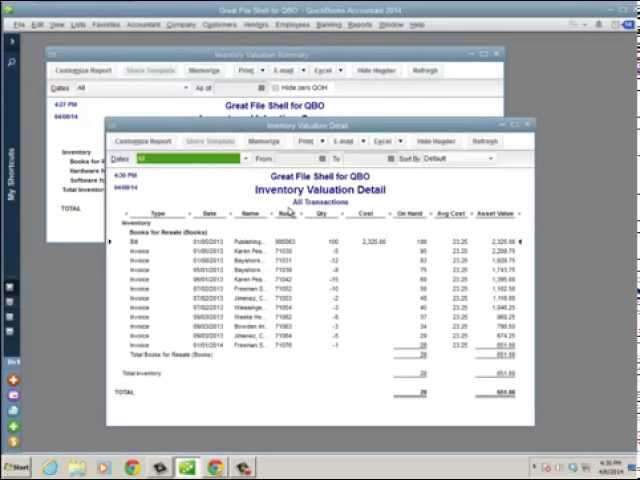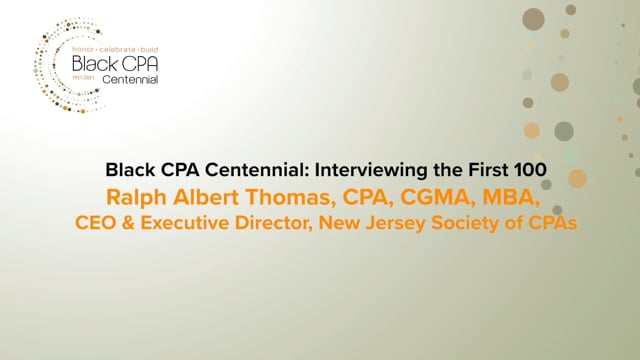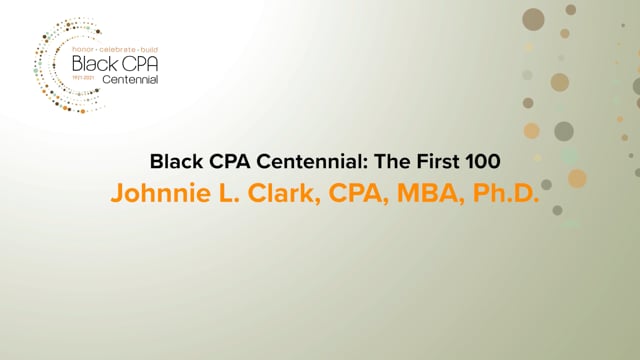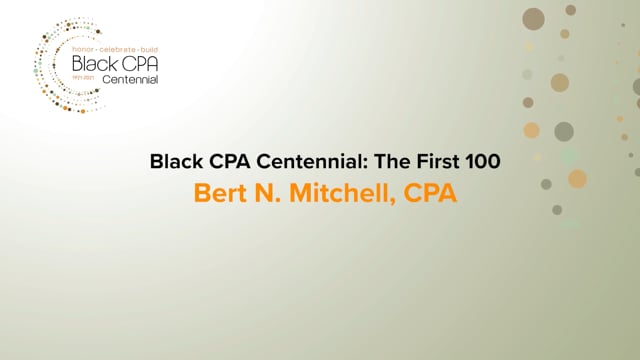By Stacy Kildal, RadioFreeQuickBooks — It is important to mention, if I had a QuickBooks Desktop file with inventory, I would NOT convert it to my QuickBooks Online subscription. Instead, I would start the QuickBooks Online account from scratch, importing the lists, entering an opening balance journal entry and any open transactions, choosing to forgo the historical data. The QuickBooks Online data will start clean, and the time it will take to run thru the below steps to resolve post conversion inventory issues might not be worth it in most cases…
Let’s say you have just imported your company file from the desktop edition and you were using inventory. Your inventory parts would have been imported but won’t yet be set up as inventory in QuickBooks Online yet.
We have some steps you can take to get everything set up properly using the inventory valuation summary report. Note that this solution becomes increasingly more difficult the longer you wait after importing because buying and selling products after you’ve imported them can affect your numbers.
Thanks for reading CPA Practice Advisor!
Subscribe Already registered? Log In
Need more information? Read the FAQs