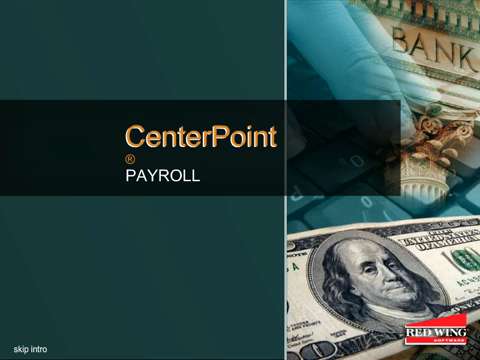From the 2015 reviews of professional payroll systems.
Best Fit: Accounting firms looking for a reliable, in-house payroll processing solution.
Product Strengths:
- In-house payroll solution that can used as a stand-alone system or conjunction with other CenterPoint products
- Excellent reporting options
- Easy customization capability
Potential Limitations:
- No client/employee portal available
CenterPoint Payroll from Turning Point Software is an in-house payroll solution that works well for both businesses and accounting firms looking to offer payroll services to their clients.
Basic System Functions: 4.75 Stars
CenterPoint Payroll is an easily navigated payroll product that can be used as a stand-alone payroll product or with other CenterPoint products. The ‘Welcome to CenterPoint’ option offers users a ‘What’s New’ link, as well as links to the CenterPoint blog and social media sites.
CenterPoint Payroll is easily navigated, with the main user interface containing a drop-down menu bar at the top of the screen, along with a row of function icons directly below. The Quick List option, to the left of the screen, can be fully customized by the user, with frequently used functions displayed for easy access. The product contains a setup wizard, which guides users through basic system functions. Once default options are entered, users can proceed to customize CenterPoint Payroll to suit their needs.
The product added new fields and tabs to both the Employer and Employee screens that are designed to set up, track and manage information for the Affordable Care Act.
CenterPoint Payroll can be used by businesses as well as by accounting professionals, and the system can easily support an unlimited number of system users. Each client or customer can be set up to suit the firm needs, and the system can easily handle as many clients as desired.
CenterPoint Payroll allows users to set up an unlimited number of earnings and deduction types, the product easily supports payroll taxes for all 50 states. After the fact payroll is easily managed in CenterPoint, and multi-state taxes are handled as well. An optional Employee Training/Certification Tracking module keeps track of employee training and certifications. An optional Direct Deposit module easily handles direct deposit for employees.
Reporting & Monitoring: 4.75 Stars
CenterPoint supports over 250 federal, state, and local tax jurisdictions. Only specific state and local tax information is available to view for each client. CenterPoint uses Aatrix, which handles all electronic form filing. There is an additional fee for using Aatrix. CenterPoint Payroll also produces computer generated tax forms that can be easily printed and processed as well.
Users can create a series of reminders in the system that will provide a convenient reminder about payroll and tax due dates.
CenterPoint Payroll offers an excellent selection of payroll and related reports, with users able to easily customize any system report using various filters and sort options. Users can easily create a group of custom report to be saved for future processing, and all system reports can be exported to both Excel and PDF formats, as desired. CenterPoint is extremely proactive with their reporting mechanisms, with each system update containing enhanced or additional reporting options.
Integration/Import/Export: 4.5 Stars
CenterPoint Payroll is an effective stand-alone product, but also offers the convenience of integrating with other CenterPoint accounting products. Users can easily import data from other third-party applications, and a data mapping tool is available to ensure accurate data import. Employee data can also be imported directly into CenterPoint Payroll as well.
For those looking for more export options, custom bridge data exports are available that can export data to a variety of accounting software products. An optional module is available that allows users to import time from any time clock or time entry system directly into CenterPoint Payroll.
Help/Support: 5 Stars
CenterPoint Payroll offers excellent Help functionality throughout the program. The Help system has been updated with new technology that has improved search capability in the product. The website also offers several videos that offer an excellent introduction to the product. A knowledgebase is also available for users to search. Red Wing Software University offers a variety of training options, including classroom training options. Traditional support options are also available, with both telephone and email support options available.
All related help and support options are provided through the Customer Care Membership program, which is purchased annually, with a variety of support levels available to choose from. A Customer Care subscription is also needed to access any software updates, which can be downloaded from the website as they become available.
Client Self-Service Features: 4 Stars
Client paystubs and checks can be fully customized to suit the needs of the accounting firm and their clients, with custom logos available. MICR encoding is available for all checks, and users can utilize up to two signatures on all paychecks or other payments made.
A full-service client/employee portal is not available, but an optional subscription service is available that allows employees to view paystubs and W-2’s. An email is sent to an employee upon processing of payroll that notifies them that their payroll information is ready to view.
Advanced Features: 4.5 Stars
CenterPoint Payroll can easily handle any union or other specialized payrolls, including certified payroll. The product currently does not offer any HR related tools.
Summary & Pricing
CenterPoint Payroll in a full-service, on premise payroll product that can easily handle both standard payroll, as well as custom pay types and deductions. Available as a stand-alone product, CenterPoint easily integrates with CenterPoint Accounting products, as well as other third-party applications. CenterPoint Payroll pricing begins at $795 for a single company, with multiple company and state processing available at an additional costs. The product also a variety of add-on modules such as direct deposit and time import state at $195. Support pricing starts at $550 per year, which includes all product support and product updates.
2015 Overall Rating: 4.5 Stars
Thanks for reading CPA Practice Advisor!
Subscribe Already registered? Log In
Need more information? Read the FAQs
Tags: Payroll