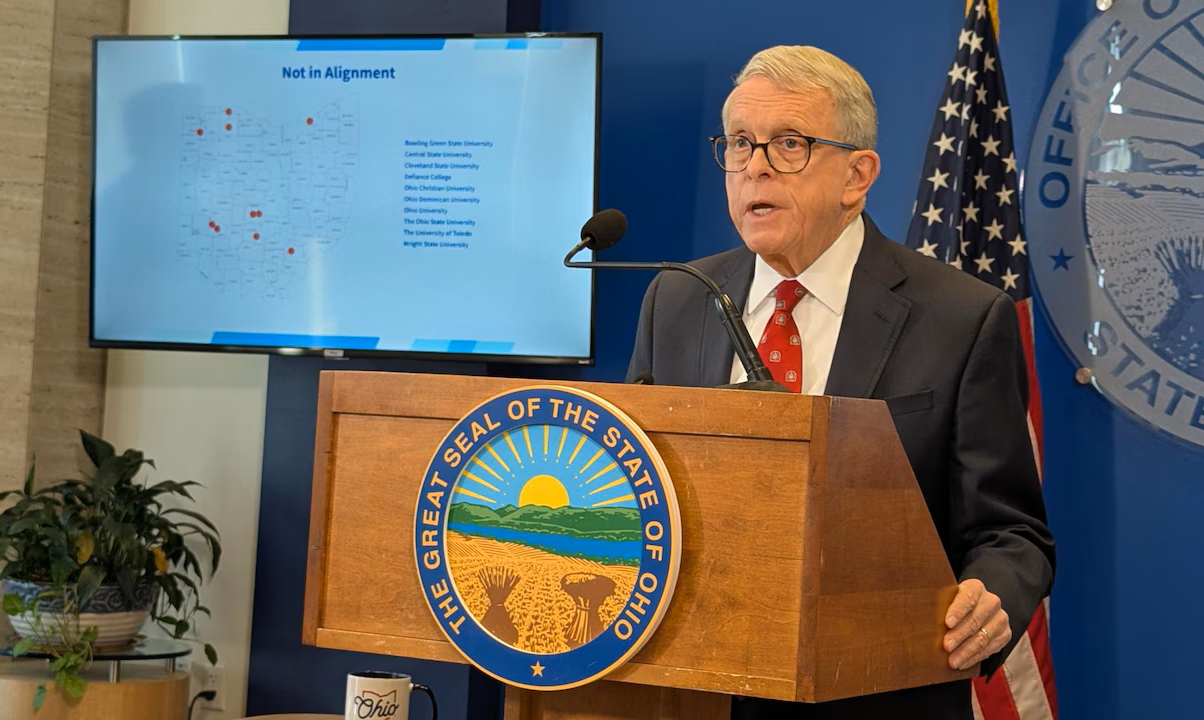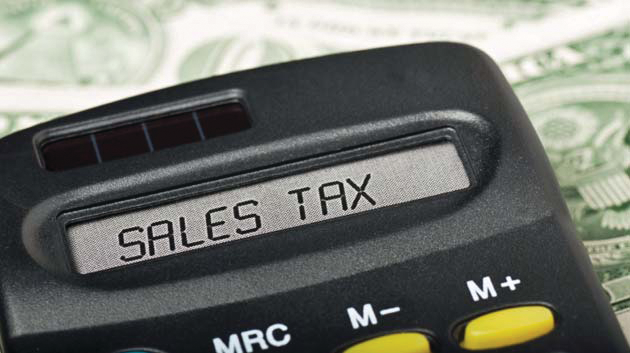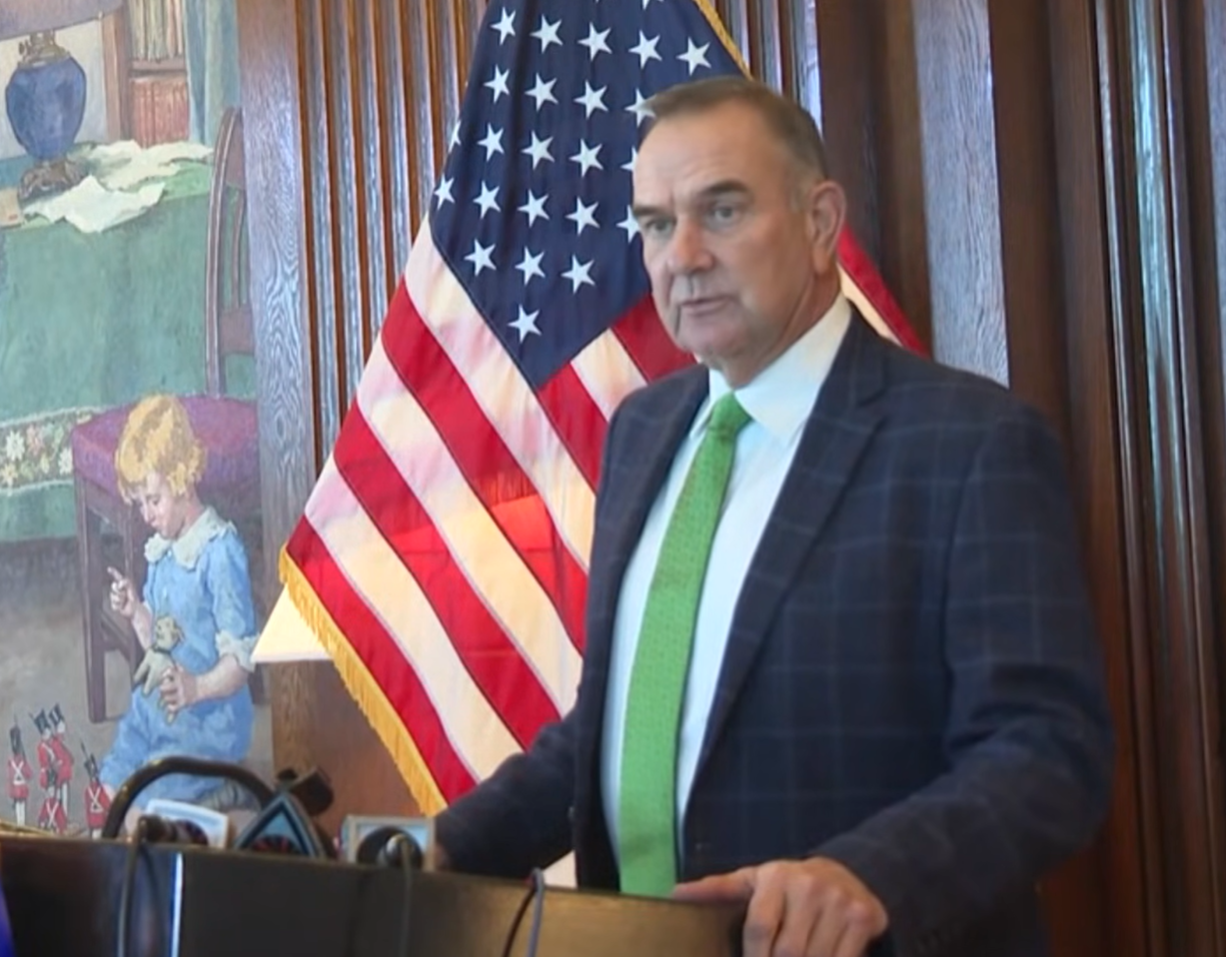“Do I have to collect sales tax?” For small-business owners, that can be a tough question to answer (you can learn more about finding that answer here). But in truth, it just might be the easiest part of the process — because if you do need to charge tax, a host of other questions come up:
“How do I pay sales tax for my business?”
“How is sales tax calculated?”
“Do I need a sales tax license?”
“How do I file a return? When do I file it?”
The answers to those questions can vary depending on a number of things: your state, your products, where your sales are, and even how many sales you make.
(And remember, you don’t pay the sales tax, your customers do. You just collect it and remit it to the appropriate tax jurisdiction.)
But you can’t just throw up your hands and ignore your obligations, or you may well find yourself asking a worse question: “What happens in a sales tax audit?”
So let’s take a look at the basic steps for complying with sales tax laws. Keep in mind, though, that this is a general primer — you’ll want to verify requirements with each state where you need to collect and remit tax.
Registering for a sales tax permit or license
First and foremost, you’ll need to get a sales tax permit — it’s against the law to collect sales tax without one. Getting a sales tax permit is just one of the many things you have to do when you start a business. To get one, complete your application either online or submit a paper form. You might also have to pay a fee and renew your permit every so often.
(It’s important to note that different states have different names for these permits, too: It could be a “sales tax permit,” a “seller’s permit,” or something else. The good news is that states’ web pages on sales and use taxes are usually pretty clear.)
Finally, once you get your permit, you’ll probably have to post it at your business if customers or clients visit your location.
Collecting sales tax
If your business has a physical location (or locations), you’ll need to configure your checkout system to charge the appropriate sales tax for each location. Again, this is where more research is required. States have a base sales tax level, with cities and counties often levying an additional tax, so your tax obligation will differ by location. Some products are exempt from sales tax as well, so two of your very similar products might have different rates.
Even more complex is the case of remote sales. Until a June 21, 2018, ruling by the Supreme Court of the United States (South Dakota v. Wayfair, Inc.), only businesses with a physical presence in a state could be taxed by that state. Now, economic and virtual contacts with a state may be enough to trigger a tax collection obligation. That means online businesses could have to collect and remit tax in thousands of different jurisdictions around the country, each with its own tax rate.
Clearly, it is really difficult and time-consuming to get it right all on your own, especially when the rules are always changing. That’s why so many online sellers use third-party solutions that integrate with their checkout and invoicing systems. Sales tax automation systems such as those offered by Avalara are specifically designed to help you keep everything straight in the world of sales tax calculation and collection. These systems achieve the most critical sales tax step for your business: keeping track of what you’ve collected, and from where, so you can send it all to the right places.
Filing your sales tax
You can file your taxes and submit your payments online with each state, but be sure to check the requirements. Depending on the size of your business, or how much revenue you have in a particular state, you might have to file monthly or quarterly. If you collect very little tax, you might only need to file once a year. But even if you don’t collect any tax for a given period, in many states you still need to file.
Here’s one bit of good news: Some states offer a discount if you file on time, which means you get to keep some of the tax you collect.
Nobody said running a business would be easy, and tax issues make it that much harder. Sales tax automation tools can help make it easier.
(This article first appeared on the Avalara blog: www.avalara.com/us/en/blog.html
Thanks for reading CPA Practice Advisor!
Subscribe Already registered? Log In
Need more information? Read the FAQs
Tags: Sales Tax