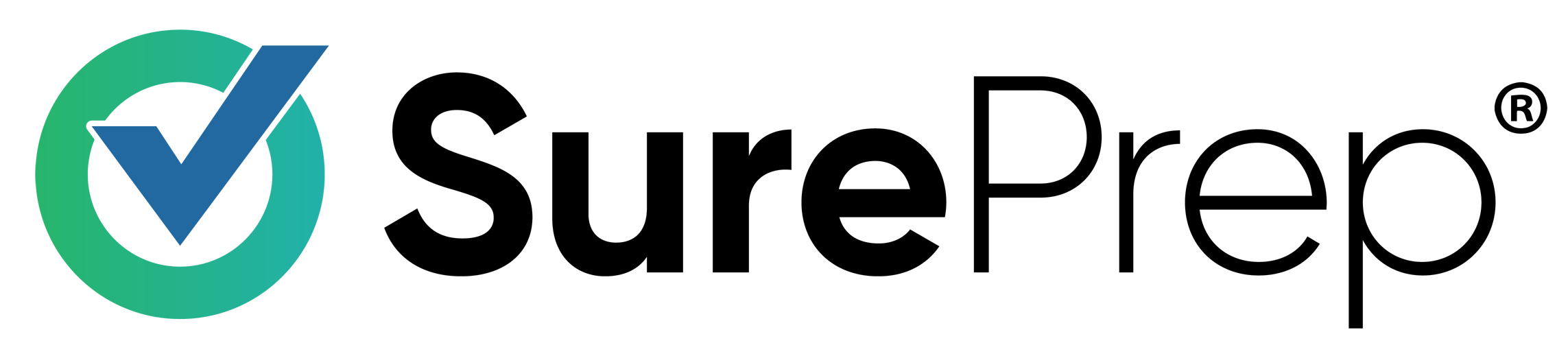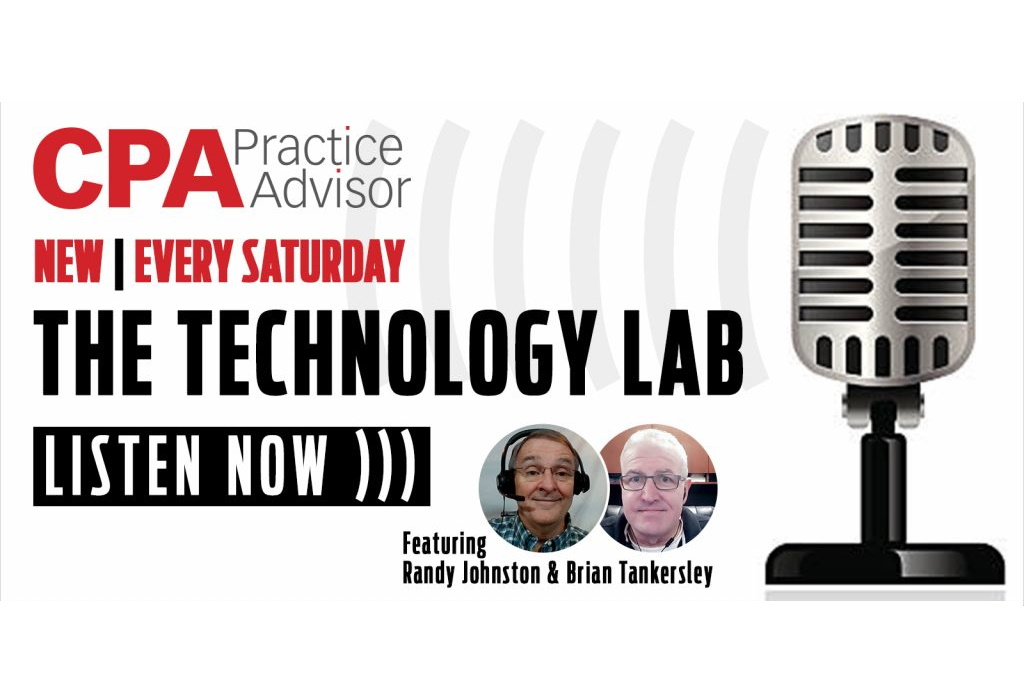TaxCaddy, from SurePrep
From the 2018 reviews of professional tax preparation systems.
TaxCaddy from SurePrep is designed to simplify the collection of necessary tax documents. CPAs can simply invite their clients to set up a free account on TaxCaddy. The client account is not perpetually linked to the CPA firm, instead the client owns their account and can use it as they wish. TaxCaddy also includes an automated document request list that integrates with CCH Axcess, CCH ProSystem fx Tax, GoSystem Tax RS, and UltraTax.
To get started, clients will simply need to enter some initial data about themselves and then connect with their accounting professional. Once the client’s account is connected with their CPA, the CPA firm logo will appear in the left-hand side of the main interface screen. When a request is sent to the client, it will be found under the Tax Pro Requests section. This is where clients will access the questionnaire that will be sent to them.
CPAs don’t have to rely simply on clients; the product also links to over 300 banks, brokerages, and payroll service providers, so firms can begin to gather documents as soon as they become available. To eliminate the end of year paperwork rush, clients can also upload documents by simply snapping a photo and upload it throughout the year using their Mac and Android smartphones and tablets. A PC can also be used to provide requested information if desired.
TaxCaddy supports a variety of document formats, including PDFs and Microsoft Word and Excel documents. Once a document is uploaded, clients can select a category to place each document, along with the appropriate tax year, adding a subcategory if desired. If using a PC, clients can simply drag and drop the necessary documents into the TaxCaddy interface and upload them accordingly.
Hard copies of documents can also be provided to the CPA firm, with the firm able to upload the documents directly to the client’s account, so all documents can be easily viewed in their account.
Designed for efficiency, clients will receive a notification that their organizer is available in January. Clients will then answer the questions included in the questionnaire, and upload any of the requested documents directly into the Documents section of TaxCaddy. The Documents screen has two screens for complete document management, Requested Items and Uploaded Items, making it easy to fulfill document requests and always know exactly what documents have already been uploaded.
TaxCaddy also offers e-signature capability, enabling CPAs to share engagement letters and authorizations using the product. The product also offers E-signature with verification that can be used for documents such as form 8879.
TaxCaddy utilizes Amazon Web Services for storage, with all documents encrypted during transit and while stored. All data is hosted at data centers in Dallas, Seattle, and Washington D.C., and are monitored 24/7.
TaxCaddy can also be used in conjunction with 1040SCAN PRO, which automatically bookmarks and organizes documents. For more information, visit TaxCaddy’s website at www.taxcaddy.com.
Thanks for reading CPA Practice Advisor!
Subscribe Already registered? Log In
Need more information? Read the FAQs