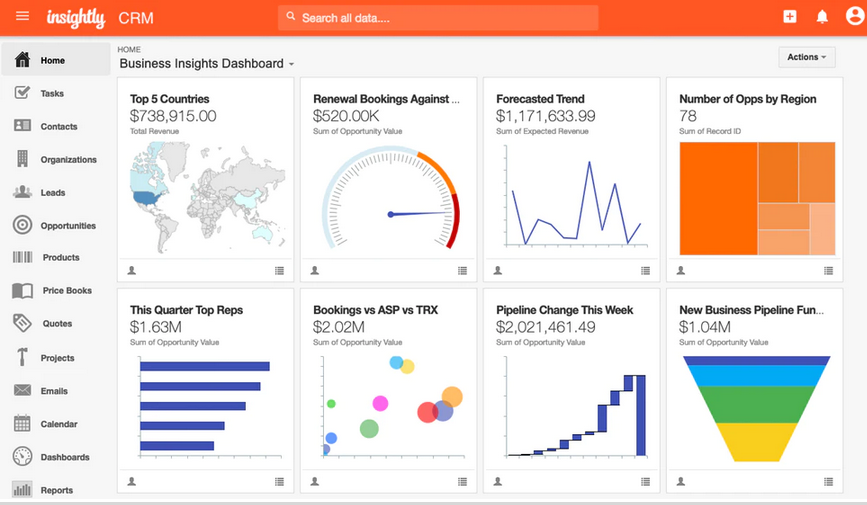 Insightly CRM
Insightly CRM
From the 2020 reviews of CRM systems for accounting firms.
Insightly CRM from Insightly offers complete CRM capability designed for both product sales as well as service businesses.
Insightly CRM is an online application that offers easy navigation. A mobile app is also available for both iOS and Android devices, offering features such as the ability to create, edit, and view any record in the application. The mobile app also offers an easily navigated home page, along with the ability to add or edit notes, send assignment notifications, access an event calendar, and view and send emails.
Insightly navigation is intuitive, including a CRM dashboard that allows user to view various graphs and charts related to their activity. The main dashboard also includes a navigation bar that offers quick access to Insightly features such as Tasks, Contacts, Organizations, Leads, and Opportunities. While the tasks are geared towards sales activities, they can also be used when providing services.
Insightly offers five main areas for users which include:
- Contact Management, where firms can link contacts with other records or tasks
- Sales Management, where both prospects and current clients are managed, with tracking available for each stage
- Project Management, which allows users to manage both pre-and post-sales activity
- Task Management, with the ability to create system reminders and to-do lists, log important phone calls, and any other tasks deemed essential to the practice.
Getting started with Insightly is fairly straightforward, with the application providing new users with a variety of resources. Those who subscribe to one of Insightly’s Support & Service plans also have access to the Onboarding program, which typically lasts between 30-45 days, where firms will work with their assigned Customer Success Manager to get the product up and running.
A setup guide for administrators is available which provides step-by-step details for product setup, including the option to add custom fields and create custom page layouts. Once this is completed, users can begin to import customer and related data using a variety of formats. Next, integrations can be set up, and finally, users added.
Each plan has a records limit, with limits starting at 100,000. File storage capacity starts at 10GB, with unlimited storage available in the Enterprise plan. Users can easily scale up to a more robust plan if more record or storage space is needed.
Insightly offers excellent integration within each firm, including integration with Google G-Suite, Microsoft 365, Slack, and both Gmail and Outlook. In addition, Insightly offers good integration with more than 250 third-party applications including QuickBooks, Xero, Dropbox, Timecamp, Zapier, and Evernote, along with hundreds more.
Insightly offers excellent reporting options, with both Advanced and Legacy reports available. The Advanced Report option allows users to create custom tabular reports that include charts based on the fields chosen, while the Legacy reporting option offers nine opportunity-based reports including the Opportunity Category Breakdown report, the Reasons for Losing Opportunities report, an Opportunity Pipeline Stage Distribution report, and Opportunities by Organization report. All reports can be exported to a CSV file or to Microsoft Excel, as well as emailed to recipients from within the application.
During product setup, administrators will determine whether each user is able to import or export data. Those with permission are able to import a variety of data into Insightly, including client lists, mailing lists, or data from another CRM. It’s important to keep record capacity in mind when importing data, with Insightly only importing the number of records that the current plan subscription can manage. Users can also export data to a CSV file or Excel.
The Insightly Help Center allows users to choose the help topics they wish to access, including a Getting Started with CRM option which offers various navigational tools and setup tips designed for new users. A Beginner’s User Guide is available, as is access to Insightly 101, which provides educational articles on a variety of topic of interest to new users. In additional to these excellent help resources, All Insightly plans include basic email support, or firms can choose to subscribe to one of the Support & Service plans, which start at $1,500.
Though not specifically designed for accounting firms, Insightly does offer excellent CRM capability suitable for businesses or professional firms selling products or services. Insightly’s Plus plan is $29 per user, per month, the Professional plan is $49 per user, per month, and the Enterprise plan is $99 per user, per month. Both the Plus and Professional plans also offer a free 14-day trial.
2020 Rating – 4.75 Stars
Strengths:
· Three plans offered
· Free trial available
· Good integration options
Potential Weaknesses:
· Complex onboarding
· Support plans have to be purchased separately
· Not really suitable for smaller firms
Thanks for reading CPA Practice Advisor!
Subscribe Already registered? Log In
Need more information? Read the FAQs
![979_979_insightly_logo_210x210[1]](https://www.cpapracticeadvisor.com/wp-content/uploads/2020/02/979_979_insightly_logo_210x210_1_.5e387a603ef9f.png)




