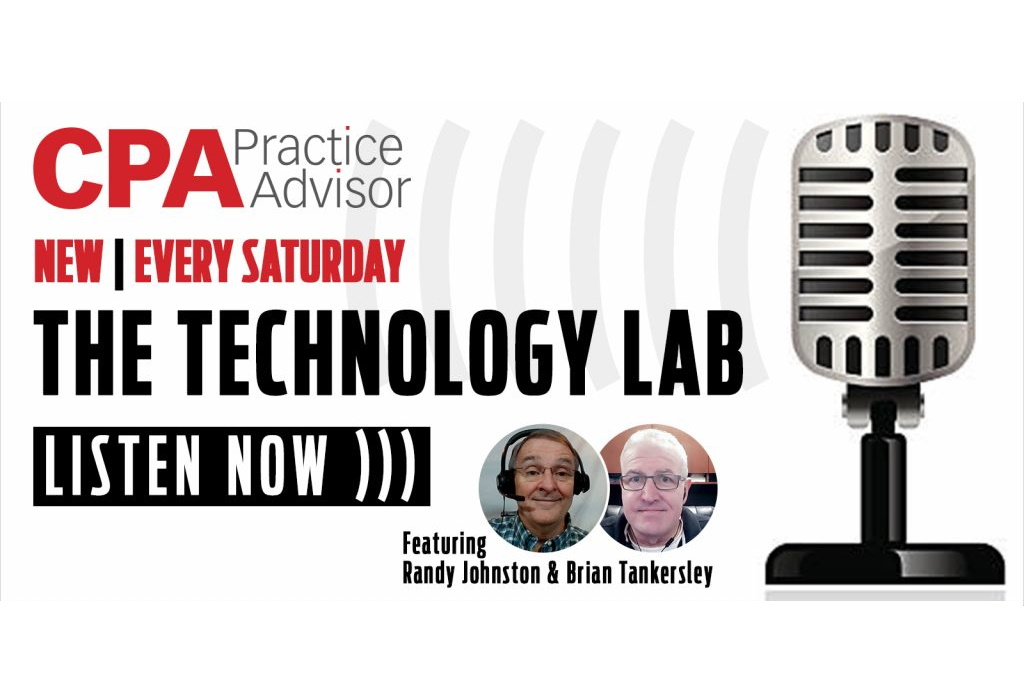Intuit – Lacerte Tax
https://Accountants.intuit.com
From the 2020 reviews of professional tax preparation systems.
Lacerte Tax from Intuit offers both individual and business tax preparation capability and is a good fit for accounting firms of all sizes. Lacerte handles a wide variety of return types and also offers complete integration with QuickBooks Accountant. Lacerte is an on-premise application that can be downloaded and installed on a local workstation or network computer. For those who desire remote access, Lacerte can also be hosted on a virtual server for easy anytime access.
What’s New?
The 2019 version of Lacerte includes several program additions and enhancements, including e-filing improvements such as the ability to now e-file returns simultaneously. This is a big plus for firms that have numerous tax preparers on staff, all trying to e-file at the same time. Lacerte has also created a combination e-file wizard that covers federal state, and local income tax returns, as well as property tax returns. In addition, multiple filings can be done from one central client file, eliminating the need to create multiple client files. Lacerte has also completed some major enhancements on its eSignature feature, including the addition of an at-a-glance dashboard, the ability to collect signatures from any form, optional authentication for added security, and the ability to use any device including a computer, tablet, or smartphone to collect a signature.
Lacerte has also added support for more than 134 new tax forms, and has added new e-file capability to 44 forms.
Product Features
Lacerte boasts of three favorite features among users. These include the ability to jump to an input field on any form; K-1 transfer capability, which will automatically import partnership and S-Corporation data into a return; and the point-of need guidance that allows users to obtain help without leaving their current form.
Lacerte’s user interface is easily navigatable and offers users convenient access to all clients. Lacerte supports multiple users, so there’s never any lag in form preparation, and users can easily review all inputted data using the tab design, which offers quick access to specific areas of the prepared form.
Lacerte currently supports more than 5,700 tax forms. Forms supported include U.S. Forms 1040, 1041, 1065, 1120, 1120S, 706, 709, 990, 5500, and supporting schedules, and also all state income tax forms.
Lacerte offers year-round e-filing, with the ability to e-file both current and previous year returns. The enhanced e-file wizard makes it easy to file multiple forms simultaneously, and the newly enhanced eSignature feature offers even more signature capture capability than in previous years, including engagement letters, prepared tax returns, 7216 Consent forms, Form 4506-T, and Form 8879, along with most other form types. The application also includes line-by-line help, connecting directly with enhanced Lacerte Help Center.
Lacerte includes an e-organizer that allows firms to collect data from clients quickly, using electronic checklists and questionnaires. The e-organizer also allows users to email letters and forms to clients, with a link included for quick access to files. Lacerte includes easy integration with SmartVault for complete document management, including the ability to print all completed tax and related forms directly to SmartVault for secure storage.
Lacerte users can download 1099 and W-2 information from a financial institution or payroll provider, and the Schedule D import wizard allows users to quickly import stock transactions from a spreadsheet file.
Lacerte includes numerous time saving features such as the missing data utility, which allows users to highlight a field where information is missing, and then forwarding a request for the information directly from the client. Also available is the trial balance utility, which offers integration with popular accounting software applications. Oil and gas data can also be imported directly into Lacerte if necessary.
Along with exclusive integration with QuickBooks Accountant, Lacerte also integrates with e-Signature Plus Payments, Hosting for Lacerte, Pay-by-Refund, Smart Vault, and OfficeTools WorkSpace, along with numerous other applications, all beneficial in making tax preparation easy.
Lacerte offers more than 25,000 diagnostics that all work to significantly reduce the number of IRS rejections, with three levels of diagnostics offered. Another great feature is Lacerte’s data conversion option, that will convert all personal taxpayer information along with carryover amounts and depreciation. Lacerte has always offered good support options, and the newly enhanced Learn and Support page offers easy access to articles video tutorials, and account management, e-filing, and forms help. A searchable knowledgebase is available, and Lacerte offers toll-free telephone support to users. Chat support has been discontinued.
Lacerte offers a variety of licensing options, including Lacerte 200/Federal 1040, which is best for firms preparing fewer than 200 individual federal tax returns annually. Lacerte Unlimited is ideal for firms that prepare a high number of both individual and business returns. A pay-as-you-go option is also available. Lacerte also offers a variety of add-on options including Tax Scan and Import, the Bloomberg BNA Tax Planner Bridge, and Quick Employer Forms. Pricing is available on the Lacerte website or by contacting the vendor directly.
2020 Rating – 4.75
Strengths:
- Integrates with QuickBooks Accountant
- Multiple plan levels suitable for firms of all sizes
- Numerous features and enhancements made to application
Potential Limitations
- Hosting required for cloud access
- No mobile app
Thanks for reading CPA Practice Advisor!
Subscribe Already registered? Log In
Need more information? Read the FAQs