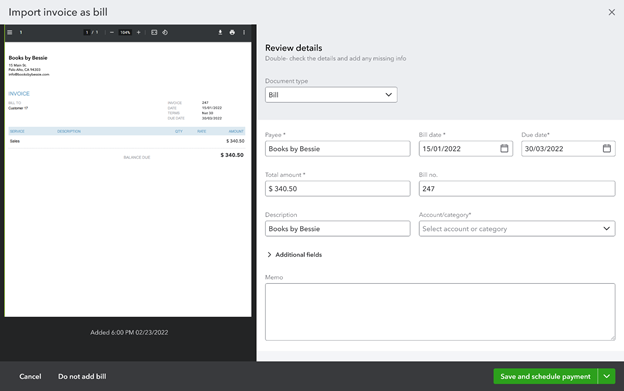The QuickBooks Business Network, a new service for QuickBooks Online customers, is designed to simplify and streamline administrative tasks, while also creating an efficient business management experience that brings an enhanced ability to connect and collaborate with other QuickBooks Online community members.
The network and its features are currently rolling out in phases to accountants and their small business clients. It is expected that all U.S. accountants will have access in summer 2022, making the network one of the largest communities of accountants and small businesses in the country.
A Streamlined, Efficient Business Management Experience
Featuring advanced workflow automation tools, the Network creates a user-friendly business management experience that makes collaboration and doing business with other QuickBooks users simple and seamless.
In addition, by using the network, QuickBooks Online users will have the ability to partner with QuickBooks vendors, automatically import bills, easily predict their cash flow, and more.
Time-saving enhancements include the following:
- A searchable directory of QuickBooks users. When adding a new contact or sending an invoice, your clients can now access a searchable directory of thousands of businesses also using QuickBooks Online through the QuickBooks Business Network. This expedites the process of partnering with QuickBooks vendors and clients.
- Enhanced accuracy of contact information. The network also eliminates inefficiency by giving users direct access to the most accurate contact information for customers and vendors. Clients will get automatically populated forms that eliminate the burden of time-consuming manual entry and possible data entry errors.
- Security and safety of user data and information. In alignment with Intuit’s dedication to providing the most secure business management environment possible, all of the information in the network database remains secure within the QuickBooks ecosystem.
- Integrated accounts payable automation creates workflow efficiency. When an invoice is sent to another network member, a bill will automatically be created for them in their QuickBooks account, ready for their review and approval. The recipient will also receive in-product bill alerts to remind them to take action.
- The ability to automate recurring payments in QuickBooks Online. Customers can be invoiced every day, week, month, or year. This is enabled with the set up and scheduling of recurring payments with the autopay and schedule pay options to ensure payments are accurate and always on time. When a QuickBooks Business Network member receives an invoice, a notification is sent in addition to the usual email. Users are then able to review the invoice and save it directly to their payable bills. Instead of manually uploading and typing in the details of the invoice, a digital copy of it is present with all the information already completed. Once it is saved, it is automatically added to QuickBooks.
- Privately connect with a vast number of other QuickBooks users. Any customer-facing business contact information is only visible to members of the network. Business contact information includes your client’s company name, customer-facing email, company phone, website, and limited details of customer-facing addresses, including city, state/province, and ZIP/postal code. All other account information will be hidden from the network.
Users can view and update their information from Account and Settings inside their QuickBooks Online account. By making this information accessible, the network introduces a way for businesses to search, connect, and reliably do business with each other.
Visibility in the network can also be turned off. QuickBooks customers will be notified prior to being added to the network, having the ability to set their company to “invisible.” Companies with an invisible setting will not appear in the network and will not be able to access the network. This will also turn off services related to automated invoicing, and billing will be unavailable to your clients. Companies at any time can revisit their “invisible” preference in their account settings.
Get ready for the QuickBooks Business Network. Users will be notified via an in-product message when they log in.
Thanks for reading CPA Practice Advisor!
Subscribe Already registered? Log In
Need more information? Read the FAQs