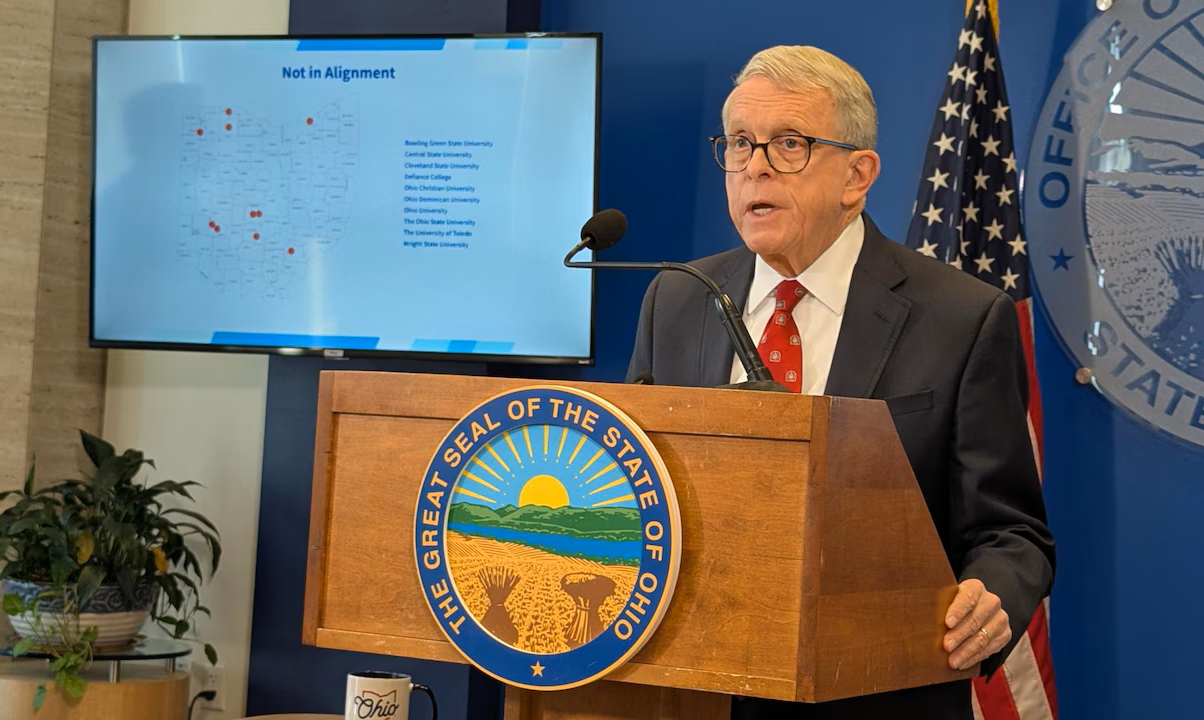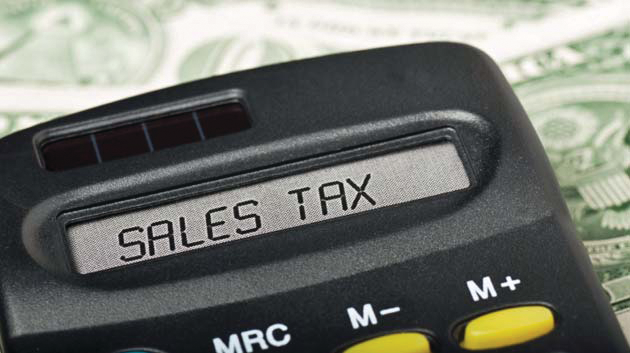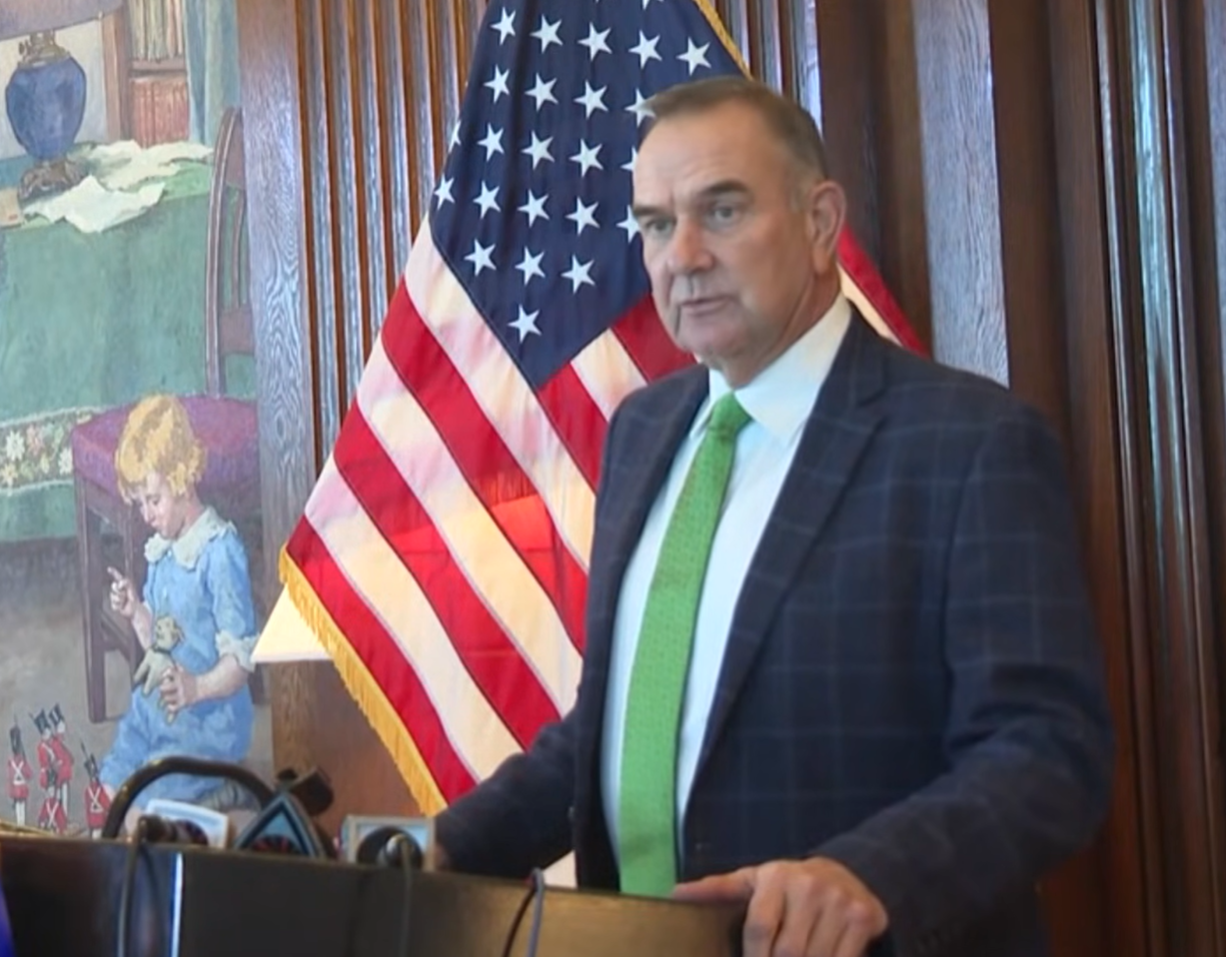TrustFile, an Avalara Company – TrustFile Sales & Use Tax
877-222-0187
Best Fit:
Accounting firms or businesses with transactional tax reporting obligations to multiple states, with built-in e-filing capabilities for 12 supported states.
Strengths:
- Easy to use and learn
- Built-in e-filing and online tracking/acknowledgements
- Ability to produce PDF copies for digital storage
- Forms library for non-supported states
- Multi-business management
Potential Limitations:
- Each state filing program runs separately; no cross state integration
- Document output only into print or PDF
- Lacks client invoicing and communication templates
- Little integration with accounting systems
TrustFile is an easy to use sales and use tax compliance system that supports e-filing and electronic payment of remittances. The software can be used to manage multiple businesses and structured entities. The program is actually 12 different programs, each focused on the compliance requirements for a different state (CT, FL, GA, IL, KS, LA, MD, NJ, PA, SC, TN and WI). Avalara also offers the separate TrustFile Forms Library, which houses more than 1,000 state and local forms available in PDF format, including forms for states not supported for e-filing. Avalara also offers solutions for integrated sales tax compliance, and 1099 reporting.
Basic System Functions
TrustFile is locally installed either on a PC or a networked server, and includes e-filing tools and payment capabilities. Initial installation processes are simple and guided, with intuitive setup tasks for filing entities, preparers and other information. The base user license of the system supports up to five EINs, with the ability to add additional business entities via add-on licenses.
Although there are some slight differences in menu structures and a few features based on each state’s filing requirements, all of the versions of TrustFile open into a simple, standardized interface that offers pull-down menus and icons for accessing key system areas, such as opening or creating entities, managing entity payment/financial information, handling e-filing of returns and verifying the status of returns. An available wizard guides new or infrequent users step-by-step through preparation processes.
While using either the wizard-guided or manual preparation option, data is entered onto replicas of state forms, with automatic calculations and transfer of data to appropriate fields. Users can drill down to underlying forms and worksheets, if desired. Additional tools include forms and utilities that can be used to manage exemptions, deductions and other issues. Company selection lists are spreadsheet-based and offer general search and filter functions.
Compliance Capabilities
Users with filing requirements in multiple states may need to use multiple versions of the system, and redundant data entry is required since the 12 state applications do not share a common database. Compliance is supported for subsidiary county, city and special taxing districts for each state versions of TrustFile.
Forms are prepared on very precise replicas, with e-filing and electronic remittance functions easily accessible from the main icon menu, and access to printed forms and PDF output options. The 1000-plus forms available in the TrustFile Forms Library, licensed separately, are all state approved and can be mail filed. Updates to rate tables are available for download through the program, downloaded manually from the support website, or can be received on disk.
Integration/Import/Export
Integration of the core business/payer data between the various state versions of TrustFile would be useful for users managing entities across multiple states, but is not available. The program does offer import of CSV files, enabling import of data from most third-party financial applications, but does not offer output into the same format, only to PDF. Basic reporting options include output of forms, lists, communication logs, receipts and acknowledgements of filing.
Help/Support
Each of the state versions of TrustFile includes a help utility, while filing instructions are available from the help menu as a PDF document. Online support functions include demos, videos, whitepapers, research materials and user forums. Live support is included with pricing, and priority support packages are also available.
Summary & Pricing
With very user-friendly navigation, preparation and filing processes, TrustFile is well-suited to accounting professionals responsible for sales and use tax compliance for smaller and mid-sized businesses in any of the 12 supported states. Each state application is $159 per year, and support filings for up to five business entities based on EIN. Additional packs of five businesses are available for $99.
Thanks for reading CPA Practice Advisor!
Subscribe Already registered? Log In
Need more information? Read the FAQs
Tags: Sales Tax