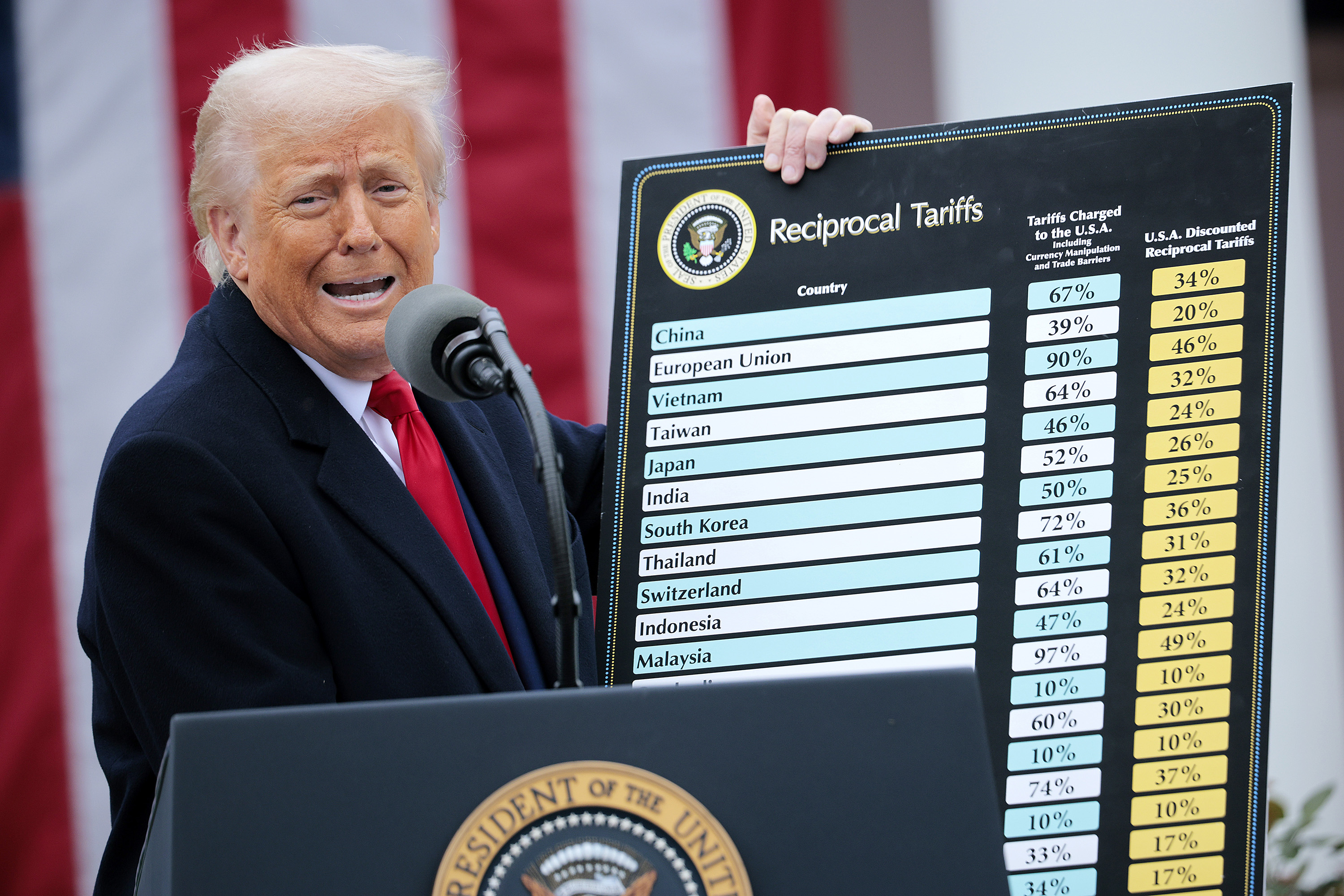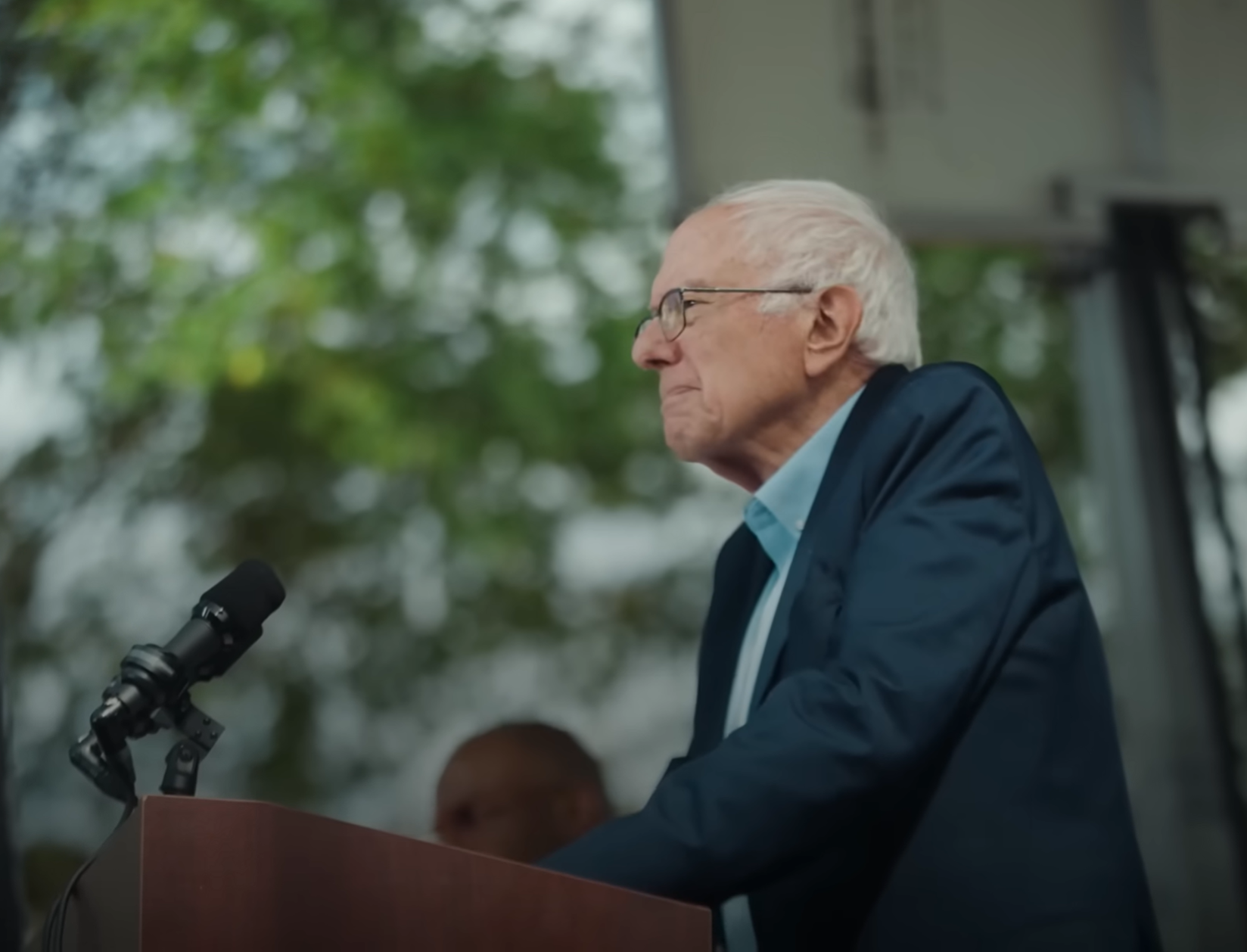800-286-6800
www.quickbooksonline.com
The installed version of QuickBooks is the most widely used small business software in the world, with the ability to purchase it off the shelf at big box stores and online retailers. QuickBooks Online is not the same as the installed program, but rather a completely web-based system with a different design and structure. The system is geared toward very small businesses in almost any industry, providing simplified e-banking, invoicing and client management tools.
Basic System Functions
QuickBooks Online is offered in two versions: Basic and Plus, with Plus providing additional options for time tracking, connecting to the user’s bank account, data import, budgeting and other features. During initial company setup, users can select their industry and business type from various template lists, which the program then uses to build charts of accounts that are generally standard to similar businesses. Users can change charts of accounts or other data configurations manually, if needed. Industry selection also can help the system use different language (such as customers or clients), but the system has limited project management functions and really no specialty tools for tracking WIPs or manufacturing progress. Each QuickBooks Online account can support only one business entity, with one user being standard for the Basic system and up to three users as the standard for the Plus version. Additional users can be added for additional fees after initial subscription.
QuickBooks Online opens into an intuitive home screen that gives users options for jumping to tasks such as creating invoices, entering expenses, managing client information, banking and reporting, along with a collection of tabs across the top for moving between the core areas of the program. These include tabs for company, clients, vendors, employees, banking, reports and shortcuts, the last of which can be used to create links to frequently used areas. Each of these areas provides overview screens and workflow diagrams, along with how-to questions, related report options and tips. Other functions on the main home screen include links to recent transactions, a user-based messages and tasks panel, and notices of system alerts.
The main Help utility in QuickBooks Online opens into a strange three-step attempt to guide the user through their query, but I found it to be less than intuitive than the program’s “How Do I?” button, which is more like a traditional Help utility. Intuit also offers an online knowledgebase and an Ask Qubie feature that is loosely like a tech chat session, but with an automated attendant. Customer support for the Basic version is limited to email correspondence, while the Online Plus system includes unlimited call-back and chat for tech support. 4.25
Core Accounting Capabilities
QuickBooks Online is not as comprehensive as the installed version of QuickBooks, which might be a good thing for some small businesses. Where many very small entities can find the full version of QuickBooks a bit overwhelming, QuickBooks Online is more streamlined and designed to manage the basics. The system includes GL, AP and AR, but tasks are labeled using common terms, such as clients, vendors, employees, etc., with centers for each of these areas. The main function areas for back-end accounting work is the banking center, which provides at-a-glance views of account registers and reconciliation functions, and the company tab, which offers the chart of accounts, budget management and options for recurring transactions. The system also maintains an audit trail, which it calls the Activity Log, that tracks all user activities.
For sales tax purposes, QuickBooks Online allows users to apply taxation to clients or to specific products, as well as the option to apply taxes before or after any discounts. A single default rate can be applied to customers (if they are marked as a taxable customer). Although the web-based system can be accessed from anywhere, it is better suited to entities with a single taxing location and generally in-person sales, since tax rate tables cannot be automated. For firms without taxation issues or multiple warehousing needs, the system could be used by businesses with professional staff in different locations. No multi-currency functions are available. 3.75
Day-to-Day Operations
The main interface for QuickBooks Online provides a good central starting point for users, with some screen customization options and the ability to customize invoices. Recurring transaction functions are available, but the program is really suited more toward professional services firms or lower volume retailers. Basic sales functions enable management of sales taxes, client contract terms and discounts, but tax rates and discount rules cannot be permanently assigned to customers. No point-of-sale hardware integration is available for QuickBooks Online.
Customer activities can be managed by the new Client Center, which offers a basic client list that can be searched, with a summary of a client’s invoices displayed in a spreadsheet view and the ability to filter by period, invoice status and other factors. A better array of information is available on the Client Overview screen, including the client register, an AR aging summary, sales by client reports and other options. Likewise, basic vendor management functions are available, including the ability to set preferences for vendors and purchasing processes. The system can also produce 1099s for contractors and vendors. Inventory is limited to a singular warehouse and simple items. Data fields are available for manually entering shipping carrier and tracking numbers. Employee management functions are primarily focused on time tracking, with good timesheet entry options that make it easy to get the data in, while also being able to monitor unbilled time and analyze the productivity of activities, employees and clients. Unlimited payroll for the small business can be added to QuickBooks Online for an additional $39 per month. 3.25
Management Features
The program’s primary interface offers mostly text and icon links to program areas, such as working with invoices, tracking expenses and managing clients, with no dashboards available from these main areas. A good dashboard overview is available from the reports section (called the Company Snapshot), which would probably be really useful if there was at least a link to it from the homepage. The graphical on-screen displays show charts for income, expenses, prior year comparisons, and AR and AP aging, with the ability to drilldown to greater detail levels or to display other key business indicators. The reporting tools also provide a unique benchmarking tool available from a link titled, “Compare me to similar businesses,” which looks at national data for businesses of the same size and industry specialty.
Customer invoicing functions can be accessed from the home page or from the Clients center, with pull-down lists speeding selection of customer and inventory/service items, and calendars for selecting invoice and due dates. Users can choose from various terms and can manually apply sales tax rates and discounts. However, these rates and discounts can’t be permanently applied to specific customers. During invoicing, users can also add messages and memos and can add information on shipping or set a transaction as recurring on a daily, weekly, monthly or yearly basis, with the ability to select specific days, and a user alert notifying them when the invoice has been automatically prepared.
QuickBooks Online uses secure server technologies and allows firm management to control the amount of access different employees have in the program. Users can have full access, reports-only access or time tracking only access … or very specific tasks can be permitted or not permitted for any user. 4.25
e-Features
QuickBooks Online is designed for easy electronic invoicing, with the ability to quickly email bills as they are processed, but with the option to print invoices instead. Electronic banking features allow the business to sync the accounting system with their bank balances, easing reconciliation and keeping tighter control over cash flow. Optional add-on features enable credit card payments by customers. No customer portals or collaboration tools are currently offered, and the system does not directly integrate with any online e-shopping carts. QuickBooks Online has a mobile application designed for the Android, iPhone, BlackBerry and other devices, providing a different, yet intuitive, interface that is touch-screen enabled for these mobile devices. 4.75
Integration/Import/Export
The system can import data from Excel and Outlook, as well as from the desktop version of QuickBooks (if using the Plus version), while company data can be exported to Excel. It also offers direct integration with the Payroll for QuickBooks Online system. QuickBooks Online does not directly integrate or have data sharing with third-party programs. But since Excel data can be imported, most payroll data can be fed into QuickBooks Online. Reports can be output to Excel. With either version of QuickBooks Online, an extra user account is provided for the business’ external public accountant, allowing them to have full, real-time access to all of the accounting data. 4.25
Summary & Pricing
QuickBooks Online is more simplified than the installed version of QuickBooks, but provides good basic management capabilities for small businesses with generally non-complex sales, inventory and customer management needs. It has good e-features, such as integrated electronic banking, client communications and mobile apps, but is limited as far as industry-specific functions, notably in its inventory capabilities. No automation of sales tax tables is offered. QuickBooks Online Basic costs $9.95 per month but is limited to one user and one accountant login. QuickBooks Online Plus costs $34.95 per month for three users and the accountant login, with additional user licenses available for a fee. Both systems can be used for free for 30 days. The optional payroll module available for the Plus version costs $39 per month.
2010 Overall Rating 4
Thanks for reading CPA Practice Advisor!
Subscribe Already registered? Log In
Need more information? Read the FAQs