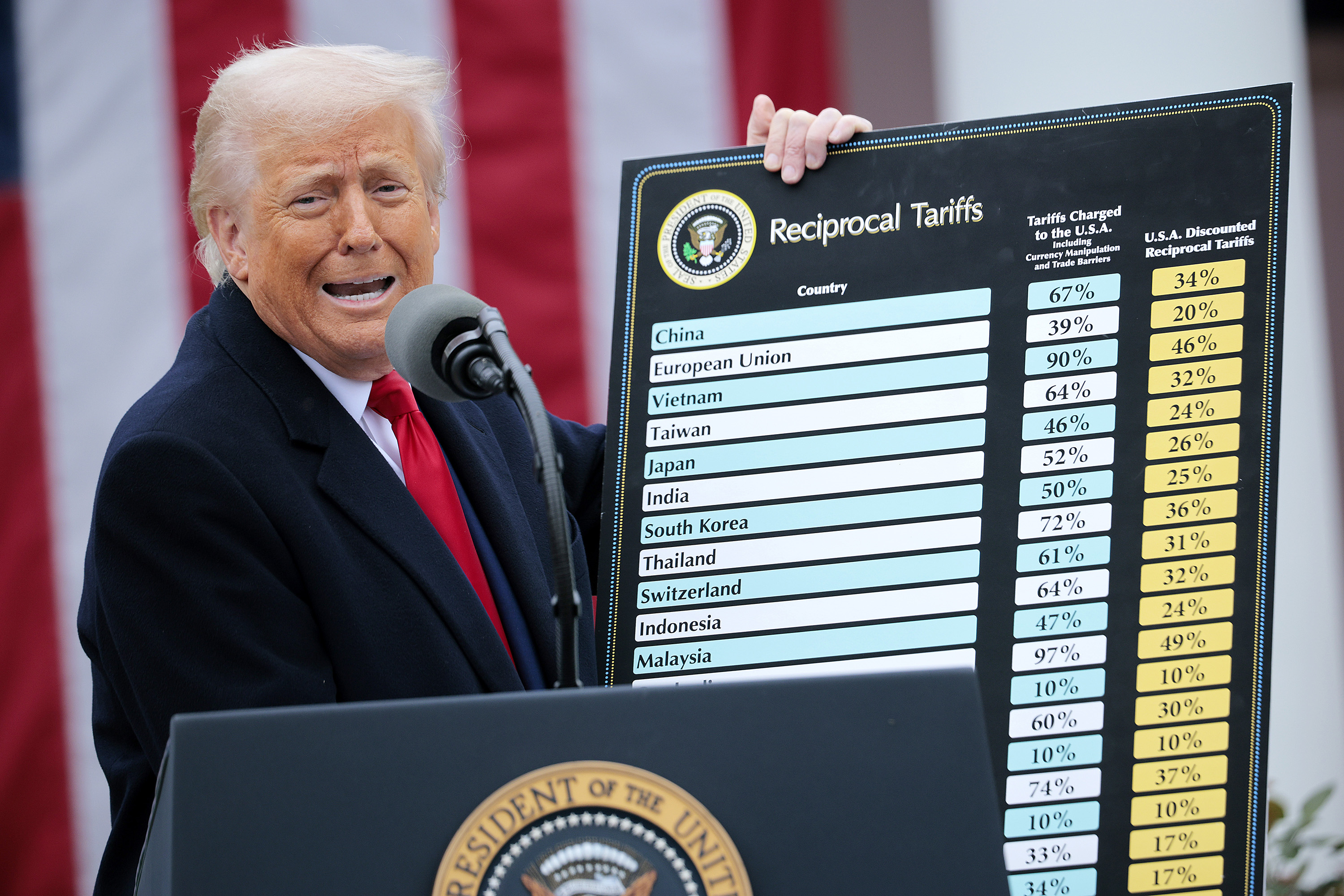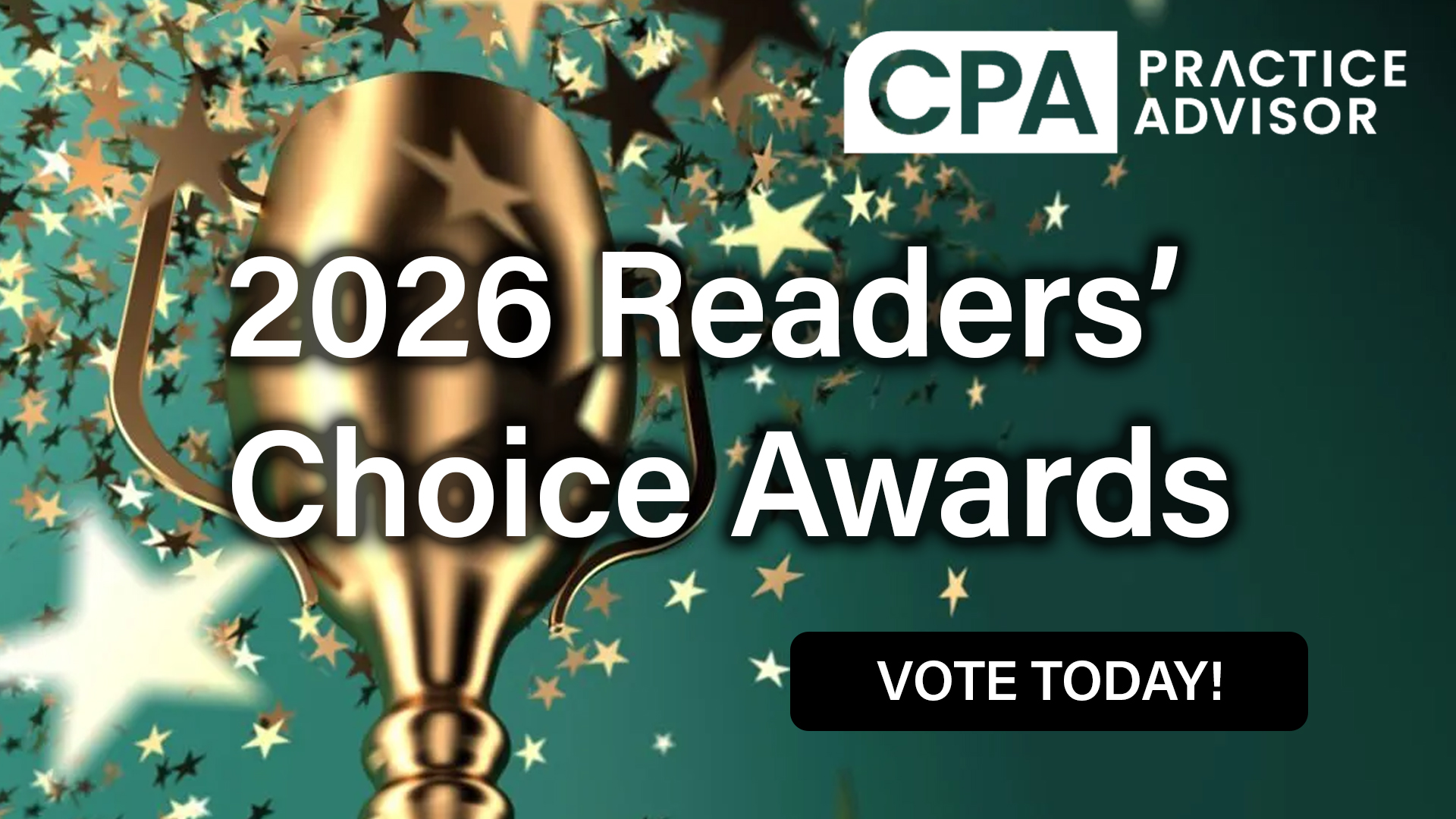Best Fit: Intuit’s core audience of small and mid-sized businesses will appreciate the newly enhanced QuickBooks Point of Sale product. A good fit for retailers with up to 20 locations that do not process a high level of sales transactions monthly, QuickBooks Point of Sale 2013 also makes good use of Cloud technology and offers flexible payment processing options for small to mid-sized retailers.
QuickBooks Point of Sale 2013 offers small and mid-sized retailers a newly revised product that offers retailers an enhanced point of sale product with easier system navigation and an easy-to-use interface that makes processing sales easier and more flexible than ever before.
Strengths
- Quick installation and system setup
- Flexibility of Go Payment App allows retailers to use smart phones to accept payments anywhere
- Affordably priced for even the smallest retailer
- Excellent selection of learning tools available for new users
- Solid point of sale reporting capability
Potential Weaknesses
- Not suitable for high volume retailers such as convenience stores and supermarkets
- Shipping options are limited
- Rapidly expanding retailers could outgrow product
BASIC SYSTEM FUNCTIONS: 4.6 Stars
QuickBooks Point of Sale can be up and running quickly, with users able to install and begin using the system within minutes; adding additional information at a more convenient time. The enhanced, updated system navigator makes it easy to quickly access the function desired. Users can also access multiple screens when necessary, easily toggling between functions. All QuickBooks products come with a solid selection of tools aimed at new users, and the “I want to” feature makes accessing system functions even easier.
QuickBooks Point of Sale main navigation screen offers users quick access to all Point of Sale features, along with Customer, Inventory, Employees, Purchasing, Financial, and Report options. QuickBooks Point of sale offers flexible data entry options for users, with users able to add product and customer detail on the fly, process a return, or utilize the Quick Pick option, which allows cashiers to group specific products together for easier processing.
Managers can keep data secure, adding new system users to a similar group such as cashier or floor manager. Rights can also be assigned by a specific job description, with employees able to receive full system access, access to point of sale functions only, or access to specific system areas. This flexibility allows managers to provide their employees with the tools they need. Navigator buttons are fully customizable, allowing users to create a custom interface that suits them. Fully customizable dashboards offer managers a quick glance at sales data history, along with a list of bestselling products, sales and department statistics and payment information, including payment type and any balances due.
QuickBooks Point of Sale contains lookup fields throughout the product, with cashiers able to quickly look up product codes, customer information, and pricing levels while processing a sale. This latest version of QuickBooks Point of Sale can support up to 20 store locations, with individual store data transmitted to the designated headquarters nightly. Users can easily perform multiple transactions including applying a discount, processing returns, and handling sales without exiting to another program.
QuickBooks POS inventory offers flexible pricing levels, including the ability to assign multiple price levels to a product, and adjusting inventory levels when products are returned. Users can also set product markdown levels, ensuring the correct pricing is always available in inventory. Intuit also offers a variety of add on products designed to work with QuickBooks POS including an e-commerce option is integrates with both the Point of Sale product and other QuickBooks financial products.
SPECIALIZED FEATURES/SERVICES: 4.4 Stars
QuickBooks Point of Sale offers touchscreen technology, making sales processing even quicker. Cashiers can also scan sales items as well. Intuit offers e-commerce capability with the use of an approved add-on product, allowing users to create and manage a brick and mortar location with web sales. QuickBooks POS accepts all standard types of payments including cash, check, credit and debit cards, gift cards and gift certificates. Users can also enter and maintain other payment options as well.
The availability of QuickBooks new Go Payment app provides retailers with the flexibility to accept and process payments from just about any location. Used with any mobile device, the Go Payment app allows retailers to process payments quickly, great for trade shows, sidewalk sales, and craft shows. Cashiers can process sales holds from the main payment entry screen, and all sales data is recorded for easy future access.
Customer sales data is also tracked, and system users can quickly access customer information and sales history when needed. QuickBooks Point of Sale also offers retailers the option to use gift cards or loyalty or rewards programs as well. Retailers can easily mine customer and sales data to process targeted emails and other marketing options.
TRACKING/REPORTING: 4.54 Stars
QuickBooks Point of sale reporting options allow users to easily share data with integrated financial products. Customer details can also be mined for targeted email and direct mail marketing when necessary.
The QuickBooks Point of Sale Report Center allows users to view and quickly access all system reports. Reports can be viewed on screen or modified as needed. QuickBooks also offers easy report customization options that allow users to add or delete columns or rows as needed. Users can also setup and save frequently used reports in the report center for quick future access. Reports are displayed in categories, so users can access the report they need quickly. Report data is displayed in real time, and the system also offers a good selection of inventory and sales related reports.
Managers can quickly access sales reports such as Best Sellers, Worst Sellers, and Most Common Returns to determine product movement and satisfaction levels. QuickBooks Point of Sales also tracks detailed customer demographics by zip code or product sales. The available dashboard reports provide a quick view of employee sales levels, sales by department, and a review of bestselling products. QuickBooks Point of Sale offers excellent audit trail functionality, with all transactions recorded and available in a detailed transaction list.
INTEGRATION/IMPORT/EXPORT: 4.67 Stars
QuickBooks Point of Sale 2013 offers easy integration with QuickBooks financial products, with users able to choose whether to share Point of Sale data with a QuickBooks financial product. Intuit offers a long list of product add-ons designed to integrate with QuickBooks Point of Sale. The product also integrates with Point of Sale hardware such as bar code scanners, printers, pole displays, PIN pads, signature capture devices, and also supports an employee time entry system. Users also have the option to purchase a complete package of integrated hardware which includes a receipt printer, barcode scanner, credit card reader and cash drawer.
HELP/SUPPORT: 4.88 Stars
QuickBooks Point of Sale offers users a variety of tools designed for both the new and experienced user. The addition of the “I Want to” feature makes it easy for new users to locate the appropriate data entry screen when needed. Intuit offers all users automatic system updates with the option to download the updates immediately, or at a later date. Like all QuickBooks products, a variety of support options are available to QuickBooks Point of Sale users, with users able to determine the level of support necessary based on needs and experience. An abundance of QuickBooks user communities is also available to answer questions, and Intuit will provide access to local support personnel if needed.
SUMMARY
QuickBooks Point of Sale 2013 is currently available for $1,099.95. The product can be used as a stand-alone point of sale solution, or integrated with QuickBooks financial products for a complete front/back office retail/accounting solution.
2013 Overall Rating: 4.5 Stars
Thanks for reading CPA Practice Advisor!
Subscribe Already registered? Log In
Need more information? Read the FAQs
Tags: Accounting, Technology