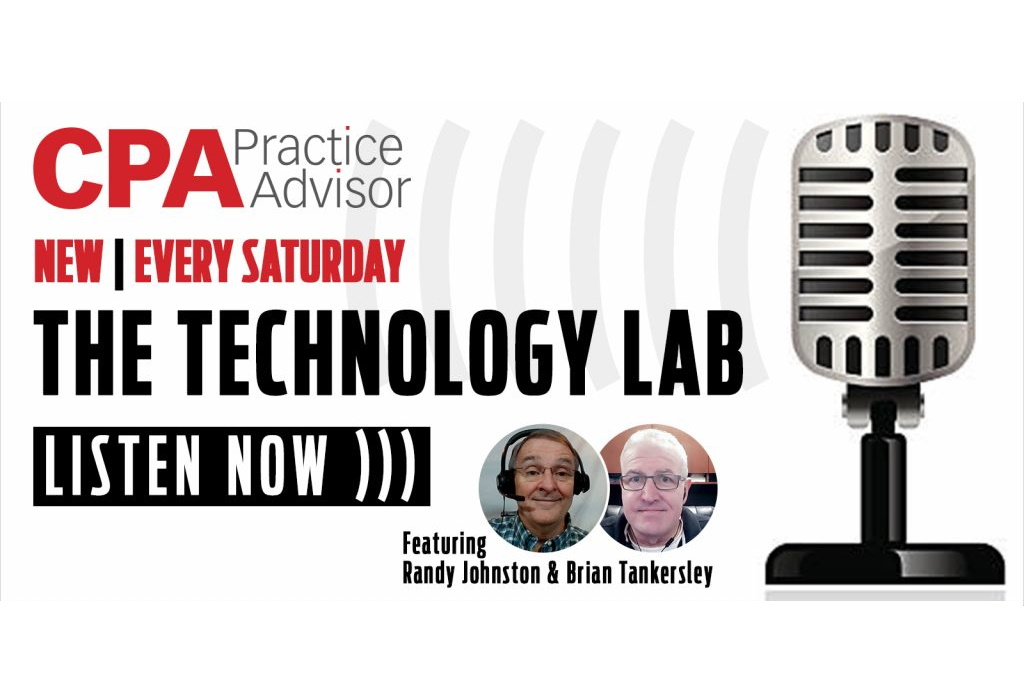Lacerte Tax
Intuit
https://proconnect.intuit.com/lacerte/
From the 2019 reviews of professional tax preparation systems.
Lacerte Tax from Intuit is well-suited for accounting firms of all sizes that offer both individual and business tax preparation services to their clients. Lacerte handles a variety of return types and offers exclusive integration with QuickBooks Accountant.
The latest version of Lacerte includes a new e-file wizard, an increased number of e-file return types supported, and the e-organizer, which allows firms to provide clients with an electronic checklist of documents and other information needed. In addition, information obtained from the e-organizer can be transferred automatically to the appropriate tax forms, reducing the amount of data entry and possible input errors.
Lacerte is designed to be installed on a workstation or network, though firms interested in remote access can have the application hosted in the cloud if desired. There are no mobile apps offered by Lacerte at this time. The product offers streamlined data input, with users having access to all related forms simultaneously. Lacerte keeps track of all missing client data, allowing users to quickly request missing documents and other information with a single click. The Jump to Input option allows users to go directly to an input field and the product supports dual monitors for easy entry and comparison.
Lacerte currently supports more than 5,700 forms including 1040, 1041, 1065, 1120, 1120S, 706, 709, 990, and 5500, with multi-state tax forms supported as well. K-1 transfer capability is also offered in Lacerte, so users can easily import partnership and other tax data into individual 1040 returns.
Lacerte offers year-round e-file capability with the ability to e-file for all open years. An e-file wizard is also included in the application that simplifies the transmission process. Users can opt to use the optional eSignature Plus Payments program that allows firms to obtain signatures from clients electronically for engagement letters, 7216 Consent forms, Form 4506-T, and Forms 8879. Line-by-Line help is available for most Lacerte input fields; connecting directly with the Lacerte Help Center, with most forms offering a link to the appropriate form instructions.
Firms interested in document management capability will be interested in Lacerte’s integration with SmartVault, which offers excellent document management and sharing capability, with users able to print completed forms directly to SmartVault for easy storage and access. To reduce paperwork, users can opt to download 1099 and W-2 data directly from a client’s financial institution or payroll provider, and the Schedule D Download Wizard allows firms to import stock transactions from Microsoft Excel or a CSV file.
Included in Lacerte is Link, a secure online portal that provides both firms and clients with a secure way to share confidential documents. Firm users can utilize Link to request documents from clients and track the status of the requests using the application.
Lacerte SmartMap is designed to reduce prep work and data entry by importing QuickBooks Accountant trial balance information directly into Lacerte Tax. Users have the option to make corrections to the trial balance accounts prior to posting information to a return. Users can also use a drag and drop option to pull information from unmappable fields in QuickBooks directly into the tax form being prepared. The product also integrates with Lacerte Tax Planner and Analyzer, providing firms with the ability to create custom tax planning scenarios for clients as well as provide tips on reducing tax liability. Other integrations available include third-party options such as eSignature Plus Payments, SmartVault Document Management, and Pay-by-Refund.
Lacerte offers more than 25,000 diagnostics, including e-file error checking and tax reform diagnostics. The product contains three levels of diagnostics, Fatal, Critical, and Informational, and a More Info link is available when additional information about the error is available.
Automated data conversion is included in Lacerte, making it easy to move data from one application to another, including the ability to convert prior year totals to Lacerte. The product offers solid help and support options including a strong user community, various resources such as installation and update assistance, a Getting Started option designed to guide new users through the data transfer/conversion process, and a comprehensive knowledgebase where users can type in questions or search terms for answers. Lacerte also offers toll-free telephone support to its users, though they have discontinued chat support.
Lacerte offers a variety of licensing options, including Lacerte 200/Federal 1040, which best for firms preparing less than 200 individual federal tax returns annually. Lacerte Unlimited is ideal for firms that prepare a high number of both individual and business returns. A variety of add-on options are available for each tax package, and those interested can contact Lacerte directly for a custom quote. All Lacerte tax packages include the Easy Start Program, Automatic Data Conversion, and a 30-day money back guarantee.
2019 Rating – 4.75
Thanks for reading CPA Practice Advisor!
Subscribe Already registered? Log In
Need more information? Read the FAQs
![boxart_lacerte_1_.5b633c6645c7b[1]](https://www.cpapracticeadvisor.com/wp-content/uploads/2022/07/33738/xart_lacerte_1_.5b633c6645c7b_1_.5ce4586f95996.png)