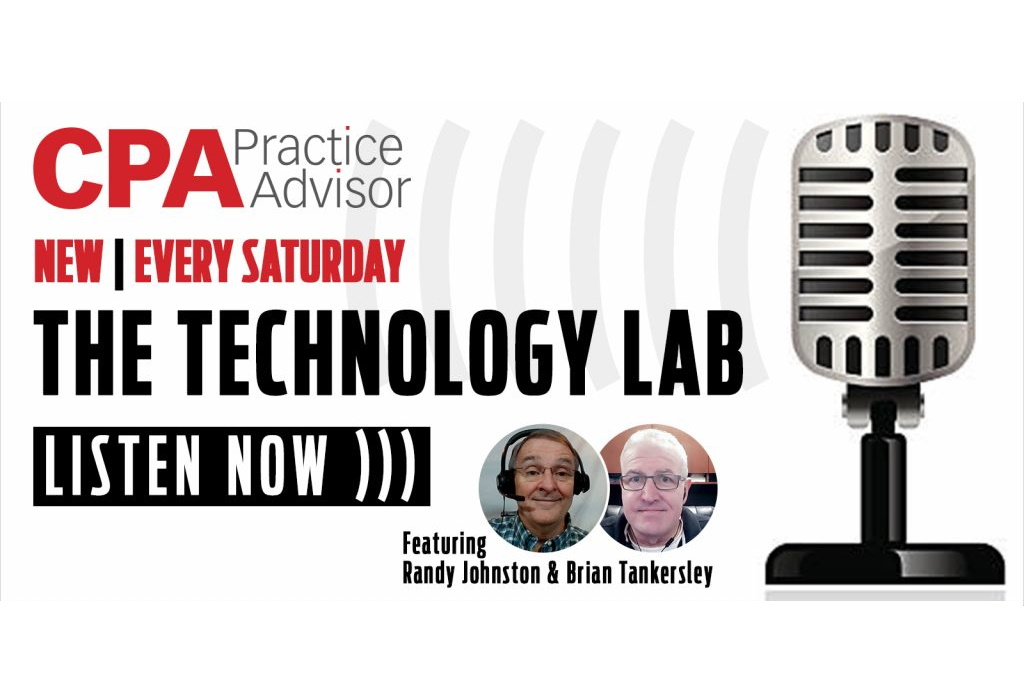GruntWorx Tax Automation and Organization
GruntWorx LLC
www.gruntworx.com
From the August 2019 reviews of tax document automation systems.
GruntWorx is well suited for accounting firms of any size; offering easy integration with a variety of tax programs including Drake Tax, GoSystem Tax RS, CCH ProSystem fx, Intuit Lacerte, and Ultra Tax CS.
GruntWorx is web-based, with users able to access the application from anywhere, with all created folders stored on GruntWorx secure servers, which are located in the U.S. Currently, five editions of GruntWorx are available; Organize Lite, Organize, Organize and Trades, Organize and Populate, and Organize and Populate and Trades.
Core Product Functions/Features: 5 Stars
GruntWorx offers flexibility with multiple product editions available, allowing firms to choose the edition that is best suited for their needs. The Organize edition offers complete document organization capability, with users able to simply fax in a pile of documents, which GruntWorx will automatically identify, organize and label, creating an easily accessible PDF in the process. The created document will also bookmark the document issuer’s name for quick retrieval. All PDFs are created using the same organizational flow, creating consistency across the firm, while also allowing firm professionals to hand scanning off to support staff for processing. The Organize and Populate edition includes a data population feature that will automatically populate tax software with data from scanned source documents.
The GruntWorx Trades edition allows users to extract data from brokerage statements into a spreadsheet, extracting details such as Quantity, Security Description, Purchase Date, Sale, Date, Purchase Amount, Gain/Loss, and Box 6 Data. This allows accountants to accurately calculate both short-term and long-term capital gains and losses, while also working to reduce or even eliminate tedious data entry by combining multiple stock transactions into a single Microsoft Excel spreadsheet.
The product will also flag any trade that is missing a cost basis, and users can easily import all trade details directly into their tax preparation software by choosing one of the three spreadsheet options included in GruntWorx.
All GruntWorx applications are IRC Section 7216 Compliant, with all service providers located in the U.S. They have also successfully completed the AICPAs Statement on Standards for Attestation Engagements Number 18 (SSAE 18) SOC 1 Examination Type 2.
Paperless Workflow: 4.75 Stars
One of the features that sets GruntWorx apart is that the documents are uploaded to GruntWorx, where they are organized and bookmarked, and later returned to the firm for filing. Because uses do not have to sort documents prior to scanning and uploading, the process can be completed by support staff. All PDFs returned are organized consistently, with all source documents organized in the same order. GruntWorx uses optical character recognition (OCR) along with pattern recognition to accurately identify each document that is scanned and uploaded. In addition, the PDF received can be edited, with users also able to add tick marks and notes to any bookmarks if desired.
GruntWorx Populate allows users to scan client source documents, where the application will then extract data and populate tax preparation documents. The application integrates with several popular third-party tax preparation applications.
Integration: 4.75 Stars
All editions of GruntWorx offer seamless integration with Microsoft Excel as well as numerous third-party tax preparation applications including Drake Tax, CCH ProSystem fx Tax, GoSystem Tax RS, Intuit Lacerte, and UltraTax CS. GruntWorx also offers a list of recommended scanners that fit the recommended specs. In addition, GruntWorx users are also offered a discount when purchasing a Canon or Fujitsu scanner. The product also integrates with PDF editing software such as Adobe Acrobat Standard and Pro, which allows users to create tick marks, comments, and annotations to the prepared PDFs.
Help/Support/Training: 5 Stars
GruntWorx offers a variety of help and support options, including Getting Started Guides, Setup Guides for the various tax preparation applications that the product integrates with, along with webinars and tutorials. There is also an extensive FAQ section that provides detailed answers to numerous questions about GruntWorx and the various editions available. Both white papers and videos are available as well. GruntWorx offers a free trial of the software, and telephone support is available during regular business hours, or users can use the support request form on the GruntWorx website.
Summary & Pricing
GruntWorx offers five different editions; Organize Lite, Organize, Organize and Trades, Organize and Populate, and Organize and Populate and Trades. Pricing is on a per-page basis, with the Organize Lite edition running .5 cents per page, which does not include human data validation services. The other Organize editions run .20 cents per page, with the Trades option running .15 cents per page, while the Populate feature runs .75 cents per page. GruntWorx offers a calculator on its website where users can calculate the cost of any job prior to submitting. There is no initial cost to GruntWorx, with users only paying when using the application.
2019 Overall Rating: 5 Stars
Thanks for reading CPA Practice Advisor!
Subscribe Already registered? Log In
Need more information? Read the FAQs
![cropped-logo[1]](https://www.cpapracticeadvisor.com/wp-content/uploads/2022/07/34447/cropped_logo_1_.5d3a386f00183.png)