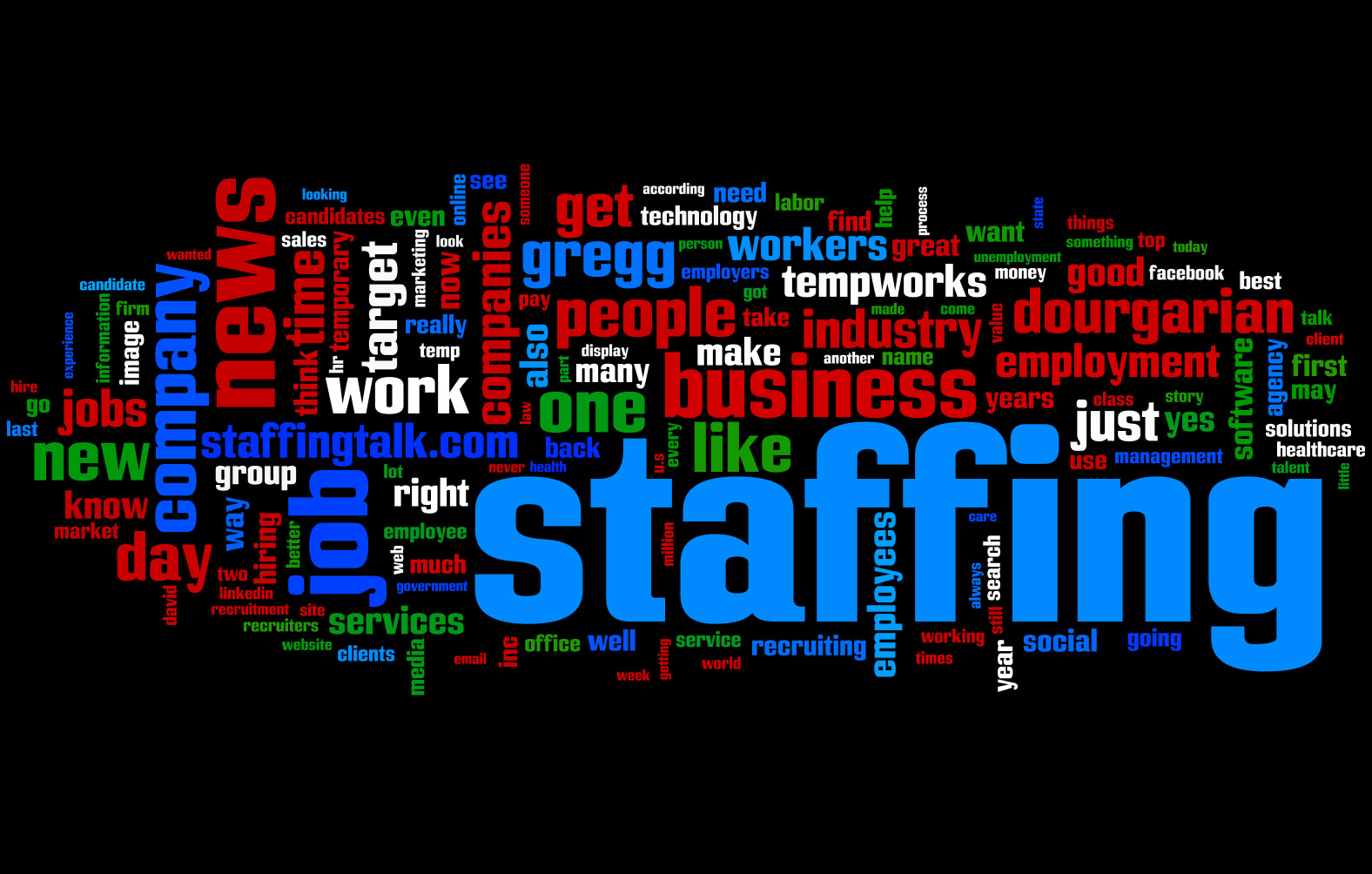In the profession of public accounting, we use our knowledge, skills and experience to perform services for our clients. Whether we use a fixed fee arrangement or we use billable hours, it is important for us to know where our time goes and how we spend it as we work on behalf of our clients. Sometimes we don’t record small things like a five- or 10-minute phone call with a client or an email we prepare to answer a client’s “quick” question. This time gets lost as either administrative time or, alternatively, we record a quarter hour to the client every now and then to capture the billable value of these quick projects.
A software product call Chrometa is about to change all of that. I have recently been using this software on the office computer to see just how well it automates the process of capturing the time I spend on projects and services. As we all know, it is difficult for accountants to manage the capture of time manually, and we have developed all sorts of mechanisms for trying to do a good job at capturing the time we spend, especially the billable time. Many times, however, the manual system breaks down when we get busy. When we get to the end of the day, we have forgotten the smaller 15-minute phone calls and emails with clients that occurred throughout the day. As a result, we fail to enter this time into our time and billing system.
Enter Chrometa! This software tracks what you open on your computer and records the time you spend working on it. For example, as I type this article, Chrometa is working in the background on my computer keeping track of the time I spend on the project. It appears in the list with the title of the document next to the amount of time I spent typing and editing the document. Right now, Chrometa has recorded 10 minutes of time working on writing and editing the first three paragraphs of this article.
Chrometa tracks everything you do on your computer as well as when you are away from your computer. If you go help a colleague, when you come back and start using the mouse or keyboard again, Chrometa will prompt you with a window asking you if you were in a meeting, at lunch or on the phone. You can select one of these options and/or add some descriptive text to the prompt and then log the entry. This can be edited later if you wish or, if you have accurately described it initially, it provides a reminder about the 10-minute phone call you had with a client or how long you took to help that colleague.
The software tracks automatically every software application you launch on the workstation and every window that is open. Through preferences, you can eliminate items that are less than an amount you pick so the 10 seconds that you had an error message on your screen will not show in your list. You can also categorize software you use so it lists the items under a particular category. For example, you can put all the email together in a category. It will track your accounting software and the clients you are accessing as separate line items. It will also track the opening and closing of clients within the software and record the time you spend on each depending on how the accounting software manages the change of clients.
The software will even track time spent connected to remote applications such as Citrix Published Applications or Terminal Services Remote programs. The software knows when you launch a particular application that is not located on your computer, and it tracks the time you were in that program. The software is not as robust with Microsoft’s Terminal Server Remote programs as it is when using the same application on the workstation. It will not always be able to detect the switch between clients in this environment and record it for you. However, for those of you who use Citrix, it will detect the client changes in the software and will record those changes for you depending on how the accounting software performs these changes. One of the nice features in Citrix is that it will detect some of the switching that you do between parts of the application such as going from the chart of accounts to the trial balance. This tracking process within accounting software on a remote machine is not always 100 percent accurate, but it does detect some of these changes within the accounting software and records them for you as separate line items. While some may consider this a failing, I do not because it is very difficult to monitor something happening on another machine especially when your software is not running on that remote machine. The fact it can capture a large amount of what you are doing on a remote machine when the software is not even installed on the remote machine is very impressive for any product.
Switching back and forth between open software is very flawless and unnoticed by the user. The software simply stops the timer on the now inactive item and starts recording the time on the newly active item. Chrometa will simply sum up the time you were working in each application, email or document when bouncing back and forth between several different items.
At the time I wrote this, the most recent product release was 2.0.1.7. The developers are continuing to work on the product, and in the few months that I have been using it they have had three enhancement releases. The software is very solid, does not seem to cause any problems on the workstation when being used, runs in the background except when you are reviewing information it has collected and, best of all, it provides you with a complete history of everything you did in a given day. You can even go back and review previous dates. The software costs $99 per user and includes free email and phone support. The company does not have multi-user pricing but will discuss pricing for multiple users upon request.
With all the great features Chrometa does have, it will not replace the process of entering your time into the time and billing system. Chrometa does not integrate with any time and billing software and will not replace the processes for entering time into these systems. Chrometa is a tool to help you capture automatically the things you work on each day and ensure accuracy in capturing all time spent working. It eliminates the time you spend having to manually track what you are working on during the day.
This product has proven to be very simple and easy to use, and it allows me to do less manual tracking of the things I do every day on or near my computer and spend more time getting work done. I can review the captured activities at the end of the day to ensure I am capturing all the time I spent working on client and non-client related work. The software is a handy tool to add to our time tracking processes to make accurately capturing time automated and much easier. Give it a try by downloading the trial from the Chrometa website and see if it is as helpful to you as it was to me.
Thanks for reading CPA Practice Advisor!
Subscribe Already registered? Log In
Need more information? Read the FAQs