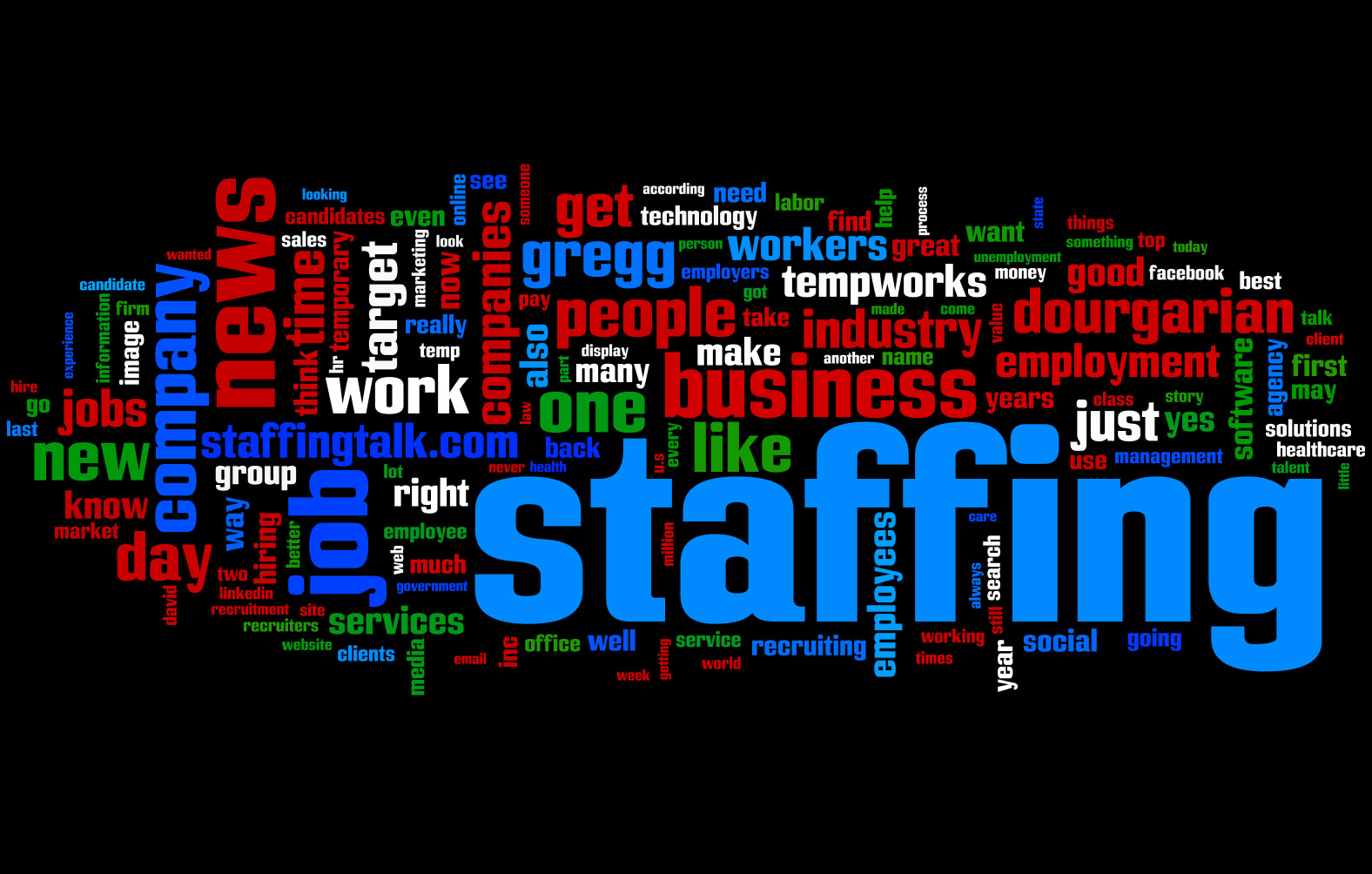It is amazing how the technology of computing has evolved in the past decade. The microprocessors, following Moore’s law, have doubled in capacity while halving in price with each generation. Screens have become flatter, larger and substantially better in presentation quality. Keyboards have become ergonomic, mice are wireless, cameras are sharper and more capable. And your printer is…Well, your printer is pretty much the same as it was in 2004, if not 1985. About the only things that have happened in the printer world are the rising use of full-color lasers, the increasing use of dot-matrix primters for photos and finished documents, and the merging of fax and copier capabilities into the printer.Given this stagnant development, there are three things you need to know about the printers that proliferate in your office:1) Your printer is obsolete. Even if you bought it just this year, your printer is likely based on the same technologies first development some two decades ago. Like the automobile manufacturers, the printer folks trot out new models every year with considerable fanfare but few changes in the core technology. Sorry. I take that back. The auto industry has made giant strides in technology in the past twenty years. It is the printer industry that is still asleep at the wheel.2) The government is tracking your documents. For some reason known only to the guys in black suits and the printer companies, tiny and invisible little imprints in yellow ink are placed on each document page, spelling out the model and serial number of your printer. Allegedly to prevent counterfeiting. Nonetheless, it is a spooky example of Big Brotherism that dates back to 2004. What, you thought you were just using a lot of yellow in your presentations?3) You are paying too much. Look around the office and count the printers. There is the big color laser for finished client presentations. The individual laser machines for heavy users and executives. The ink-jet printers on every other person’s desk for drafts. And it’s a good bet that every one of these printers is sitting within 25 feet of all the others. That means that you are not only having to stock printer cartridges for all of these machines, but that you bought them at different times depending on what was cheapest. The last printer audit I did for an accounting firm found 25 printers, with 19 different brands and 22 diferent models. And you are stocking cartridges for all of your printers, at at cost of $50 to $100 each. Remember back in A-school, when you learned about the cost of carrying inventory?The first two items you can’t do much about. The third, the cost factor, I will cover in another post. Suffice to say that if you want to trim a few thousand off of your office costs each year, a printer inventory is in order. May not seem like much, but if you have that much money to throw away, you should instead spend on upgrades to your document management system.
Thanks for reading CPA Practice Advisor!
Subscribe Already registered? Log In
Need more information? Read the FAQs