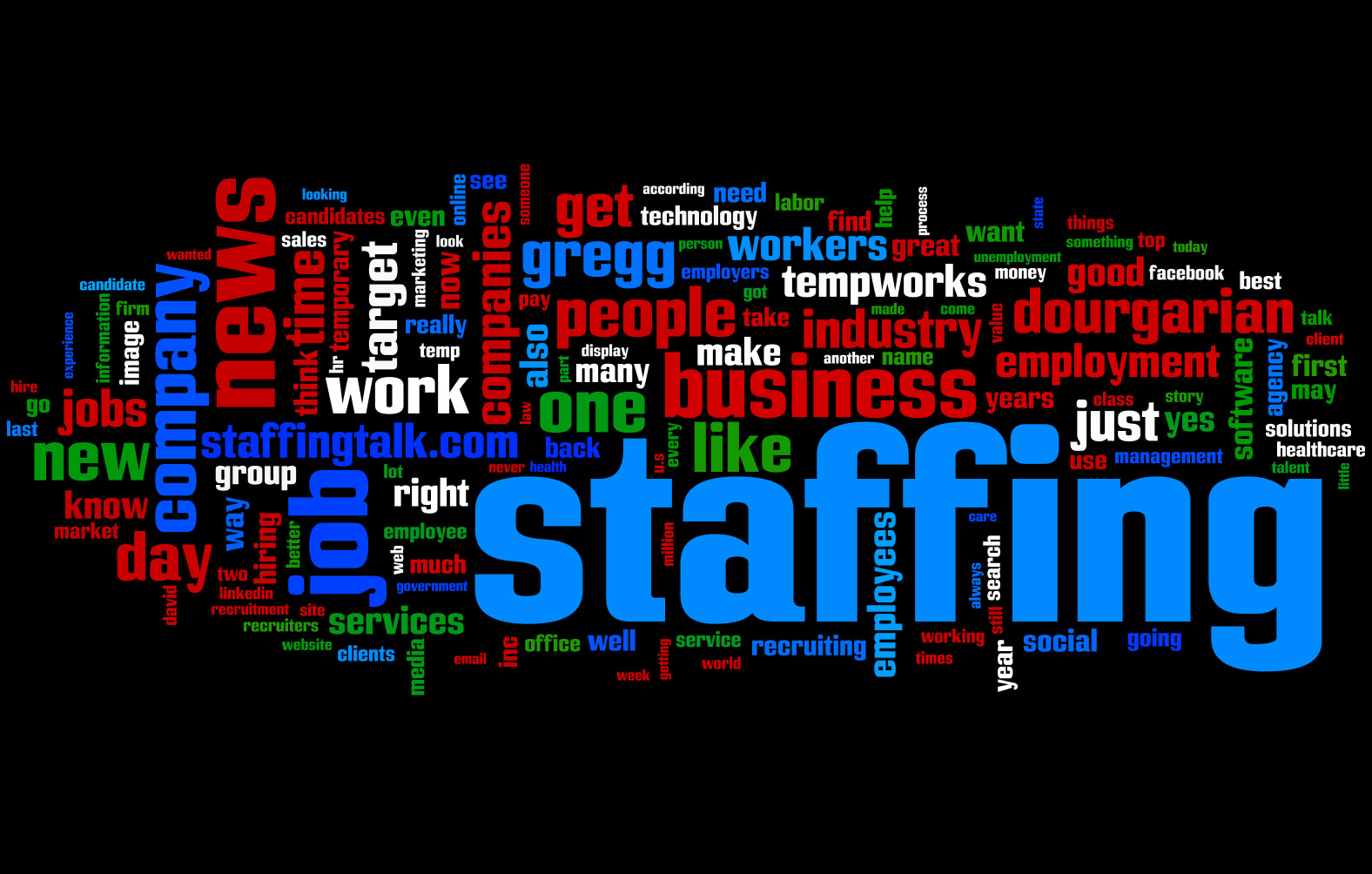From Dave’s Bleeding Edge blog.
I’ve now had some six weeks of hand-on experience with Windows 8, the new operating system that is supposed to save the Microsoft Empire and put the likes of Apple and Google in their place.
Let me say from the outset that I mostly like Windows 8, and will continue to use it at both work and home. Let me also note that I believe that this will be one of the biggest fiascos for Microsoft since “Bob.” Or Win98/SE. Or “Channels” on your desktop. This is, as my maiden aunt used to say, one butt-ugly operating system that should never have gone beyond the discussion stage. A system kludged together from parts of other operating systems that can only kill productivity and perhaps its own masters.
It’s a Frankensystem.
And despite the fact that sales to the early-adopters and bleeding-edge tekkies like myself are going well, this Windows 8 operating system will be a disaster for Microsoft.
Let’s forget for a moment that this is one of the “odd” releases from Microsoft. You know, the theory that every other OS they release is really, really dreadful. Windows 95 was followed by Windows98/SE. The superlative Windows XP was followed by Vista. Windows 7 was followed by…well, you catch the drift.
There are six very specific reasons that Windows 8 will be a failure in the marketplace:
- The whole concept is stupid. Windows 8 was supposed to be a game-changer. The kind of break-out, wildly creative idea that would capture the imagination of the tech world and the Twenty-Somethings. An operating system that looks and feels like a cell-phone! How cool! How daring! How very…um, idiotic. Little wonder that Microsoft executives are bailing at an alarming rate. Who could ever have thought that consumers would want a work and business computing device that is navigated by little squares that take you to crippled, half-effective applications? I mean, you expect that on a cell phone, because there isn’t a big enough screen to have full-featured applications. But on a 23” dual monitor, the concept simply leaves one to wonder where the rest of the application went.
- You don’t want a touch screen on the desktop. I like the touch-screen on my phone. It is handy and works pretty well, even though I do have to take a moment several times a day to wipe the greasy fingerprints off. On a desktop machine at home or at the office, I really don’t want the whole cleaning regimen. Filthy keyboards are bad enough. Can you imagine what the screen will look like at the end of the day? Ye-e-e-c-h! Not to mention the fact that you will have to replace every single monitor in the workplace and home, at more than double the cost of their non-touch counterparts. Why? Because trying to navigate this “Frankensystem” with just a mouse and keyboard is painful. If you do upgrade to a touch-screen monitor, you can always invest $10 in a pair of gloves for use of the touchscreen. Which do not work at all with the keyboard. Put them on, touch the screen, take them off to work. Sigh!
- Half of the best features are gone. Remember the Paint program? Gone. Remember your “Favorites” in the browser? Gone, replaced by a handful of colored tiles that in no way can replace my 300 or so saved web destinations. The “Start” button is gone. The Control Panel is gone. The Windows picture viewer, which enabled you to zoom in and adjust settings, is gone. Media Center – only available with a paid upgrade to Windows 9 Pro. The DVD player in Windows Media Player is gone. In fact, most of the ways you were once able to delve into the operating system to fix problems or tweak settings have been removed. After all, we can’t have users messing around with the innards of their cell phone…er, tablet…er, whatever device they are using. Just stare at the pretty colors and repeat over and over, “I don’t miss all of the features of Windows 7. I don’t miss…” Actually, many of the old programs are still there, but are carefully hidden. The way to find them is to call up a file, then left-mouse click to find the program you used to use to open it. The Notepad program can be found that way, as can the Media Player. But why has Microsoft made it all so difficult?
- Internet Explorer Version 10 is, in the immortal words of President Harry Truman, “Bovine Excrement.” It’s hard to tell how many windows are open, because there is no easy way to close a window when you are done with it. No easy way to access settings on the fly. No Favorites. No way to shrink the screen to less than full size, and with many of the pre-configured web pages, no way to get out of them except to exit to the Start Screen and open a whole new browser window. Switching between windows on the fly might work…or then again, might not. So chatting with tech support while trying what they recommend in a different screen…is not possible. Sigh!
- The learning curve is steep. Not steep as in climbing the Washington Monument, with its 897 stairs. More like steep as in climbing the Himalayas. Business are going to balk at the sheer amount of time and money they will have to waste in trying to get people to use an operating system that was obviously built to attract kids in Middle School. Of course, you can always press the “Desktop” square on the Start Page that takes you back to…a Windows 7 screen. But then, why would you spend the money to upgrade? That is, perhaps, one of the reasons why this new and wonderful operating system costs as little as $15 for an upgrade.
- It doesn’t multi-task well. This is the real killer in the whole deal. Windows built its reputation on (usually) easy multi-tasking. Shift from one program to another, cut and paste, bounce from browser to Word to another browser window. But all that is gone. Well, not really gone, because you will find after weeks and weeks of working with the system that it does most of what Windows 7 used to do, you just can’t find it very easily. And that is problematic because the PC – unlike the cell phone or tablet – has to multi-task simply and easily. If it does not, productivity suffers and the system becomes ever-so-much less useful.
Here’s the sad truth about the Windows Frankensystem: Microsoft has spent the last two years sitting on the sidelines as Apple and Google raked in big bucks from selling crippled, useless apps through their “Stores.” Now Microsoft is jumping in with its own version, and apps that are every bit as crippled and useless. It’s about the money.
To put it simply, you can play “Angry Birds,” but you can’t easily switch from the desktop to the browser. Did I mention the control panel no longer exists? Um, sort of. Good luck finding it.
It’s also about the data. Microsoft has watched as Apple, Google and Facebook have raped consumers for their personal data and sold that data to their advertisers. Now Microsoft is looking to cash in by forcing consumers to give up their personal data and register for a “Microsoft account” to use many of the features of their new Windows 8. Personal data that is the new currency of the information age. Data that is worth its weight in gold.
Windows 8 leaves me speechless. It is the very worst operating system that the titan in Redmond has ever produced, and a shameful reminder of the great company Microsoft used to be.
Thanks for reading CPA Practice Advisor!
Subscribe Already registered? Log In
Need more information? Read the FAQs