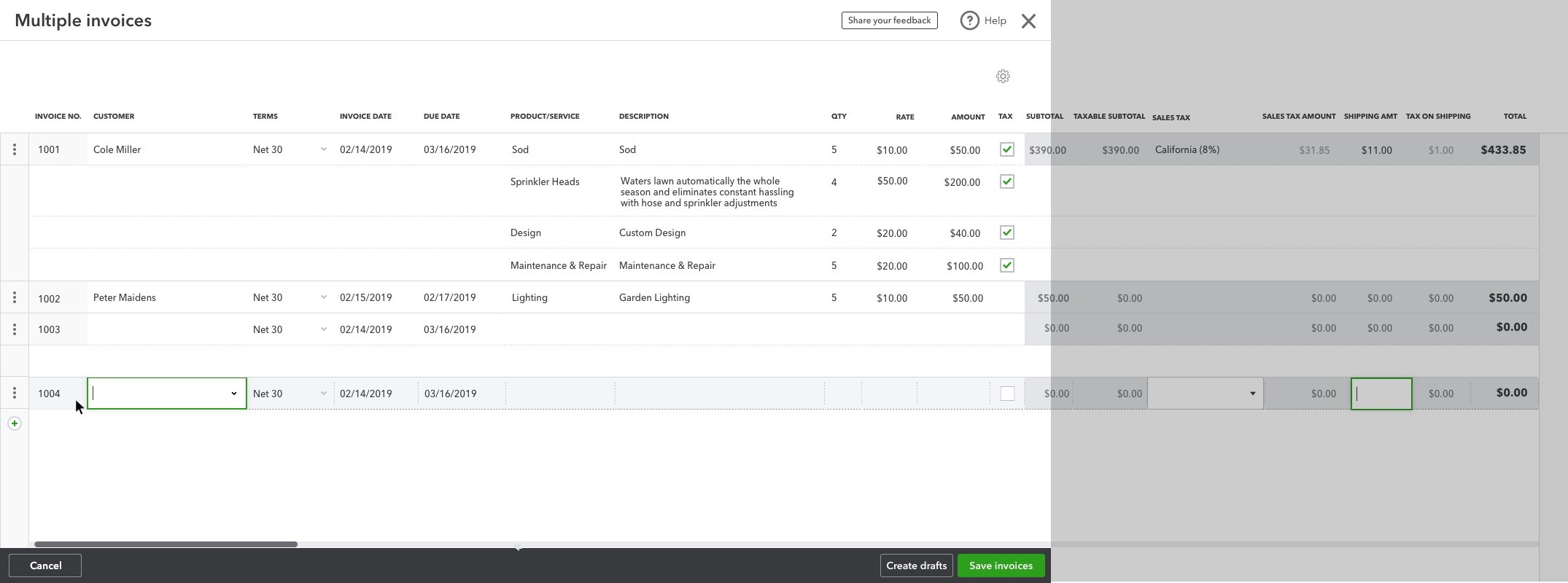Big things are in store for QuickBooks Online (QBO) Advanced. At the beginning of 2019, Intuit added Client Overview for accountants to its feature set and announced that four more important features – expanded custom user permissions, enhanced custom fields, batch invoice creation and the ability to add up to three accountant users – would begin rolling out in March.
QBO Advanced includes everything in QBO Plus, including the ability to track by class, along with exclusive features such as reporting powered by Fathom, batch invoice import and custom user permissions. Intuit created this new version of QuickBooks for mid-market customers who have more complex needs than the average small business. These 1.5 million businesses have, on average, 10 to 100 employees, spend twice as much time in QBO as the average user and have twice the data, or total transaction lines, compared to smaller businesses. They also have more users, an important distinction for QBO Advanced because it accommodates up to 25 users (not including time tracking, accountant users and reports-only users) with full and simultaneous access. That’s five times more than any other QBO plan.
“With QBO Advanced, accounting clients won’t need to conform to their accounting solutions; their accounting solution will conform to them,” said Christine Byrne, group manager of business operations for QBO Advanced. “QBO Advanced is designed for the client who has outgrown QBO Plus, but wants to continue to maximize their productivity in the cloud.”
Current Features in QBO Advanced
QBO Advanced was released in August 2018, and at QuickBooks Connect in San Jose, Calif., Ariege Misherghi, leader of the Accountant Segment within Intuit’s Small Business Self-Employed Group, said it would continue to evolve.
“Feedback from accounting professionals has been core to QuickBooks’ development for decades and we are extremely grateful for all your comments and recommendations for this new product,” she said.
To date, QBO Advanced includes all of the features in QBO Plus, along with the following:
- Put the right information in the right hands – With custom user permissions, your clients can manage user access to one or more of several specific areas in QuickBooks, including bank deposits, sales transactions, expense transactions, sales reports and expense reports.
- Gain deeper insights to make better business decisions – Through smart-reporting powered by Fathom, users can track their business performance at a glance with smart, customizable visual reporting on select data and key performance indicators, or KPIs. With these insights, clients can analyze profitability, cash flow and other KPIs with new tools and metrics. Fathom typically costs $39/month and is included in the cost of QBO Advanced.
- Skip repetitive tasks – Your clients will increase their productivity by importing hundreds of invoices created outside of QuickBooks all at the same time. Gone are the days where you have to import invoices one by one into QBO.
- All Priority Circle benefits – A single point of contact with a Customer Success Manager is available to route support questions, suggest online training and make QBO product recommendations. In addition, users receive Priority Care, where QuickBooks technical support calls are routed toward the front of the line and to Intuit’s top agents for quick resolution of issues.
- Complimentary Online training – Users have access to five self-paced online QuickBooks training courses, a $2,000 value.
Four Important Features Recently Announced
In addition to Client Overview for accountants where you have the ability to quickly look at a prospect’s books to assess their performance and to be able to price your services, four more features help users be even more productive:
First, additional custom user permissions will be available to help customers delegate specific sales transactions such as invoices and estimates. Simple data entry tasks like invoice creation can now be delegated with greater confidence so that delegated users have access to do just that and no more. “This gives the highest level of granularity to help manage books and ensure the right people are seeing and editing the right things in their books,” said Byrne.
Second, enhanced custom fields offer the next level of customization for companies. Users can create whatever field they want, which are translated to reporting throughout the books.
“Custom fields have traditionally performed well in QuickBooks Desktop, and have been a top ask from QBO customers,” said Byrne. “With enhanced custom fields, we are bringing the power of customization paired with the efficiency of tracking and reporting to QBO Advanced.”
Third, batch invoice creation is a feature that is exclusive to QBO Advanced. “You can now enter multiple invoices at one go without having to go through the hassle of individually creating each invoice,” she said. “What’s more, for businesses that need to send the same invoice to multiple recipients, batch invoicing capability will enable the same via a single click, thus saving valuable time and effort for our customers.”
Finally, QBO Advanced users will soon be able to add up to three accountant users (other versions of QBO enable only up to two). This exciting new benefit will help accounting professionals be better positioned to meet the many needs of their more complex clients.
Signing Up Your Clients for QBO Advanced
For a limited time through May 31, 2019, accounting professionals can offer their new and existing wholesale billing clients a 30 percent discount off the current list price of $150 per month for the life of the subscription. That’s $105/month instead of $150/month. Note the pricing does not apply to clients currently using QBO who are not receiving a wholesale discount.
Also, accounting professionals who are members of the QuickBooks ProAdvisor Program can now earn points for active QuickBooks Online Advanced subscriptions. A QuickBooks Online Advanced client will add 75 points to a ProAdvisor firm’s point balance. If any of the firm’s clients upgrade from QuickBooks Online Plus to Advanced, then you’ll earn 75 points for that QuickBooks Online Advanced subscription.
Visit https://quickbooks.intuit.com/accounting/advanced/ for more information, or go here to take QBO Advanced for a test drive: https://qbo.intuit.com/redir/testdrive_us_advanced (Fathom and Priority Circle are currently not included in the test drive).
Thanks for reading CPA Practice Advisor!
Subscribe Already registered? Log In
Need more information? Read the FAQs