Paper takes over the world. It sounds like a bad science fiction movie, but in some offices, it isn’t much of an exaggeration. In paper driven industries like accounting and banking, paper is still in charge.
That is changing. As more offices discover the benefits of a paperless office, more are making the switch to paperless. After all, will anyone really miss the lost hours spent searching for a document, only to find it buried in a stack of papers in the copy room? Or the numerous papercuts received from pulling paper files out of an overstuffed file cabinet?
Then there’s the matter of time. Or more accurately, time wasted. You likely hired your assistant to actually assist you, but how much time does your assistant spend making copies, filing copies, or searching for missing copies? And what about you? Have you found yourself wasting a day’s worth of productivity because you misplaced a document or a file? Have you made the dreaded phone call to a client, asking to have a document resent that you know you had, but today, have no idea where it is? Again, who hasn’t?
The task of accounting is important, to you and to your clients. They entrust you with their livelihood in many ways, and the image you want to present to them is not one of disorganization. If paper is threatening to take over your life, you’re not alone. Millions of dollars are spent annually in operating costs just looking for lost documents.
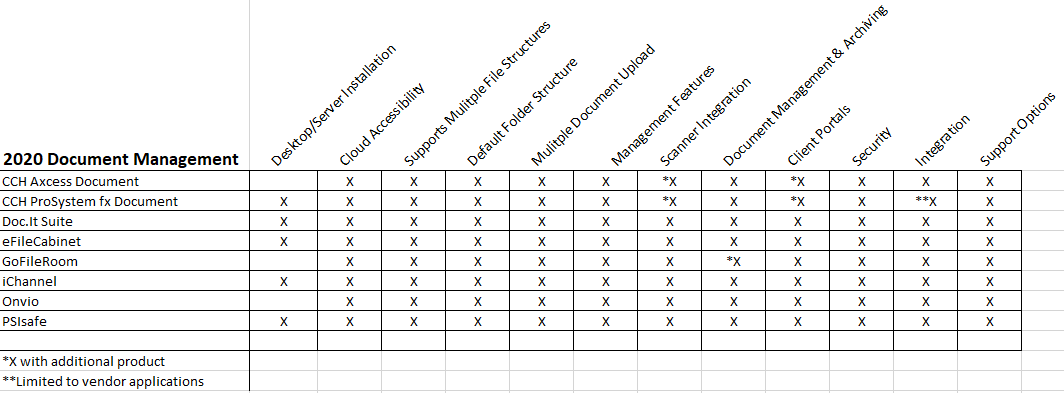
[Click image to enlarge.]
But this doesn’t have to be your story. Not if you switch to a paperless office. While that might sound daunting, after a few weeks of finding documents with ease, even the most reluctant participant will likely sing its praises. Using a document management system (DMS) will first and foremost reduce those piles of papers into manageable stacks, maybe even eliminating them all together. But more importantly, using a DMS will allow you to locate the file or the document you need, without having to search four offices, the lunch room and the rest room to locate that needed item.
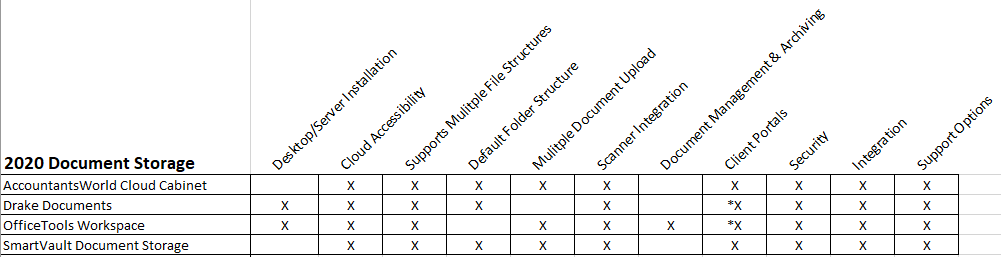
[Click image to enlarge.]
Though the early document management systems were designed with larger businesses in mind, there is such a variety of applications available now at all price points that document management software is within the reach of any firm that is ready to make the move to paperless.
If you’re ready to demolish that stack of papers once and for all, be aware that there are two types of document management systems available: Document Storage, which is designed for electronic storage of all documents, including document organization and easy retrieval, and Document Management, which also includes nifty features like version control, that ensures that the document you’re accessing is the latest, greatest version of the document. Document management systems also typically include document archiving and annotation ability, with both coming in handy for CPA firms.
In this issue of CPA Practice Advisor, we reviewed both document storage and document management systems, with a features chart included with the review. The products we reviewed include:
Document Storage
Document Management
- CCH Axcess Document by Wolters Kluwer, CCH
- PSIsafe by PSIGEN
- Doc-It Suite
- eFileCabinet
- GoFileRoom by Thomson Reuters
- iChannel by Conarc
- Onvio by Thomson Reuters
We also looked at a couple of document management systems that are included as part of a broader software system:
- Drake Documents (part of Drake’s professional tax system)
- OfficeTools WorkSpace
Many of these applications also offer a free demo so check a few of them out and see which ones feel right.
If you’re tired of spending your days searching for the elusive missing document, why not start managing documents smarter with a document management system? Your staff and your clients will thank you.
Thanks for reading CPA Practice Advisor!
Subscribe Already registered? Log In
Need more information? Read the FAQs
Tags: Benefits
![digital-documents--670-article_11309473[1]](https://www.cpapracticeadvisor.com/wp-content/uploads/2020/09/digital_documents__670_article_11309473_1_.5f58004f9a4e9.png)




